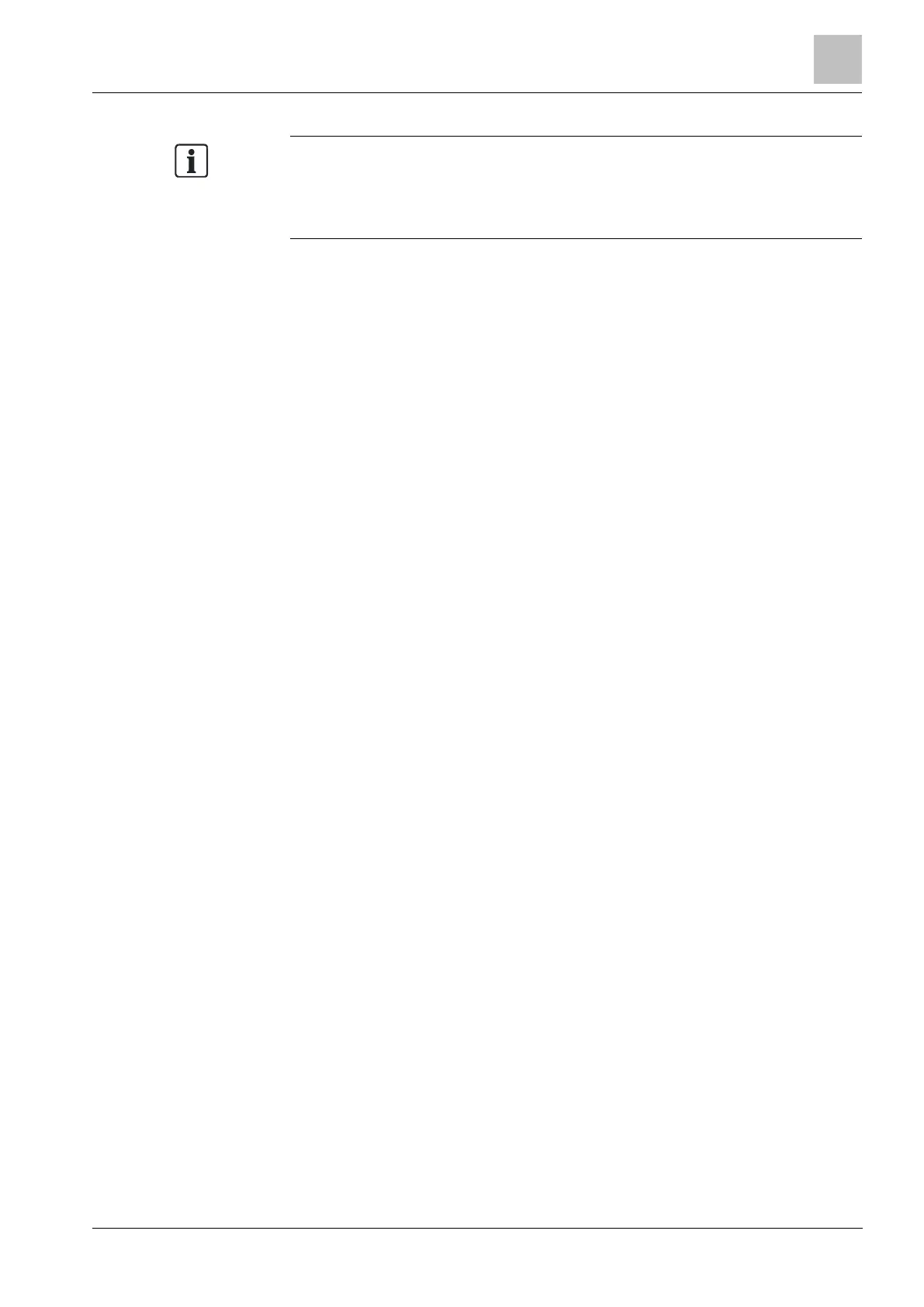Engineer programming via the browser
Configuring Communications
Installation & Configuration Manual
Check with country specific service providers for availability of service and SMS
server number.
Some SMS servers may have additional technical requirements for the correct
operation of the service. Check with the local SMS service provider for details on
these requirements.
GSM modem
A GSM modem must be properly installed and functioning correctly.
1. Select Communications > Communications > Modems > Configure.
The following window will be displayed: