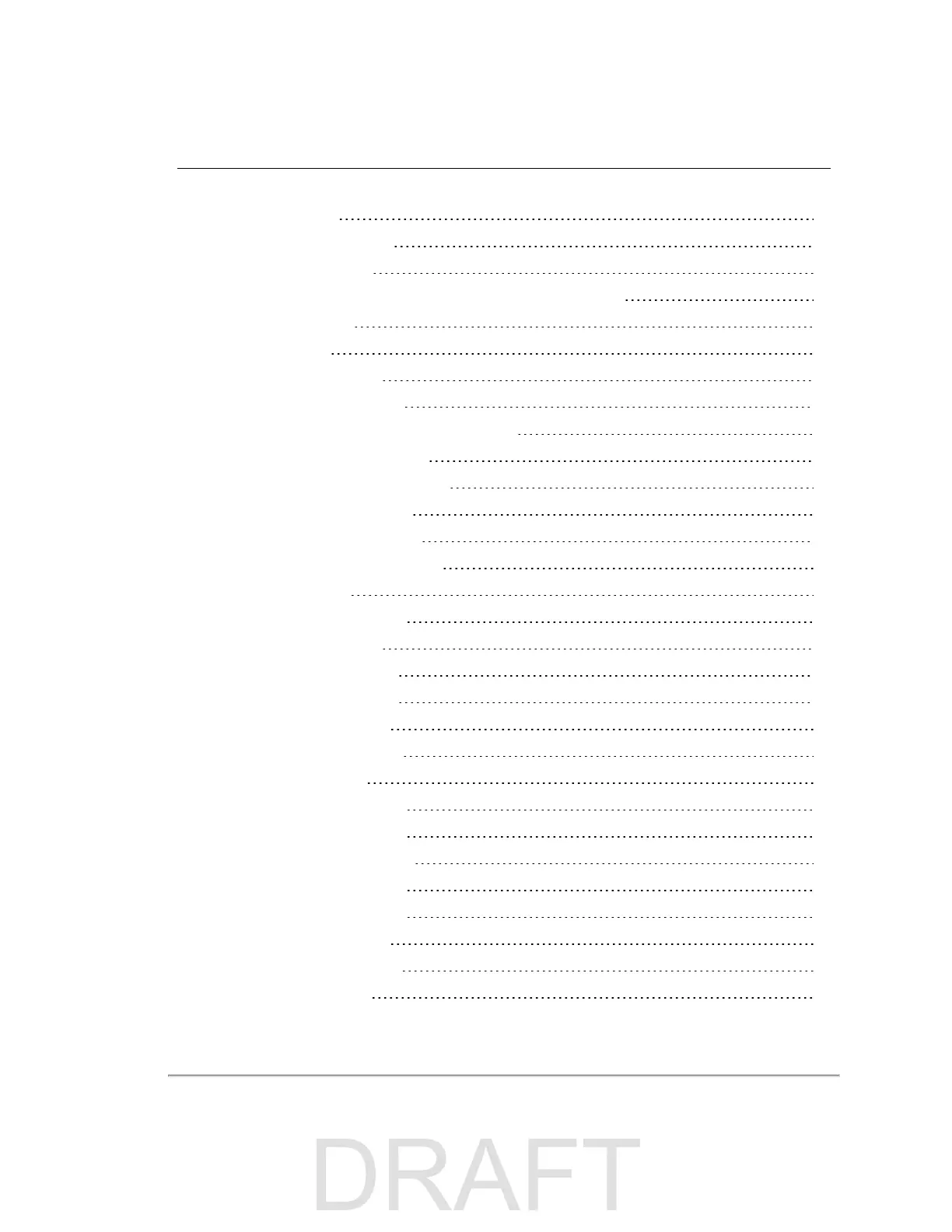Chapter 10 • Sensor Communication
10.1 Web Interface
67
10.1.1 Configuration Screen
68
10.1.1.1 MAC Address
70
10.1.1.2 Correctly reset MAC Address to Factory MAC Address
70
10.1.2 System Screen
71
10.1.3 Info Screen
72
10.1.4 Diagnostics Screen
74
10.2 Sensor Control with curl
75
10.2.1 Using curl with Velodyne LiDAR Sensors
75
10.2.2 curl Command Parameters
75
10.2.3 Command Line curl Examples
76
10.2.3.1 Get Diagnostic Data
76
10.2.3.2 Conversion Formulas
77
10.2.3.3 Interpret Diagnostic Data
77
10.2.3.3.1 top:hv
77
10.2.3.3.2 top:lm20_temp
78
10.2.3.3.3 top:pwr_5v
78
10.2.3.3.4 top:pwr_2_5v
78
10.2.3.3.5 top:pwr_3_3v
78
10.2.3.3.6 top:pwr_raw
79
10.2.3.3.7 top:pwr_vccint
79
10.2.3.3.8 bot:i_out
79
10.2.3.3.9 bot:lm20_temp
79
10.2.3.3.10 bot:pwr_1_2v
80
10.2.3.3.11 bot:pwr_1_25v
80
10.2.3.3.12 bot:pwr_2_5v
80
10.2.3.3.13 bot:pwr_3_3v
80
10.2.3.3.14 bot:pwr_5v
80
10.2.3.3.15 bot:pwr_v_in
81
10.2.3.4 Get Snapshot
81
7
