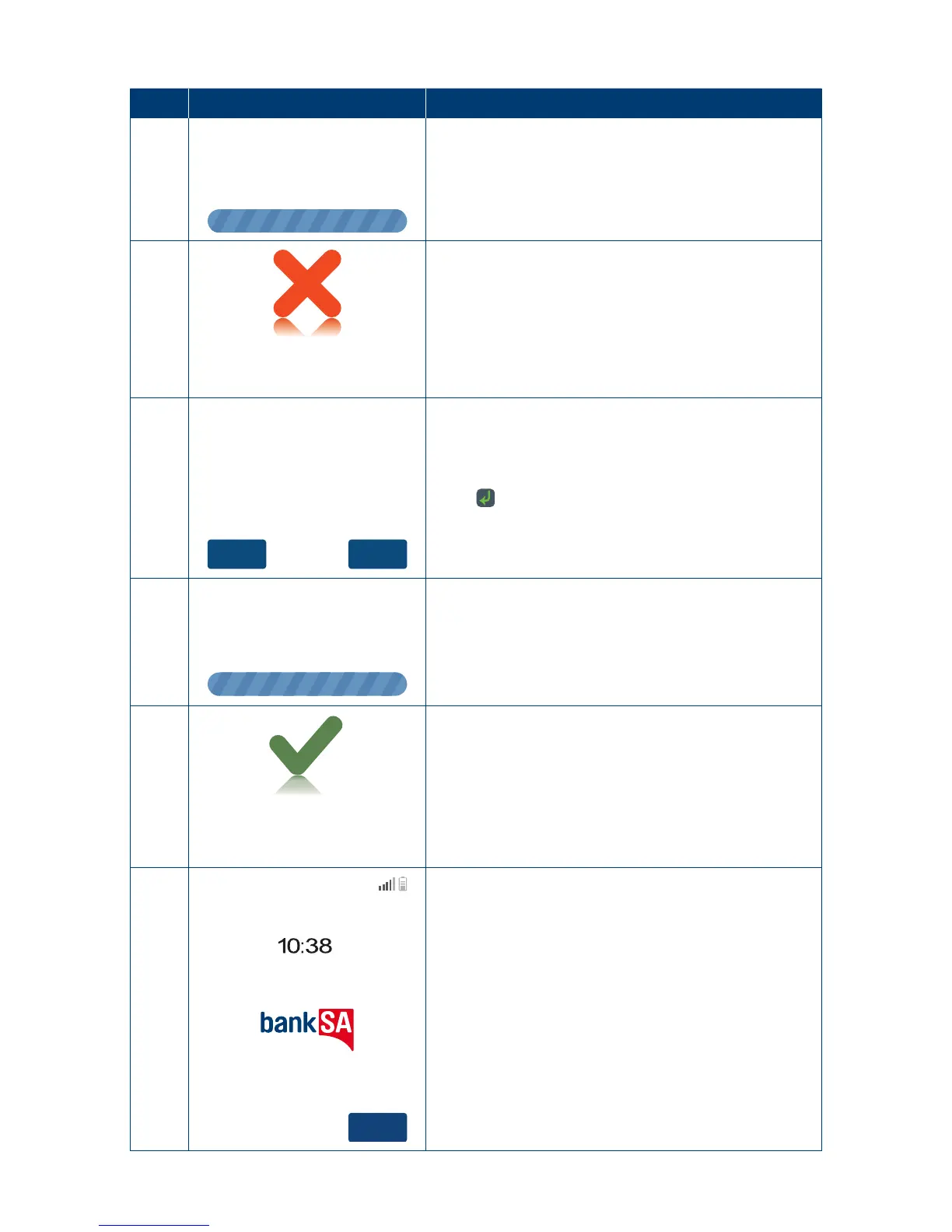7
Step Terminal Display Action
2
Please Wait Or
Press X To Cancel
The terminal will automatically initiate the
parameterdownload.
3
TERMINAL
If the terminal displays “TERMINAL INACTIVE”
theterminal has not been activated successfully,
please contact the Merchant Helpdesk�
4
YesNo
Required
Load Now?
Once activation has been completed, press any key
on the keypad and the terminal will prompt “Load
Params Required Load Now?”
Touch the “Yes” button on the touch screen or
press
toinitiate the parameter download.
5
Please Wait Or
Press X To Cancel
The terminal will now complete the parameter
download, please wait for download to complete�
6
Parameter Download
Successful
Upon the successful completion of the
parameterdownload the terminal will display
“Parameter Download Successful”.
7
Menu
Tuesday 24 June 2014
The terminal will restart�
Once the home screen is displayed you are now
ready to begin transacting�