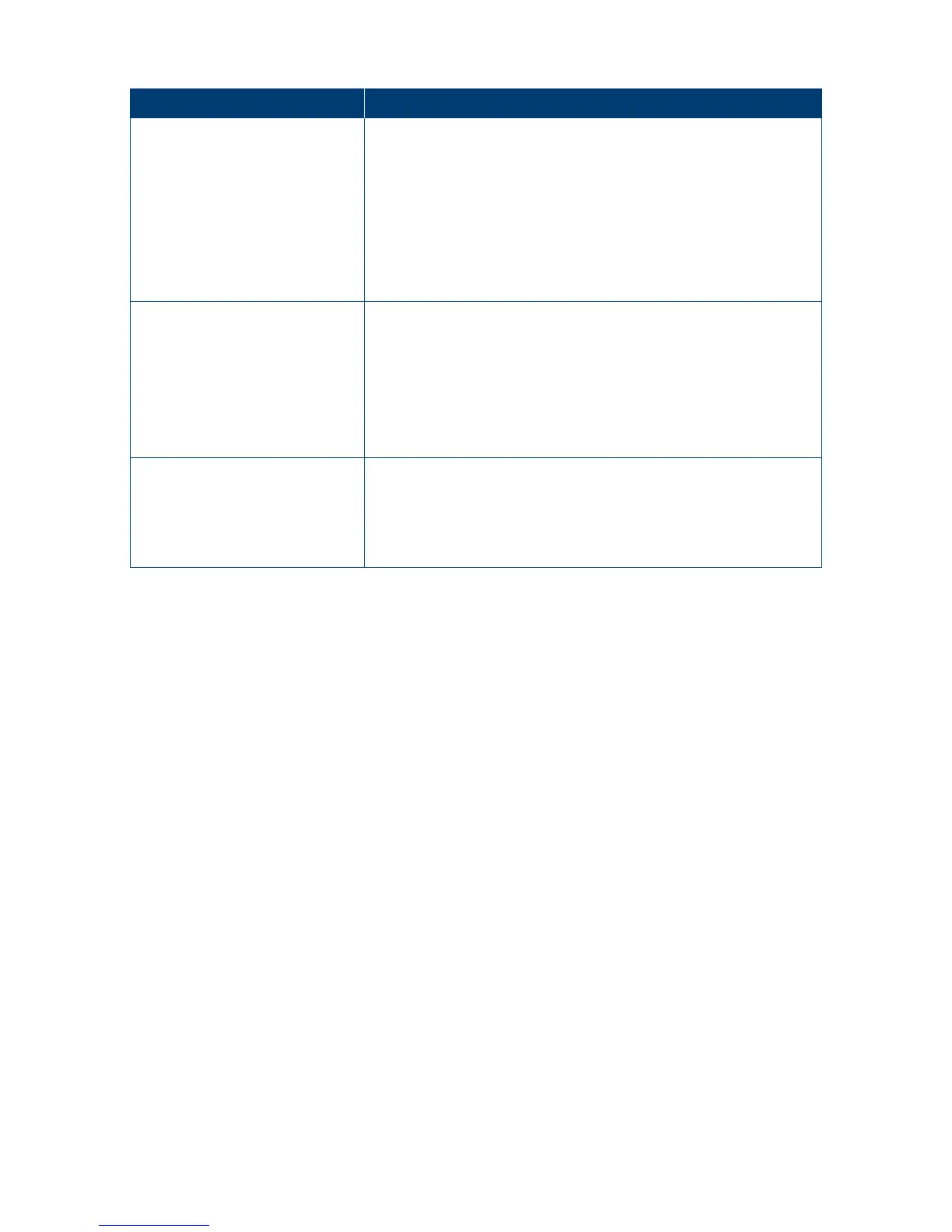140
Hardware Faults Action
Terminal prompt
“Merchant not congured”
Ensure the terminal has connectivity
Initiate a “Load Params” from the terminal
If the above step was unsuccessful, power o the
terminal for 10 seconds�
Power on the terminal�
Re-initiate a “Load Params” from the terminal.
Call Merchant Helpdesk if the problem persists�
Parameter Download Failed
(xx)
Ensure the terminal has connectivity�
Initiate a “Load Params” from the terminal.
If above step failed, restart terminal from the Utility
functionlist.
Re-initiate a “Load Params” from the terminal.
Call Merchant Helpdesk if the problem persists�
Transaction going oine Ensure the terminal has connectivity�
Check under “Settlement”.
Initiate a “Load Params” from the terminal.
Call Merchant Helpdesk if the problem persists�