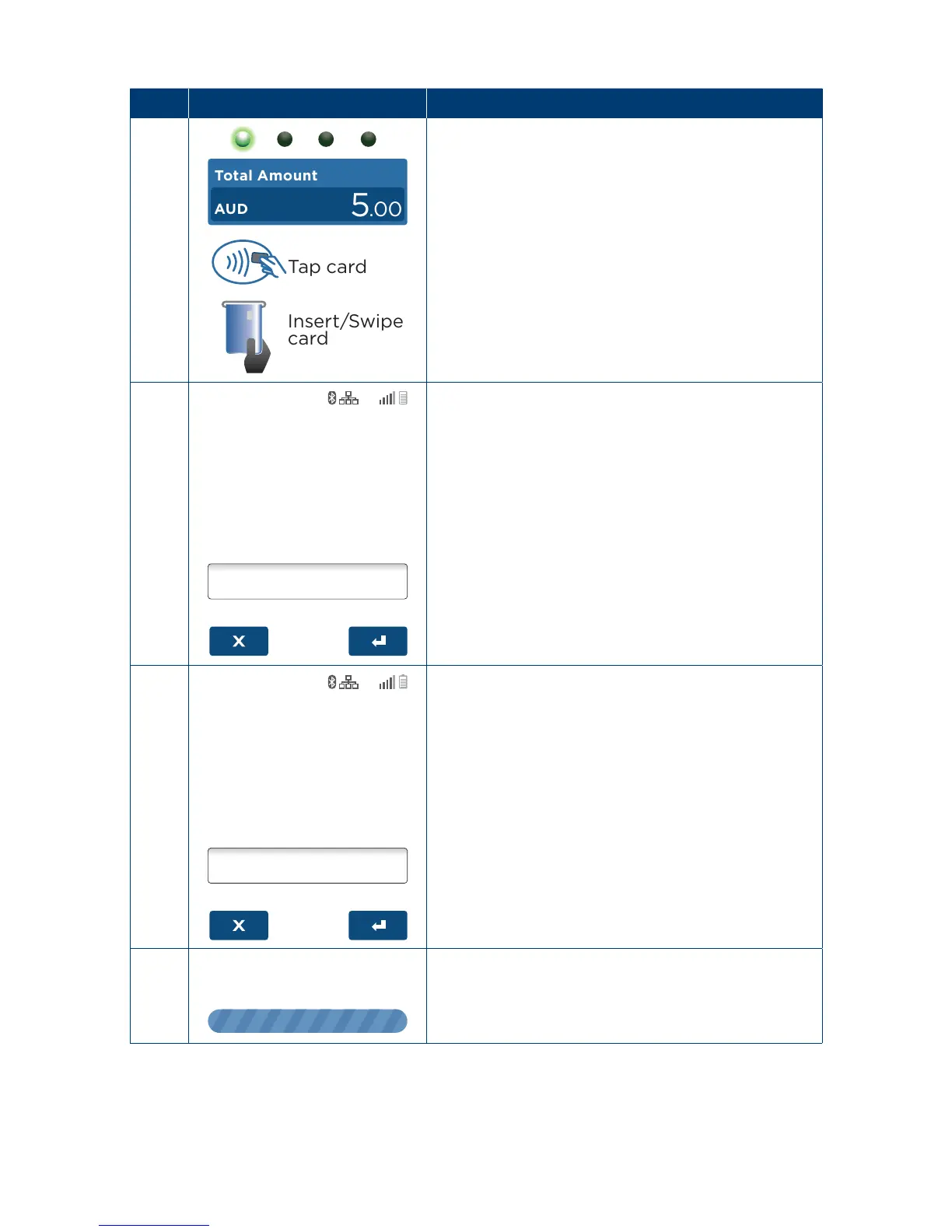22
Step Terminal Display Action
4
Insert/Swipe
card
Tap card
Total Amount
AUD
5.00
Insert, swipe or tap the customer’s card
(see Sections 3�3, 3�4,and 3�5)�
5
12/10/2014
Enter Trans.
Date
DD/MM/YYYY
For UnionPay card transactions, the original
transaction date must be entered.
Locate the receipt of the original transaction which
is being refunded, and enter the transaction date
found on the receipt into the terminal�
Note that the refund amount cannot exceed the
value of the original transaction�
6
Enter Original
TRAN
For UnionPay card transactions, the original
transaction receipt reference number must
beentered.
Locate the receipt of the original transaction which
is being refunded, and enter the reference number
found on the receipt into the terminal�
Note that the refund amount cannot exceed the
value of the original transaction�
7
