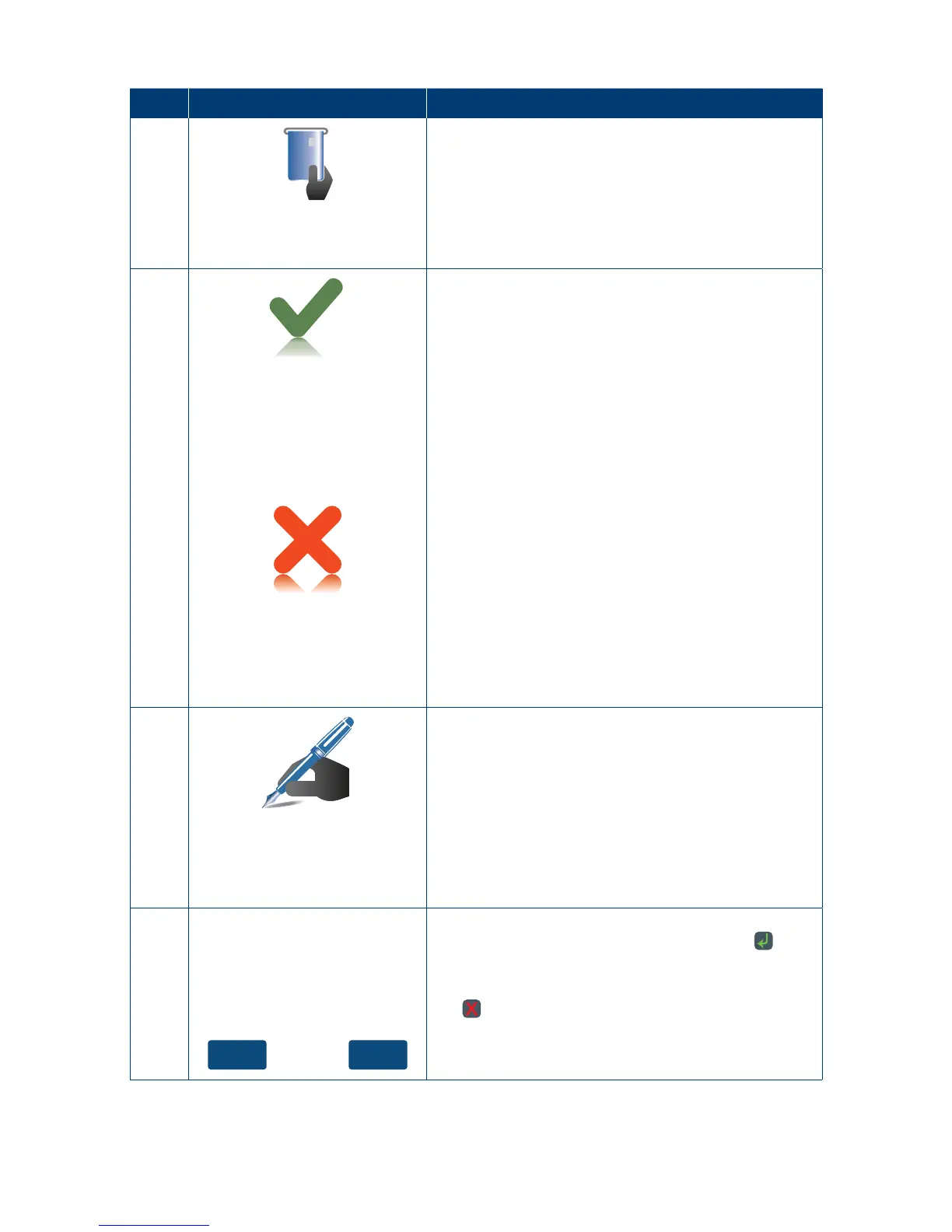If a chip card was inserted, and is yet to be removed,
this prompt will appear�
Remove the card at this prompt�
The terminal will beep as a reminder if the card
is not removed�
9
Approved
The terminal will print the receipt and display
the transaction result�
<Declined Reason>
Press ENTER Key
10
Signature
re quired
If a signature is required, remove the card from the
terminal and have the customer sign the receipt�
Note: Signature will still be required for UnionPay
Credit card transactions as well as PIN authorisation�
Certain cards (for example signature-only cards,
payment cards that do not have a chip and some
international cards) will also require a signature�
Your terminal will be able to process these cards
asnormal.
11
YesNo
If the signature matches the signature on the card,
select “Yes” on the touch screen or press the key
to conrm.
Otherwise, select “No” on the touch screen or press
the
key�
This will cancel the transaction�
