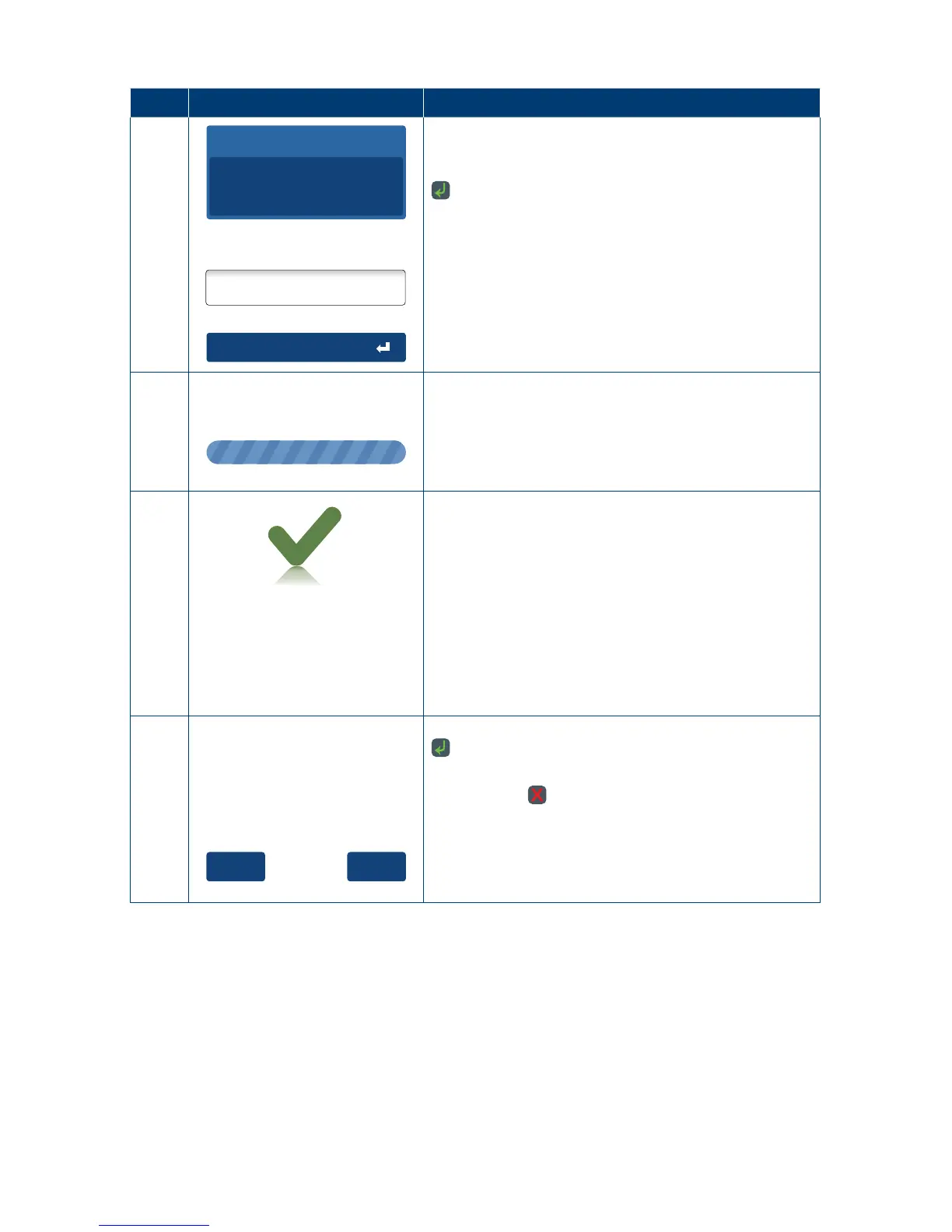64
Step Terminal Display Action
8
Total Amount
AUD
55.00
Enter PIN
The cardholder can now enter their Personal
Identication Number (PIN). Once entry is complete
the cardholder can press the touch screen or the
key.
9
Please Wait
The terminal will connect to the Bank and begin
processing the purchase�
10
Approved
Remove Card
Printing...
The terminal will now begin printing the receipt and
display the transaction result�
If a chip card was inserted and is yet to be removed,
this prompt will appear� Remove the card at
thisprompt.
The terminal will beep as a reminder if the card
isnotremoved.
Printing will not start until card is removed�
11
YesNo
Receipt?
Press the “Yes” button on the touch screen or the
key to print a customer copy.
If not required, press the “No” button on the touch
screen or the
key�
If no further Split Payments are required the Split
Purchase is completed�
Go to Step 15�
