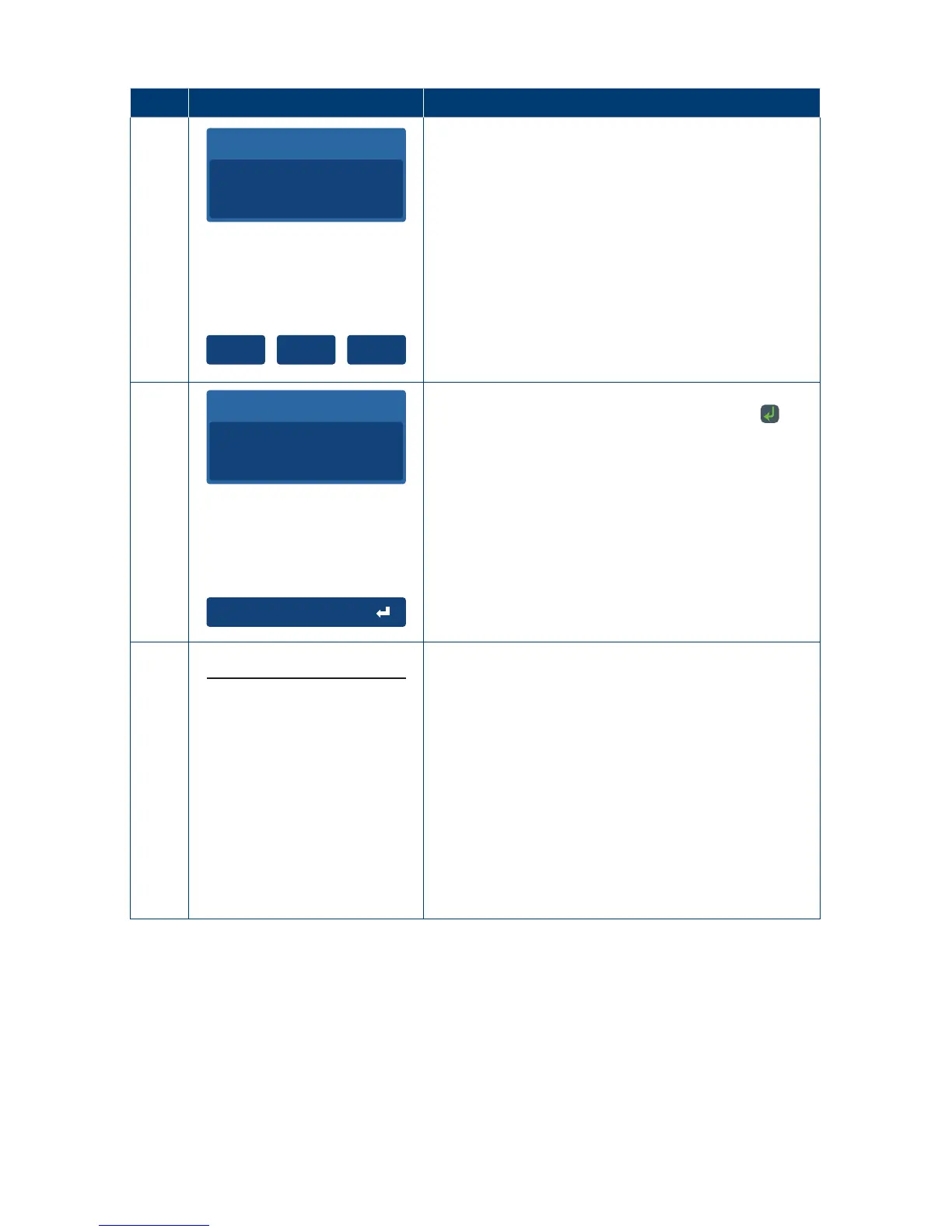65
Step Terminal Display Action
12
Outstanding Amount
AUD
50.00
YesNo Cash
Continue with next
Card Payment?
A Split Purchase transaction has completed� The
amended outstanding amount is presented with the
following options:
Press touch screen “Yes” to continue with next Card
Split Purchase payment� Go to Step 3�
or
Press touch screen “Cash” to continue with the next
Cash Split Purchase payment� Go to Step 13�
or
Press Touch Screen “No” to exit the Split Purchase
with Outstanding Amount� Go to Step 14�
13
Split Cash Amount
AUD
50.00
Accept amount
Accept the Equal Split Purchase Cash Amount by
pressing the touch screen “Accept Amount” or Key�
If no further Split Payments are required the Split
Purchase is completed� Go to Step 15�
If there is still an outstanding amount go to Step 12�
Note: No Tip or Surcharge is applied for Cash�
14
Outstanding Amount
$50.00
Purchase $100.00
Card (1) $50.00
Split Total $50.00
Tip $5.00
Surcharge $0.50
Total $55.50
Split Purchase Completed with Outstanding Amount�
The Split Purchase Receipt summary is displayed on
the terminal screen with the outstanding amount and
the full receipt is automatically printed�
See section 4�8�3 Split Purchase Receipt
(withOutstanding Amount).
Note: Only successful Split Purchase transactions
willappear on the display and receipt.
---Split Purchase Completed---
