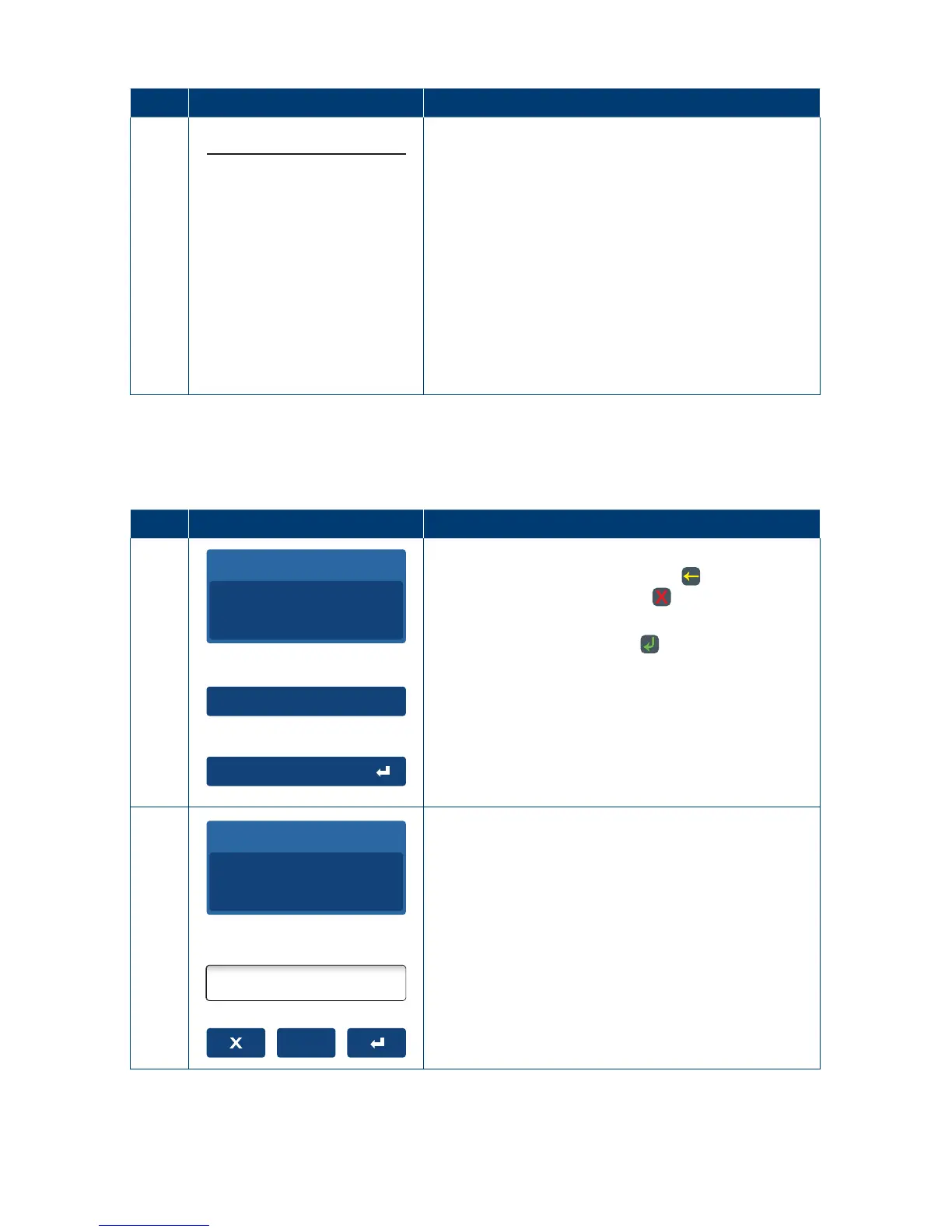Split Purchase Completed�
The Split Purchase Receipt summary is displayed
on the terminal screen and the full receipt is
automatically printed�
See section 4�8�3 Split Purchase Receipt (Completed)�
Note: Only successful Split Purchase transactions
willappear on the display and receipt.
---Split Purchase Completed---
4.8.2 Split Purchase (UnEqual)
UnEqual Split Purchase – An UnEqual Split Purchase allows your customers to pay their
contribution of the bill�
Step Terminal Display Action
1
Accept amount
Split Purchase
Purchase Amount
AUD
100.00
Key in the purchase amount i�e� $100 = 10000
If a correction is required press the
key to remove
the last number entered or the key to return to the
idle screen�
Press the touch screen or the
key to continue with
a single Purchase�
Split Purchase can be accessed via the purchase
screen by pressing touch screen “Split Purchase”.
2
Unequal
Equal Split Amount
AUD
50.00
2
Number Equal Splits
To Initiate an UnEqual Split Purchase, where each
Split Purchase member can enter their “Split
Purchase” Amount, press “UnEqual” on the touch
screen�
