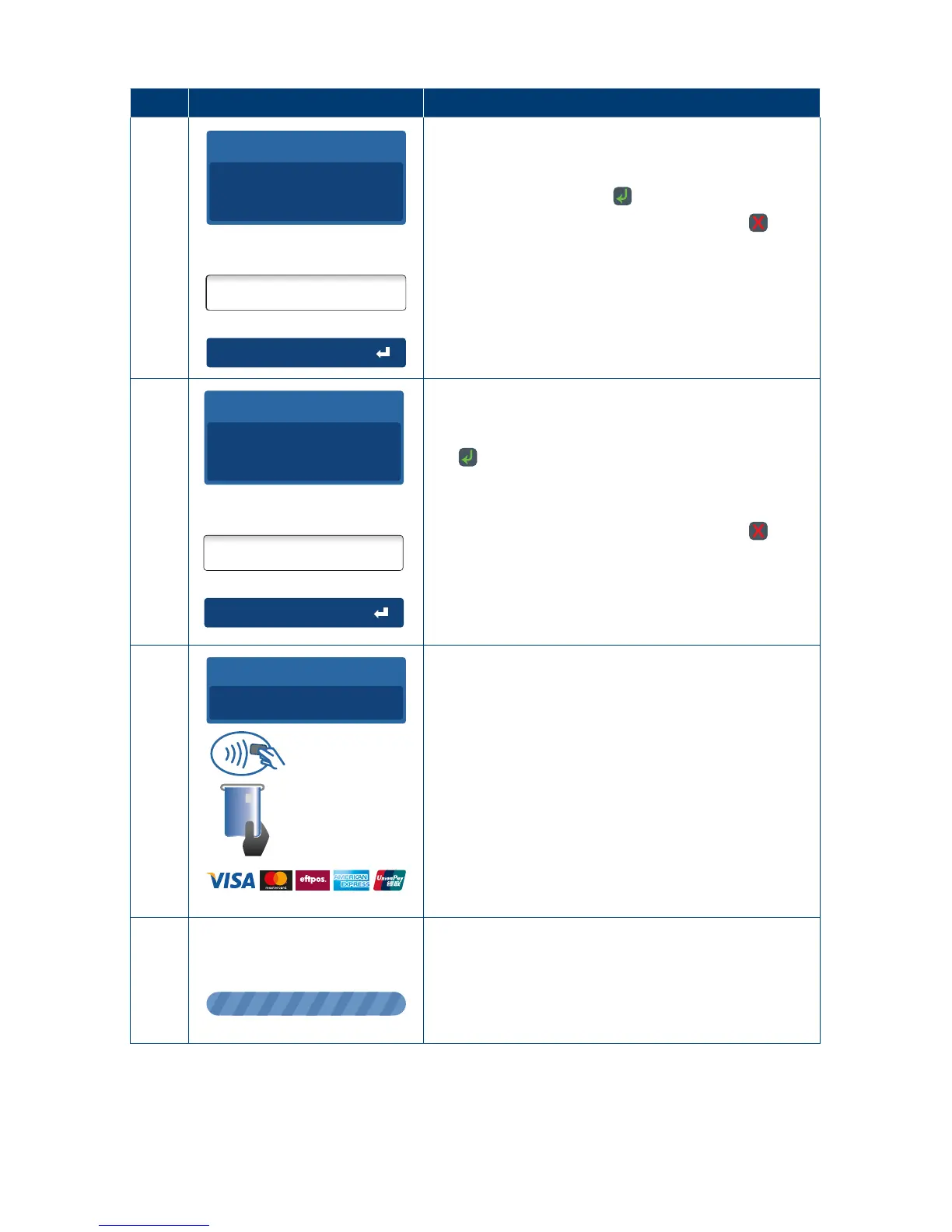67
Step Terminal Display Action
3
Accept amount
Outstanding Amount
AUD
100.00
Enter Split Bill Amount
AUD
30.00
The Split Purchase member shall input the amount
they will contribute in the “Enter Split Bill Amt” box
e.g.$30.00.
Press touch screen or the
key�
If the Split Purchase is a Cash payment press
to
access screen “Continue with next Card Payment”.
Go to Step 13 select “Cash”.
4
Split Bill Amount
AUD
50.00
Leave empty to Skip
Enter Tip
AUD
5.00
A Split Purchase Card payment is initiated with the
Split Purchase Amount presented on the screen�
Key in the Tip amount and press the touch screen or
the
key�
The Tip amount may be left at $0�00, by pressing
“Leave empty to Skip”.
If the Split Purchase is a Cash payment press
to access screen and “Continue with next Card
Payment”.
Go to Step 13 and select “Cash”.
Note: Tip screen displayed only if enabled�
5
Insert/Swipe
card
Tap card
Split Bill Amount
AUD
35.00
Insert, swipe or tap the customer’s card
For “Tap/Contactless cards” Go to Step 10.
6
Please Wait
The terminal will connect to the bank and begin
processing the purchase�
