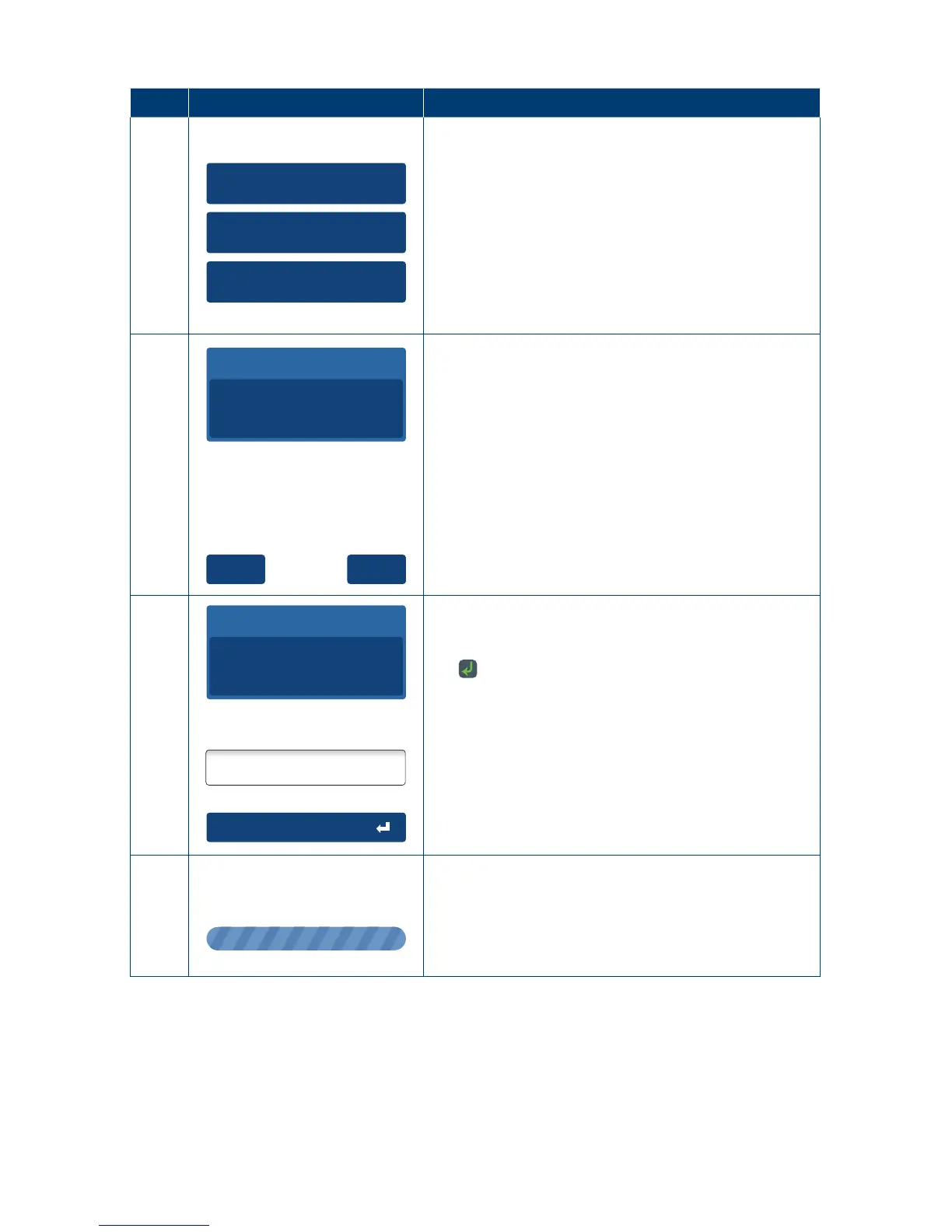68
Step Terminal Display Action
7
1. Cheque
2. Savings
3. Credit
Select Account
For magnetic stripe and chip cards, select the
required account on the touch screen, or press
“1”,“2” or “3”.
Note: The accounts oered on this screen will
changedepending on the type of card presented.
8
Split Bill Amount
AUD
35.50
YesNo
Includes Surcharge
of AUD0.50
Continue?
Surcharge is applied to the Split Purchase press touch
screen “Yes” to accept and proceed.
Note: Surcharge displayed only if enabled�
9
Total Amount
AUD
35.50
Enter PIN
The cardholder can now enter their Personal
Identication Number (PIN). Once entry is complete
the cardholder can press the touch screen or
the key.
10
Please Wait
The terminal will connect to the bank and begin
processing the purchase�
