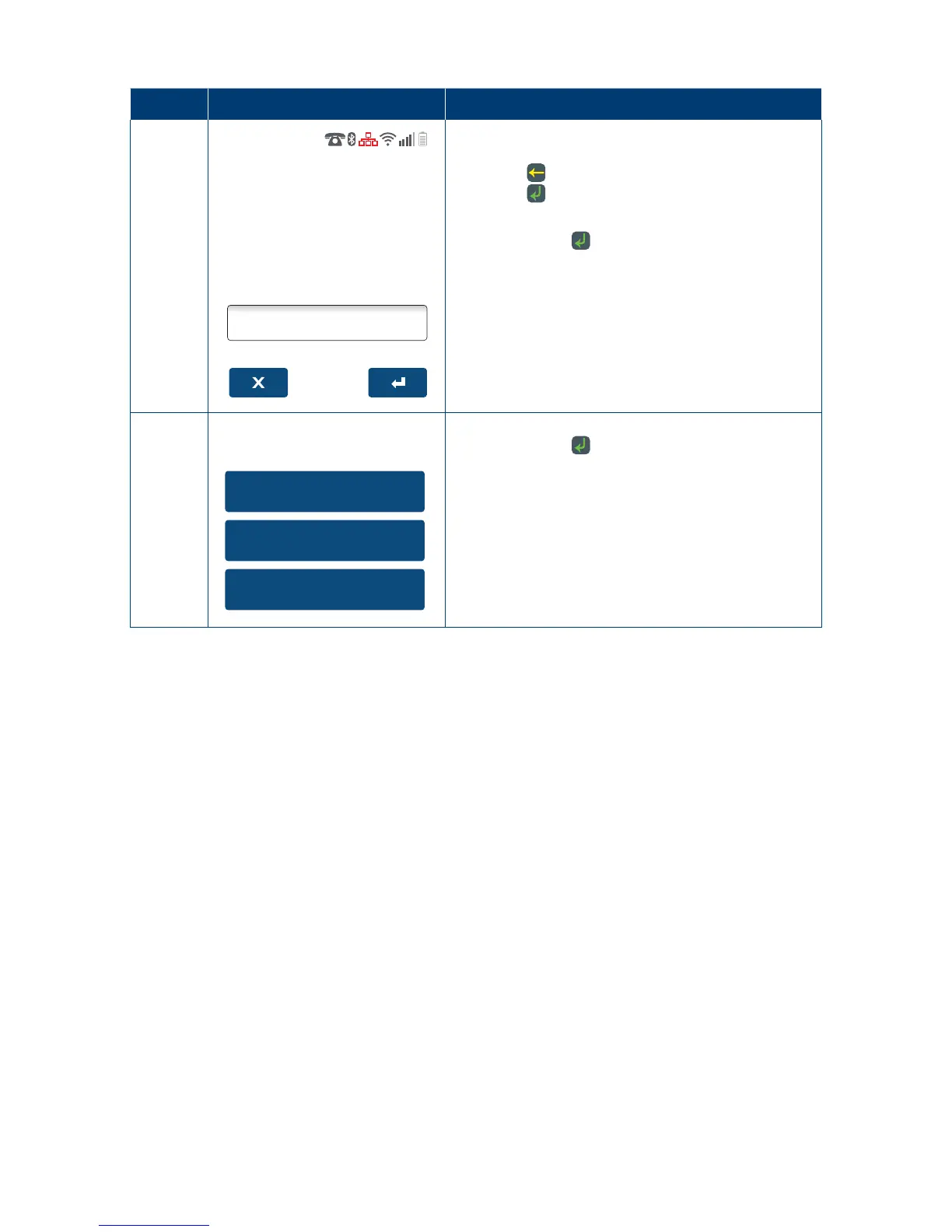77
Step Terminal Display Action
4
Enter CVV:
Enter the cardholders card control number
(CCV/CVV/CVV2), if a correction is required
press the key, once the value is correct
pressthe key�
If no CVV is present leave blank and press the
touch screen or
key and proceed to Step 7�
5
1. No CVV on Card
2. CVV Not Readable
3. CVV Bypassed
No CVV Entry
Select from one of the 3 options and press the
touch screen or key�
