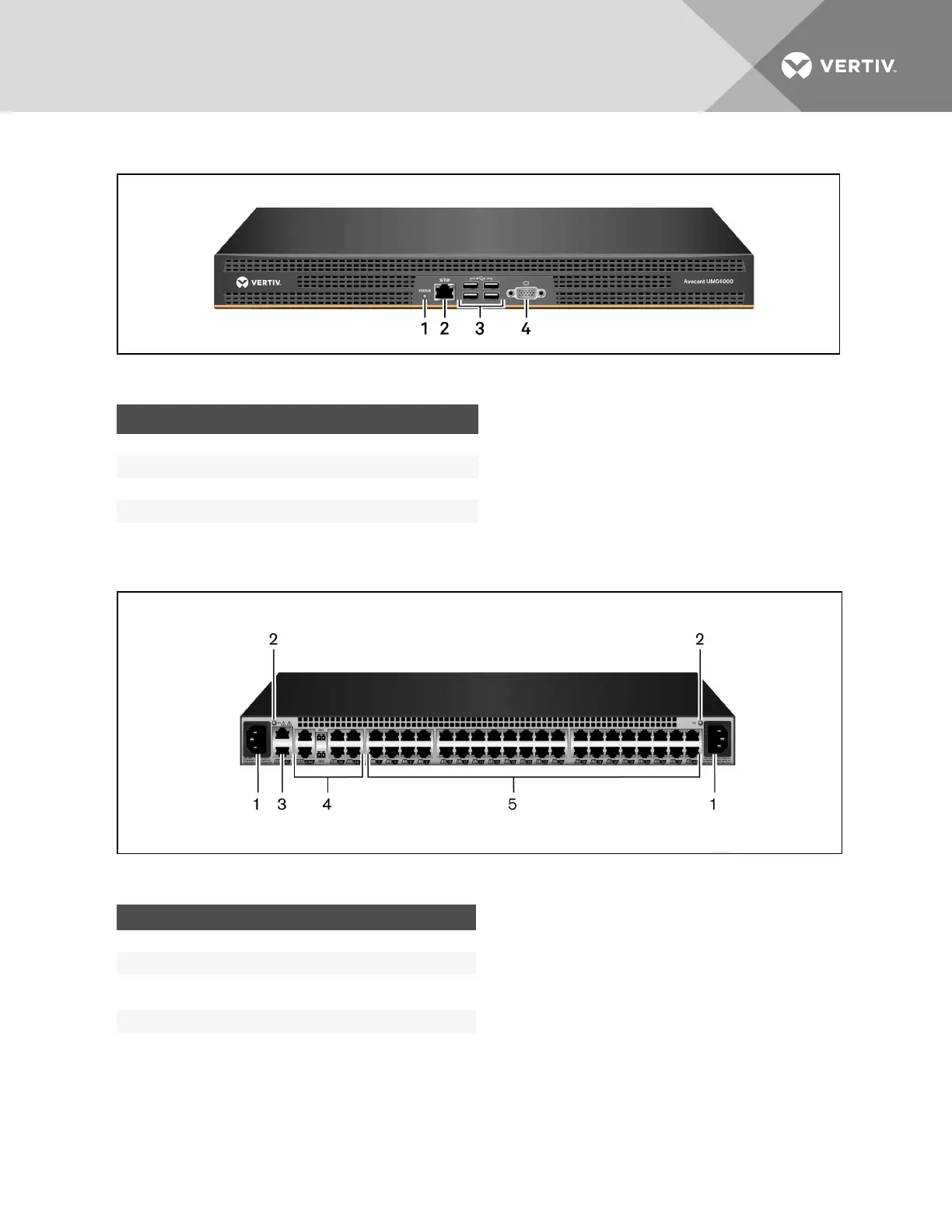Figure 2.2 Front of the Appliance
ITEM DESCRIPTION
1 LED
2 Console Port
3 USB Connections
4 Analog Video Port
Table 2.1 Connectors on the Appliance Front
The following figure shows the rear connectors on the appliance.
Figure 2.3 Rear of the Appliance
ITEM DESCRIPTION
1 Power supplies.
2 Power Indication LED.
3
GB2 (eth1) 10/100M/1G Ethernet port. Can be
connected to a second network or used for failover.
4 Sensors.
5
Autosensing ports. On the Avocent® Universal
Management Gateway 4000 and 6000 appliances,
all ports are autosensing. On the Avocent®
Universal Management Gateway 2000 appliance,
the eight ports on the left are autosensing and the
other 32 are dedicated.
Table 2.2 Connectors on the Appliance Rear
Vertiv | Avocent® Universal Management Gateway Appliance Installer/User Guide | 7