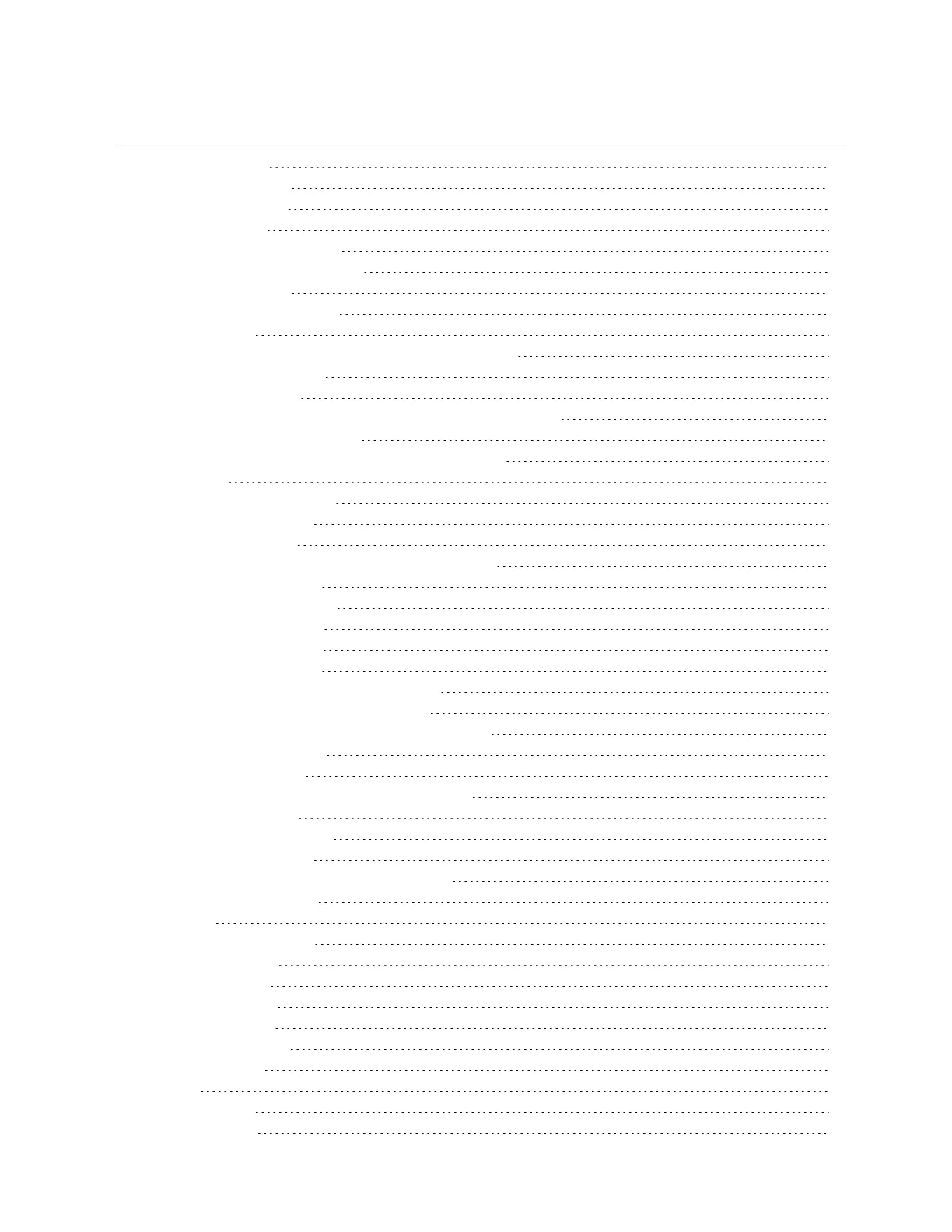TABLE OF CONTENTS
1 Product Overview 1
1.1 Features and Benefits 1
1.1.1 Secure access 1
1.1.2 Autosense 1
1.1.3 Web user interface (UI) 2
1.1.4 VGA and USB connections 2
1.1.5 CLI setup port 2
1.1.6 IPv4 and IPv6 support 2
1.1.7 Security 3
1.1.8 Data logging, notifications, alarms and data buffering 3
1.1.9 Power management 3
1.1.10 Auto discovery 3
1.1.11 Control of virtual media and smart card-capable appliances 3
1.1.12 Flexible users and groups 3
1.1.13 Avocent® DSView™ management software plug-in 3
2 Installation 5
2.1 Supplied with the Appliance 5
2.2 Rack and Wall Mounting 5
2.2.1 Rack mounting 5
2.2.2 Cabling installation, maintenance and safety tips 6
2.3 Connecting the Hardware 6
2.3.1 Appliance connectors 6
2.3.2 Connecting targets 8
2.4 Turning On the Appliance 9
2.5 Verifying the Connections 9
2.5.1 Front and rear panel power status LEDs 9
2.5.2 Rear panel Ethernet connection LEDs 10
2.5.3 Rear panel autosensing/dedicated IP port LEDs 10
2.6 Configuring the Appliance 10
2.7 Configuration Example 10
2.7.1 Using Telnet or SSH to access a serial target 12
3 Initial Appliance Setup 15
3.1 Connecting to Your Network 15
3.2 Assigning an IPAddress 15
3.3 Connecting Locally or Through the Console Port 15
3.4 Setting Up Your Network 16
3.5 Firewall 16
3.5.1 Port requirements 17
4 Web User Interface 19
4.1 Web UI Overview 19
4.2 Using the Sidebar 20
4.2.1 Admin role 20
4.2.2 Operator role 20
4.2.3 User role 20
4.3 Tabs 21
4.3.1 Targets 21
4.3.2 Sensors 21
Vertiv | Avocent® Universal Management Gateway Appliance Installer/User Guide | i