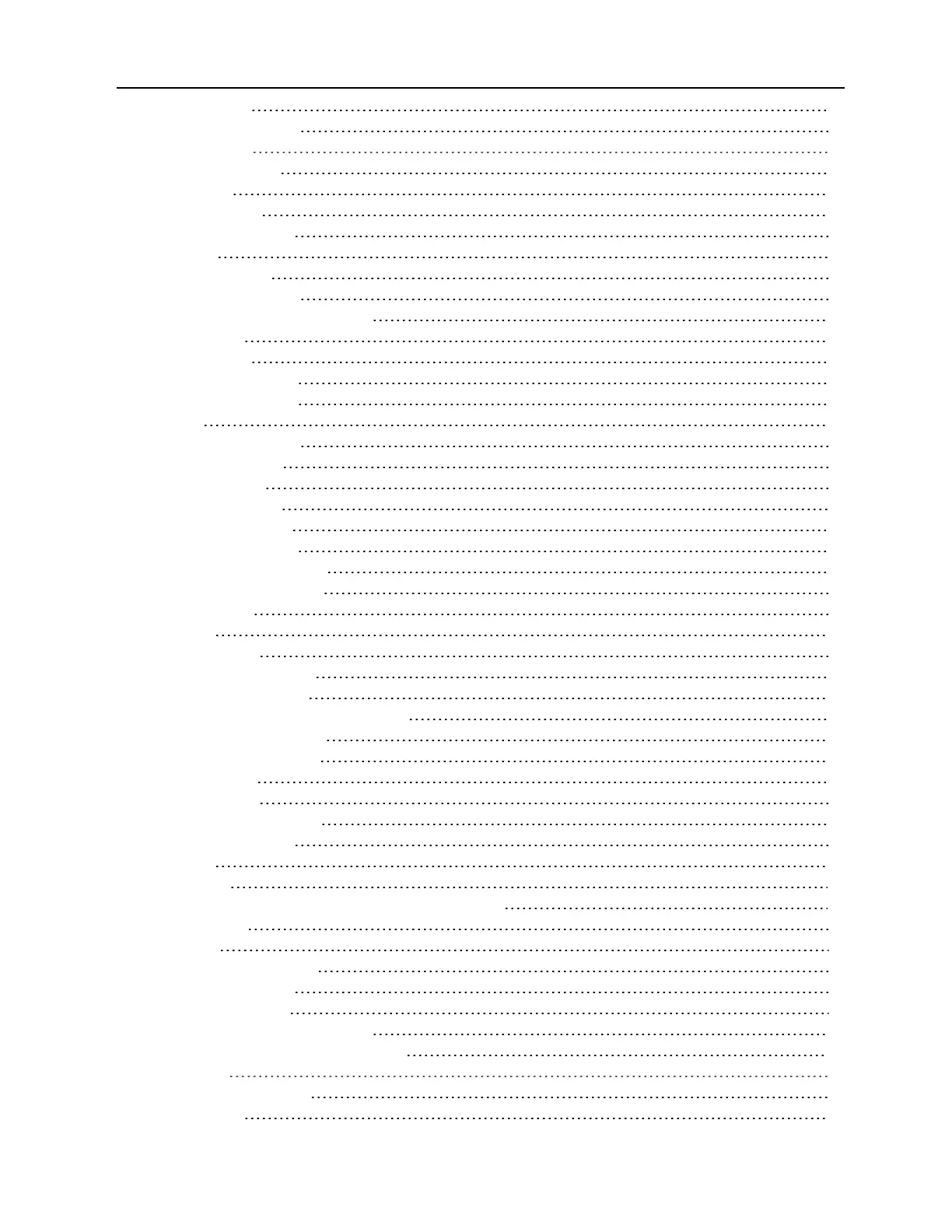4.3.3 Events 21
4.3.4 Administration 21
5 Administration 23
5.1 Appliance Settings 23
5.1.1 SSH 23
5.1.2 Help File 24
5.1.3 Email Settings 24
5.2 Defaults 24
5.3 Network Settings 24
5.3.1 Network modes 24
5.3.2 Bridge Group Configuration 25
5.3.3 Hosts 26
5.3.4 Routes 26
5.3.5 OSPF and BGP 27
5.3.6 Network Share 28
5.4 Users 28
5.4.1 User role group 28
5.4.2 Users group 29
5.5 Password Policy 29
5.6 Preemption Levels 29
5.6.1 Adding a user 30
5.6.2 Authentication 30
5.6.3 User Target Access 32
5.6.4 User Target Rights 32
5.6.5 Groups 32
5.7 Targets 36
5.7.1 Licenses 36
5.7.2 Port configuration 36
5.7.3 SPmanagement 43
5.7.4 Firmware upgrade and repository 45
5.7.5 Serial management 48
5.7.6 PDUmanagement 51
5.8 Asset Location 52
5.8.1 RFIDtag 52
5.8.2 KVM management 53
5.8.3 Target groups 59
5.9 Startup 59
5.10 Firmware 60
5.10.1 Backing up and restoring appliance configuration 60
5.11 USBDevices 61
5.12 Sensors 61
5.12.1 Com Digital Input 62
5.12.2 Digital inputs 63
5.12.3 Environment 63
5.12.4 RS485environment sensor 64
5.12.5 PDU Temperature Sensors Delta 64
6 Monitoring 67
6.1 Notification destinations 67
6.1.1 SNMP 67
Vertiv | Avocent® Universal Management Gateway Appliance Installer/User Guide | ii