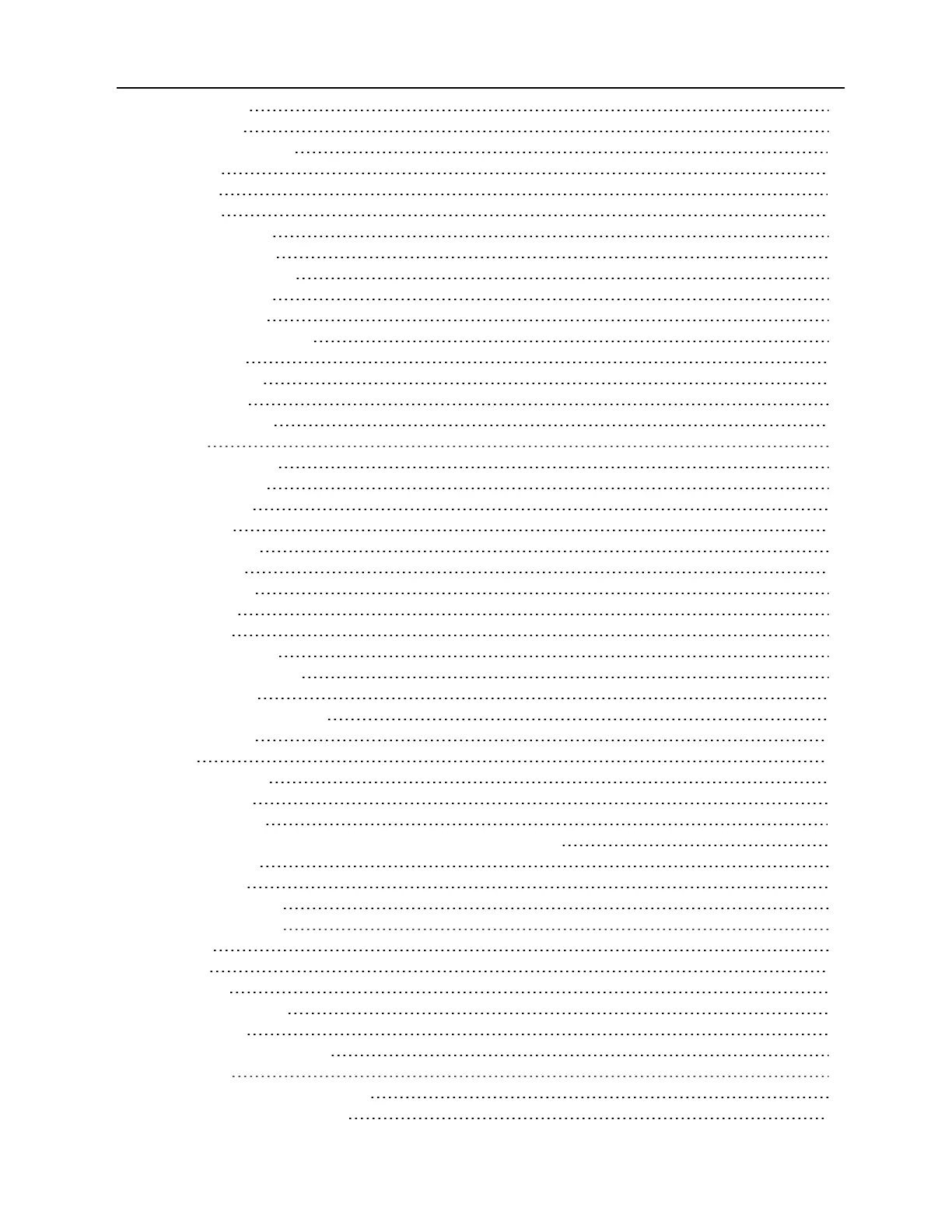6.1.2 Syslog 67
6.1.3 Email 68
6.1.4 Digital Output 69
6.2 Sessions 69
6.3 Support 69
6.4 Security 69
6.4.1 Certificate 70
6.4.2 FIPS140-2 70
6.4.3 Address Filter 71
6.5 Firewall and NAT 73
6.5.1 Interfaces 73
6.5.2 Defined networks 74
6.5.3 Hosts 75
6.5.4 Services 76
6.5.5 Policy 77
6.5.6 1-to-1 NAT 83
7 Targets 85
7.1 Service Processors 86
7.1.1 Properties 86
7.1.2 System 86
7.1.3 SEL 87
7.1.4 Sessions 87
7.1.5 Power 88
7.1.6 Sensors 88
7.1.7 Logs 88
7.1.8 IML 88
7.1.9 System Info 88
7.1.10 Node Manager 88
7.2 UMIQ Modules 89
7.3 KVM Session Optimization 89
7.4 Serial Console 90
7.5 PDU 90
7.5.1 Properties 90
7.5.2 Outlets 90
7.5.3 Overview 90
7.5.4 Current, Voltage, Power Consumption, Energy Consumption 91
7.5.5 Settings 91
7.6 Power Outlet 92
7.7 Accessible Targets 92
8 Sensors and Events 93
8.1 Sensors 93
8.2 Events 93
8.2.1 Fan 93
8.2.2 Temperature 93
8.2.3 Power 93
8.2.4 CPU and disk usage 93
9 Appendices 95
Appendix A: Technical Specifications 95
Appendix B: Installation Checklist 96
Vertiv | Avocent® Universal Management Gateway Appliance Installer/User Guide | iii