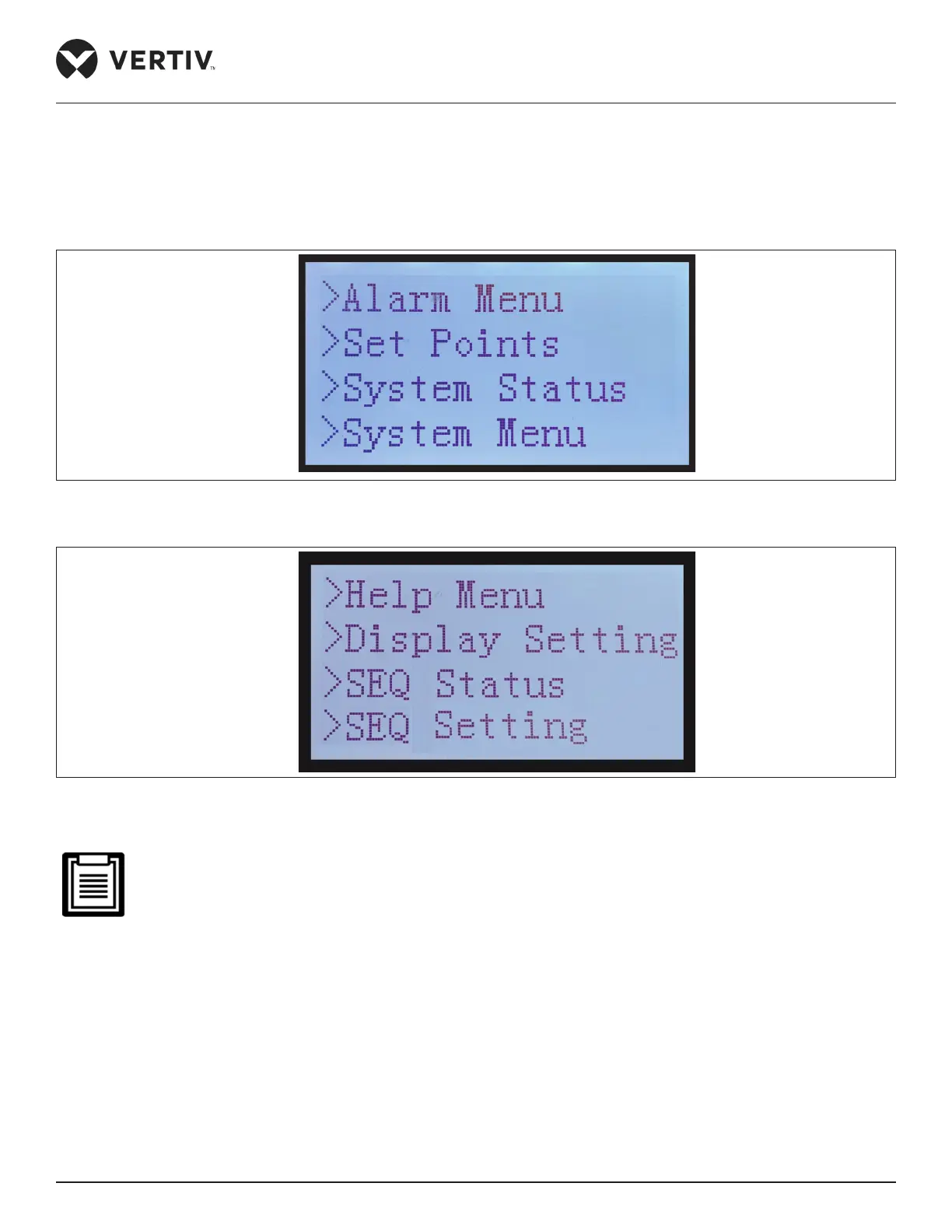Vertiv™ | Liebert® SRC-G | User Manual 51
Controller Operation Instructions
5.3.5. Main Menu Screen
Main Menu screen can be accessed after password screen. The Main Menu screen includes total eight options,
four options are shown in the first half of the screen and for other remaining options scroll the option list down.
Refer Figure 5-6 and Figure 5-7 for better understanding.
Figure 5-6 Main Menu Options 1
Figure 5-7 Main Menu Options 2
In case of sequencing or unit is connected in a network with other units then lowest ID unit is a Host and others
are spares.
