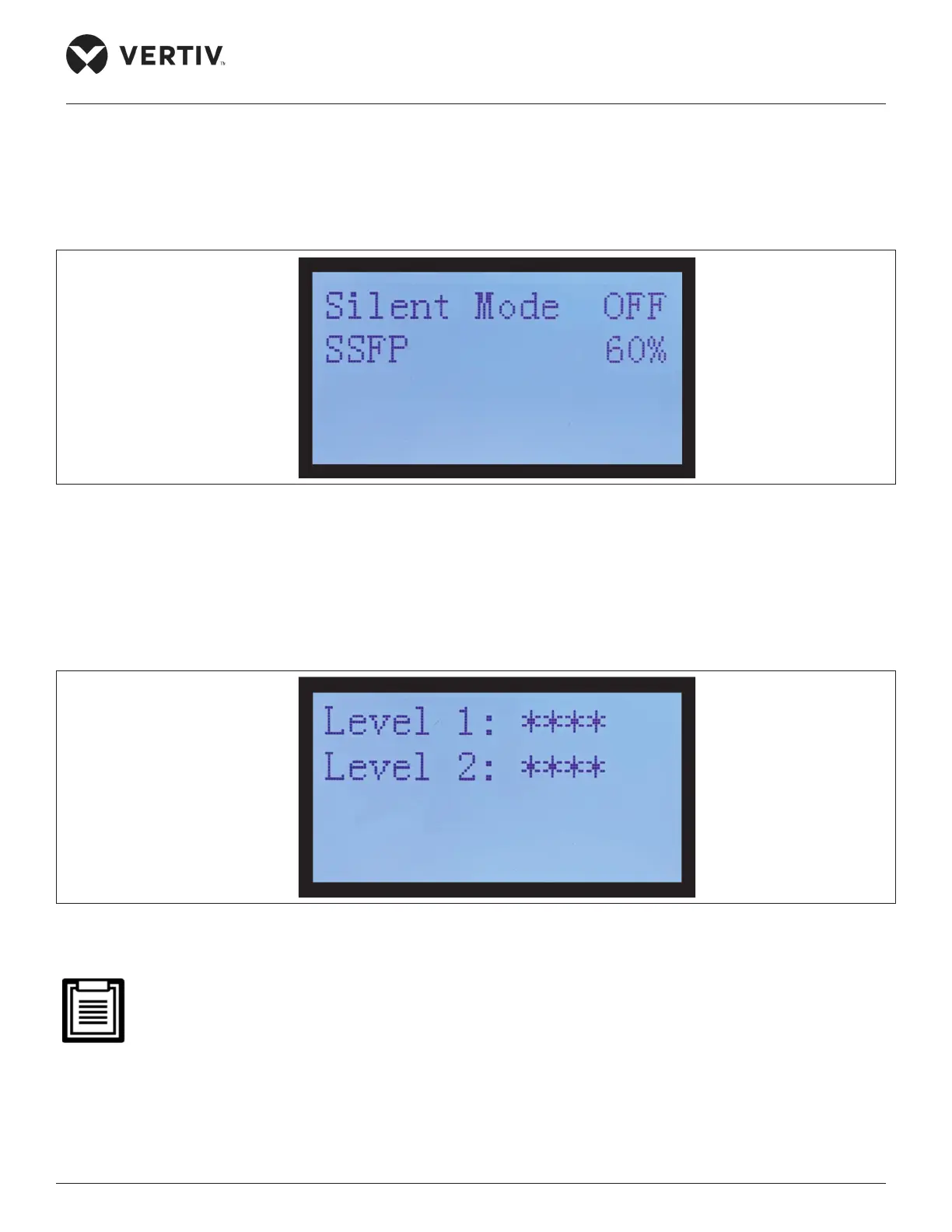Vertiv™ | Liebert® SRC-G | User Manual 60
Controller Operation Instructions
5.7.3. Optional Function Options
In the System Menu option, select ‘set password’ option to access the following setting option shown in
Figure 5-24. “Silent mode cooling” and “Silent mode dehumidification” allow access to fan speed at which
evaporator fan operates during silent mode of operation.
Figure 5-24 Silent Mode Setting Screen
5.7.4. Set Password Options
In the System Menu option, select ‘set password’ option to access the following setting option shown in
Figure 5-25. Refer Section 5.3.4 for example of password access.
Figure 5-25 Password Setting Screen
The default passwords are factory set for more details contact Vertiv local representative.
