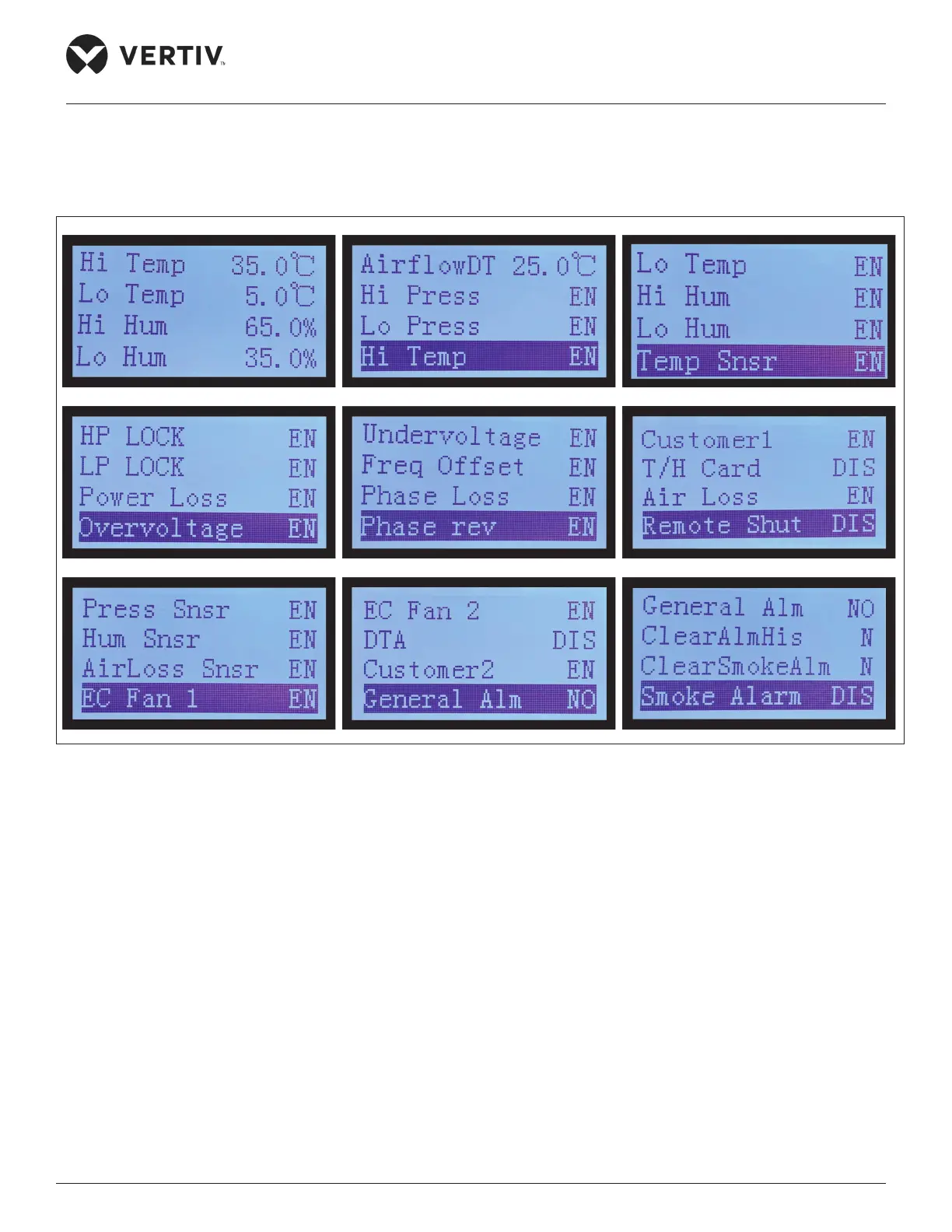Vertiv™ | Liebert® SRC-G | User Manual 54
Controller Operation Instructions
5.4.4. Alarm Setting
In the Alarm Menu select ‘Alarm Setting’ to access the alarm setting options, user can press up and down buttons
to scroll through all alarm setting option as shown from Figure 5-12.
Figure 5-12 Alarm Setting Options
Following are the available setting types
• Alarms trigger threshold
For example, Parameter “Hi Temp”. This parameter represents temperature above which “high tempera-
ture alarm” will be triggered
• Alarm enable/disable options
For example, parameter “Hi press”. This parameter is available as EN/DIS. “Hi pressure alarm” could be
enabled or disabled using this parameter.
• Control pin status (for client) in case alarm is triggered
For example, “General alarm”. In case of common alarm case, the pin status during alarm is defined in
this parameter. This status could be NO/NC.
• Miscellaneous
For example, “Clear alarm history” which clears alarm history.
