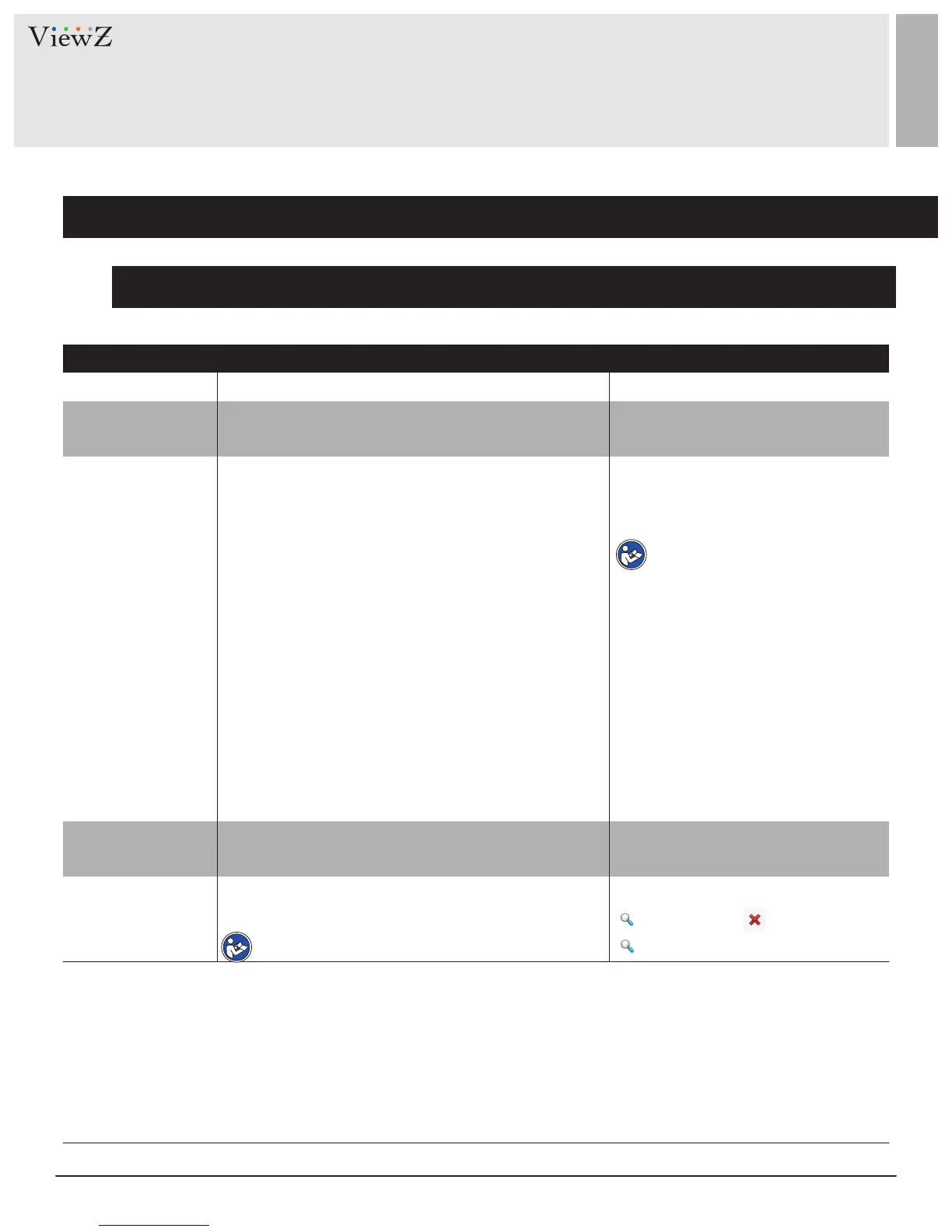108 User ManualVisit the ViewZ USA website at https://www.viewzusa.com
Permission group where a user belongs. The default
Notes of the User.
The operation of the user, includes view user, modify
user and delete user.
NOTE Super Admin cannot be editable
permission groups are Super Admin, Administrators,
Operator, and Media user. Their permissions are
described as follows:
1. Configuration of Permission for User
CONFIG. / PRIVILEGE MANAGER
Procedure
Table 10-2 User parameters
Groups
Notes
Operate
User Name
ID
User name for logging in to the camera.
User ID
DescriponFuncon Procedure
NOTE
Super Admin account cannot
be selected on new user registration
[Setting method] Select a value from
[Setting method] Click Add button,
[Setting method] Click Add button,
[Setting method] Click the icon to
the drop-down list box.
then select a value from the drop
then enter a value manually.
edit new user, delete user and
view SuperAdmin.
down list box.
N / A
• Administrators : Live Video, Video Control,
• SuperAdmin : Includes all privileges
• Operator : System Maintenance,
• Media user : Live Video
Audio, Playback, Backup, Record Policy, Disk
Parameter Configure, playback, Live Video and
Configure, Privilege Manage, Parameter Configure,
System Maintenance and Log
Video Control
