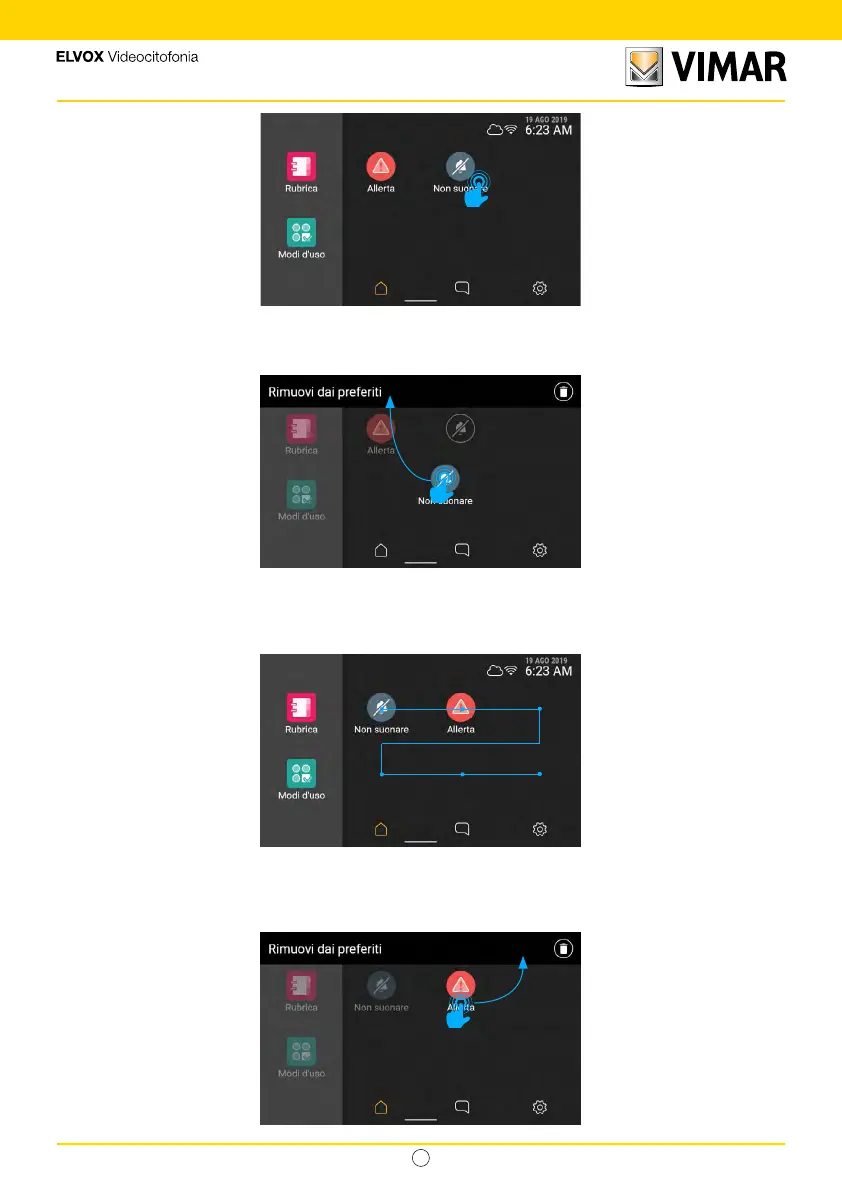48
Tab 5S UP - 40515
IT
On the home page, you will see the element that has just been added to the favourites in the rst available position.
Press and hold the element to change its position.
The screen returns to edit mode, the actions area shows that it is possible to remove the object from the favourites.
Moving the object onto the favourites area, on the other hand, it is possible to change its position; it will automatically
be hooked onto the nearest occupied space of the six available in the grid.
When the element is released it is stored in the new position, while the other elements present in the position now
occupied and the others in reading order will drop back one position.
Each element in the favourites area can be removed.
