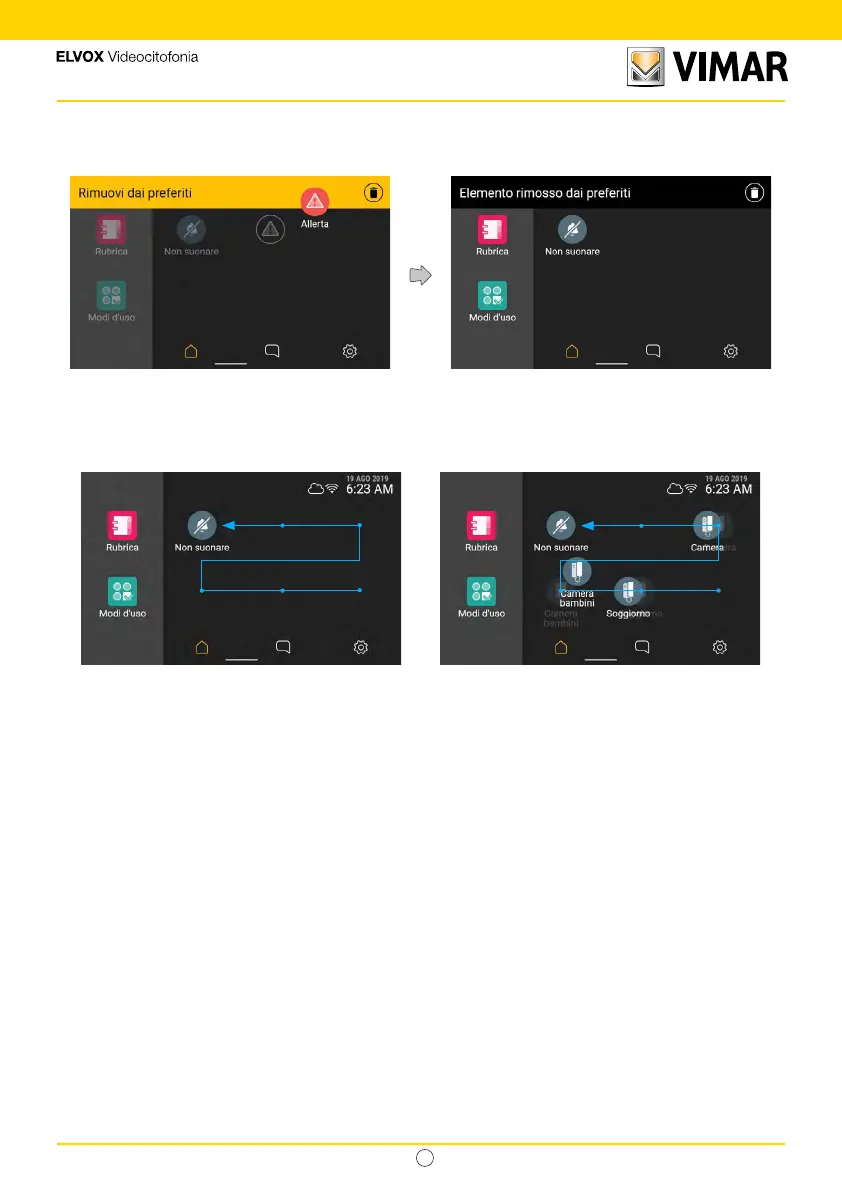49
Tab 5S UP - 40515
IT
Select the required element with a long press.
The screen will enter the edit mode; an actions area appears at the top with the words “Remove from favourites”.
When the element is dragged into the actions area, it turns yellow, to indicate that it can be released to conrm that it
has been removed.
After releasing the element, the action is conrmed by a notication in the actions area.
The notication disappears after 3 seconds and the screen returns to normal mode. Deleting an element frees a
position; if this is not the last one in the automatic ordering system, the elements are reorganised and ll the free
position.
Deleting an element frees a position; if this is not the last one in the automatic ordering system, the elements are
reorganised and ll the free position.
