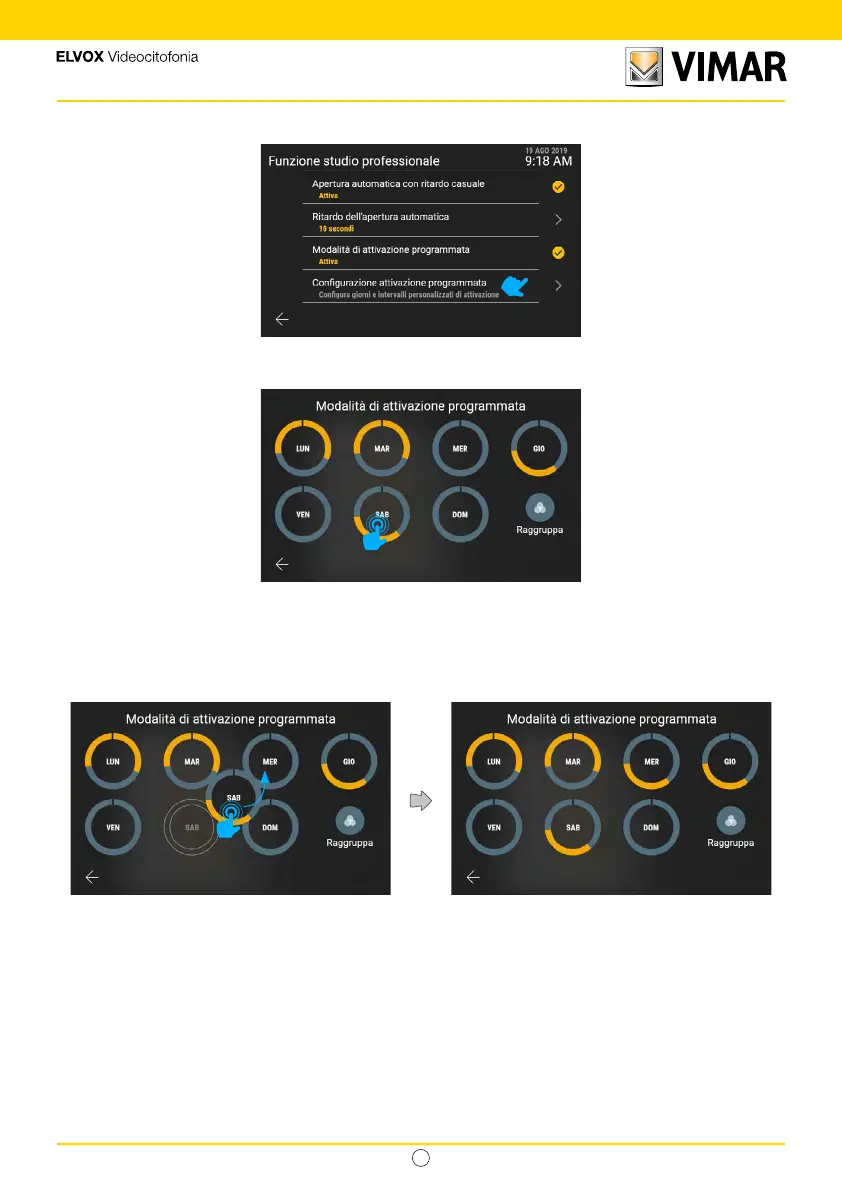76
Tab 5S UP - 40515
IT
Programmed activation conguration
Click on the “Programmed activation conguration” row to access the programming management screen.
The system oers the possibility to set up to six activation time bands for every day of the week, represented as yellow
sectors on a wheel representing the whole day; like the time band programming mode, with minimum start value at 0
and maximum end value at 24 (12 PM), a graphic sign marks the breaks.
The default conguration for each day is “always disabled”, so with no time settings. The screen also has a “Group”
button, used to view all the days with identical programming in a single group. The changes are stored implicitly.
Press and hold one of the days programmed and drag onto another to copy the whole programming.
Having dragged the chosen element onto the required day, this will change, showing the same time settings as the
other one.
