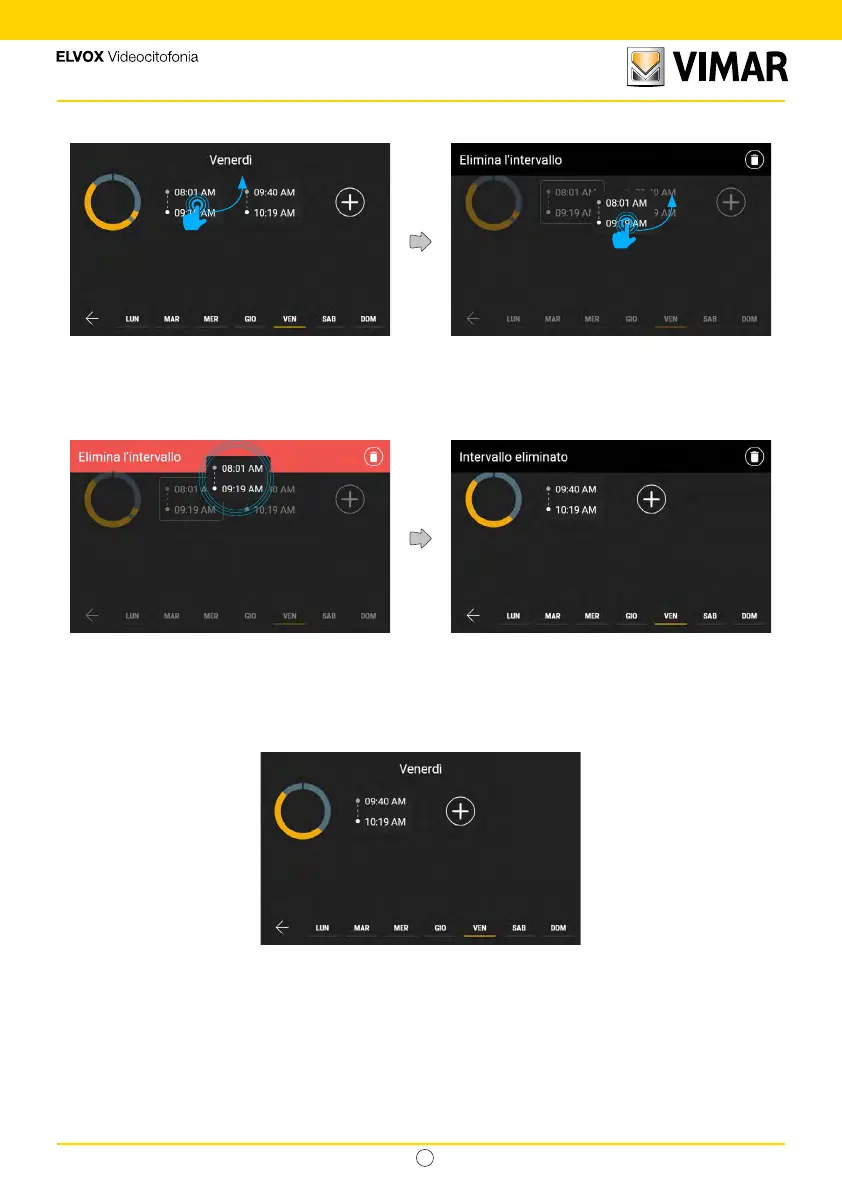79
Tab 5S UP - 40515
IT
Returning to the programming view, the preview will be updated
The intervals can be removed by pressing and holding the corresponding card and then dragging it upwards.
The screen will enter the change mode and all the other elements are represented at 40% matt.
In the upper part of the screen, an action bar appears with the words “Delete interval”.
When the element is dragged into the actions area, it turns red, to indicate that it can be released to conrm that it has
been deleted.
When the element is released, the interval is deleted, as indicated in the action bar.
The screen then returns to normal state, while the notication will disappear after 3 seconds.
The time band has been deleted
