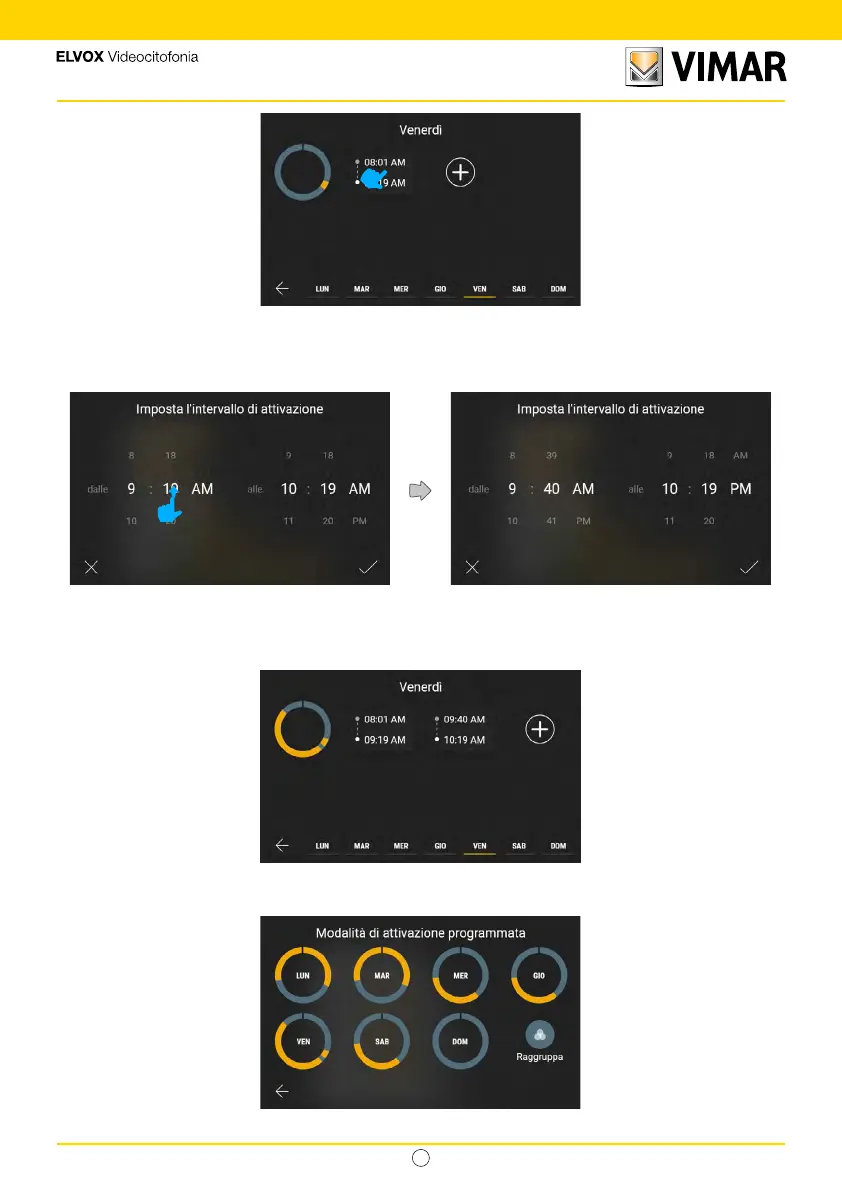78
Tab 5S UP - 40515
IT
When the activation time is conrmed, it is added and made visible with a summary representation.
Click on an interval card to change it again, alternatively it is possible to add up to six intervals in total using the “Add”
button.
A new time band is created
The values are changed and then conrmed.
The new interval is added in chronological order in the list
