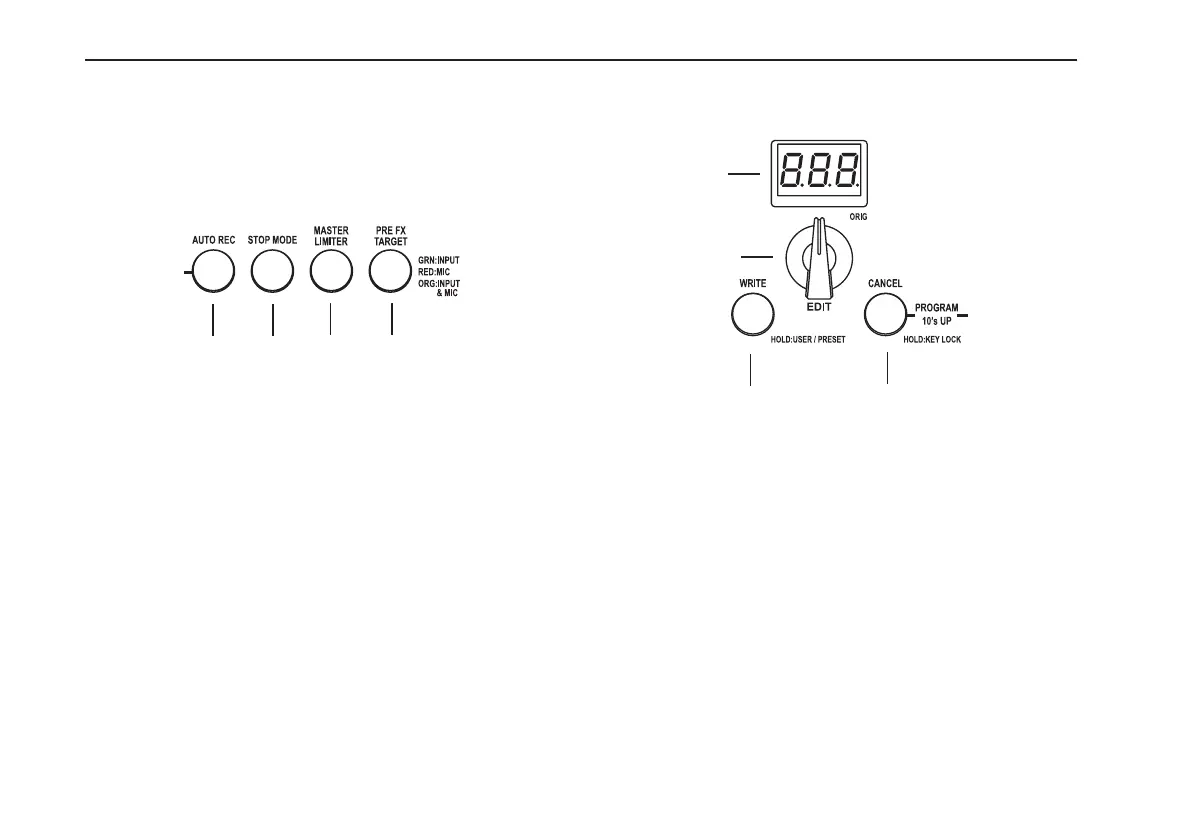14
VOX Dynamic Looper Owner's manual
6. Global settings section
Here is where you can adjust the settings for the Auto
Recording Start function, specify what will happen when
you stop a phrase, adjust settings for the Master Limiter, and
select the input that will be processed by the Pre Effect.
ba
c
d
a. AUTO REC button
This button turns the Auto Recording Start function on.
) p.21 “Initiating recording when you start playing (Auto
Recording Start)”
b. STOP MODE button
This button specifies how the phrase will stop when you
press the STOP button.
) p.25 “Specifying how the loop will stop”
c. MASTER LIMITER button
This button lets you adjust settings for the master limiter
that’s applied to the phrases recorded in Loop 1 and Loop 2.
d. PRE FX TARGET button
This button selects the input that will be processed by the
Pre Effect.
) p.18 “Applying an effect to your guitar performance or mic
audio”
7. Edit/write/display section
c
a
b
d
a. Program/value display
Normally this shows the program number. When you’re
editing an effect, the display will show the parameter value.
b. EDIT knob
Use this knob to edit effect parameters, or to select a
destination program when writing a program.
c. WRITE button
Use this button to save the effect settings to a program.
When the display shows a program number, you can pedal
between user programs and preset programs by holding
down this button for approximately two seconds.
