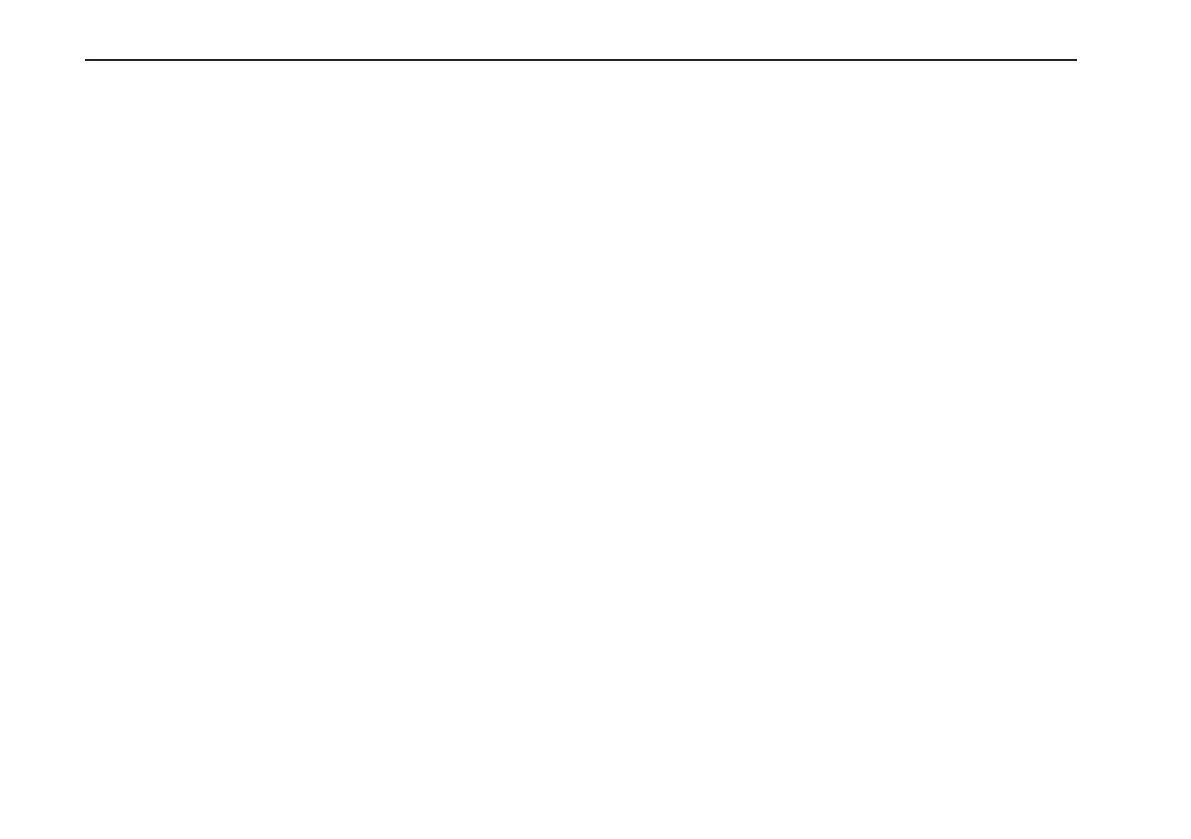32
VOX Dynamic Looper Owner's manual
If you’ve selected a tempo-synchronized delay or a tape
echo, use this parameter to select one of the following
values.
1-64: (64th notes) 1-6: 3 (quarter note triplets)
1-32: (32nd notes)
3-16:
(
dotted eighth notes)
1-24: 3 (16th note triplets) 1-4: (1 beat = quarter note)
1-16: (16th notes) 1-3: 3 (half note triplets)
1-12: 3 (eighth note triplets) 3-8: (one and a half beats)
1-8: (eighth notes) 1-2: (two beats = half note)
• Control pedal: Controls the depth of the effect.
Note: When using a delay effect with the Pre Effect and
Loop Effect, the maximum delay time for each will be 2.22
seconds. If you’re using a tempo-synchronized delay effect,
and the tempo together with the effect parameter setting
would cause the delay time to exceed 2.22 seconds, the delay
time will automatically be reduced to 1/2 the setting.
rVb: REVERB
This is a reverb effect that lets you use the control pedal to
control the reverb depth and volume balance. It is effective
on either guitar or mic input.
• EDIT knob: Selects the type of reverb.
SPr:Models the spring reverb built into a guitar amp.
roo:Models the reverberation of a typical room containing
numerous early reflections.
HAL: Models the reverberation of a concert hall
containing numerous echo components.
• Control pedal: Controls the reverb depth and volume
balance.
S-F: SCI-FI
This transforms the sound of an electric guitar in a variety of
ways.
• EDIT knob: Selects the type of sound.
dr1,dr2,dr3: These are drone effects that add a continuous
drone pitch like the Tambura, an instrument of India.
Sy1,Sy2,Sy3: These model a chromatic synth. There are
three synth types, each with a different tonal character
(Sy3: Drum simulation). They are effective when played
with single notes.
SLo: This produces a violin-like effect with a slower attack.
• PRE FX button + EDIT knob: What this adjusts will
depend on the sound you’ve selected.
dr1, dr2: Specifies the key.
dr3, Sy1, Sy2: Specifies the depth of the effect.
Sy3: Specifies the output level.
SLo: Specifies the speed of the attack.
• Control pedal: What this controls will depend on the
sound you’ve selected.
dr1, dr2: Controls the depth of the effect.
dr3: Controls the key.
Sy1, Sy2, SLo: Controls the output level.
Sy3: Controls the tonal character.
