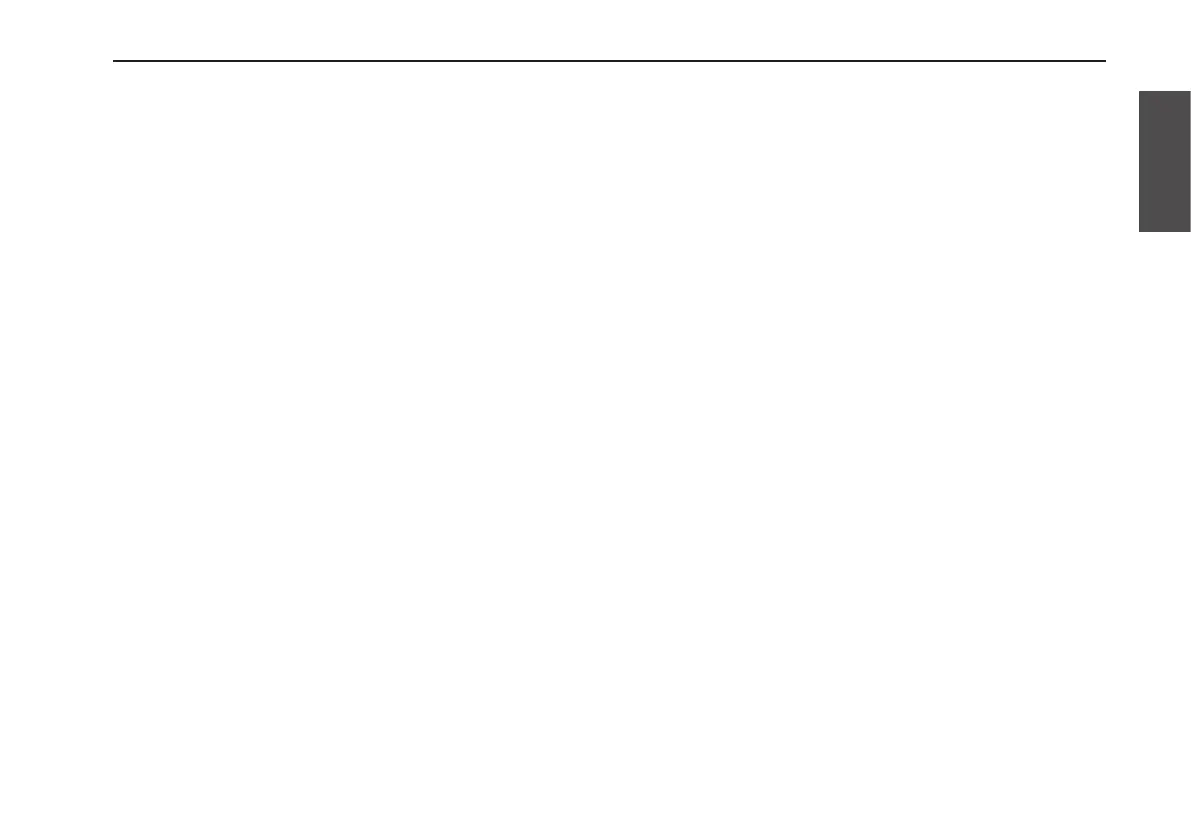7
Table of contents
Applying the Loop Effect to a
recorded phrase ................................24
Key Lock function ..................................... 24
Specifying how the loop will stop ...25
Resampling .......................................25
Applying the limiter to the recorded
phrases ..............................................26
Erasing a loop-recorded phrase ......27
Loop status ........................................28
While recording or overdubbing ............. 28
While resampling ...................................... 28
About the Pre Effect and the Loop
Effect ..................................................29
Effect parameters ..................................... 29
Pre Effects ................................................................................... 29
Loop Effects ............................................................................... 33
Editing a program ..................................... 37
Selecting a program ................................................................. 37
Editing the effects ..................................................................... 37
Saving a program ...................................................................... 38
Control pedal settings ......................39
Assigning a function to the control pedal
.................................................................... 39
Calibrating the control pedal sensitivity 39
Restoring the factory settings .........40
Auto Power-Off function ..................41
Disabling the Auto Power-Off function .. 41
Enabling the Auto Power-Off function ... 41
Troubleshooting ...............................42
Block diagram ...................................43
Main specifications ...........................44
