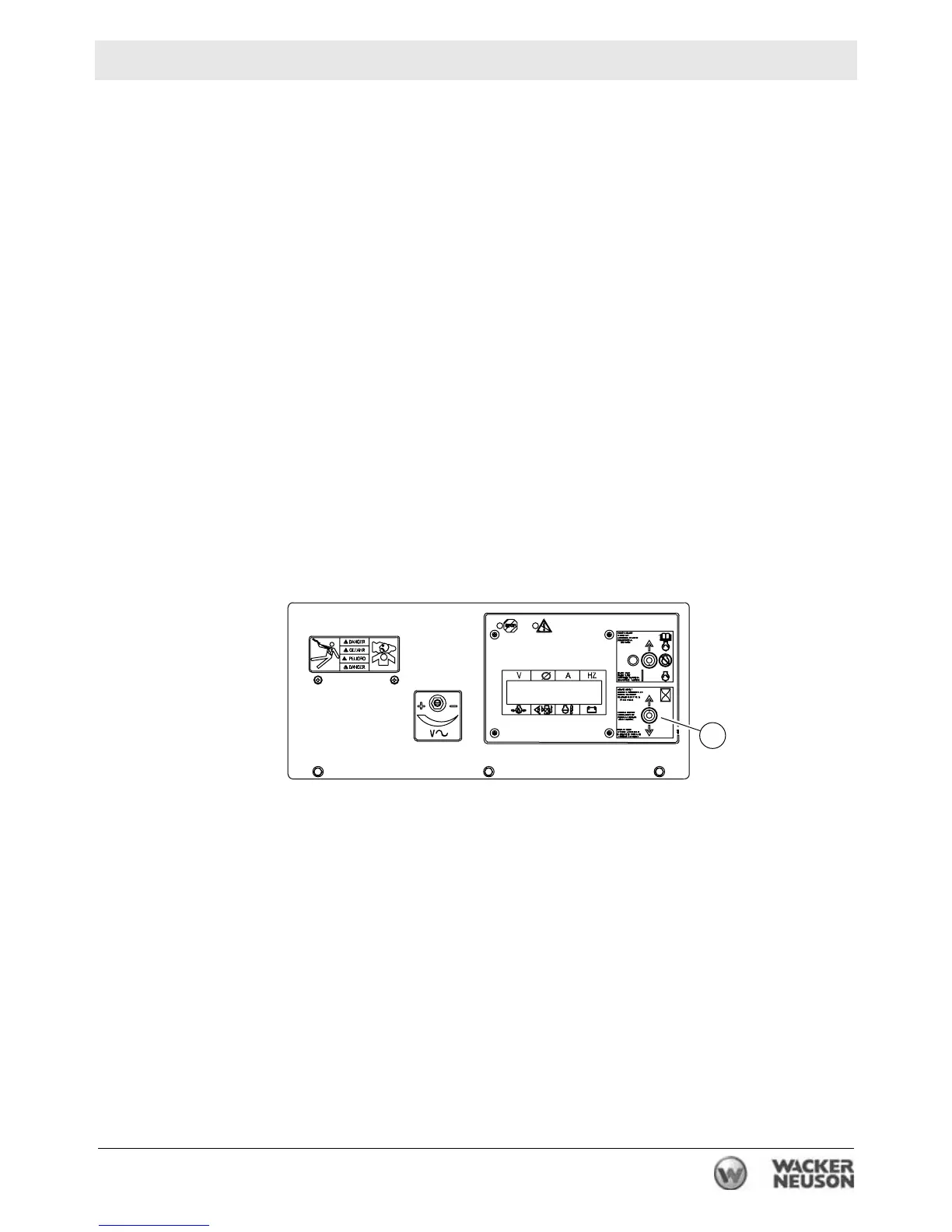Mobile Generator ECM Background Information
wc_tx000713gb.fm 37
• Engine Hour Switch in Locked Position
Another possible display error can occur when starting the machine
with the engine hour switch (a) in the down (locked) position. This
position is normally used to lock the display onto a single leg and to
prevent the display from scrolling through volt and amp values for all
three legs.
On some generators, starting the engine with the switch in the down
(locked) position will reverse the display for volts and amps. To correct
the display, return the engine hour switch to its unlocked (scroll)
position.
To ensure the correct voltage display, make sure:
• The connection lug door is closed and latched before starting the
engine.
• The voltage selection switch is in its correct position prior to start-
ing the engine.
• The engine hour switch is in its unlocked (center) position.
wc_gr003308
a
