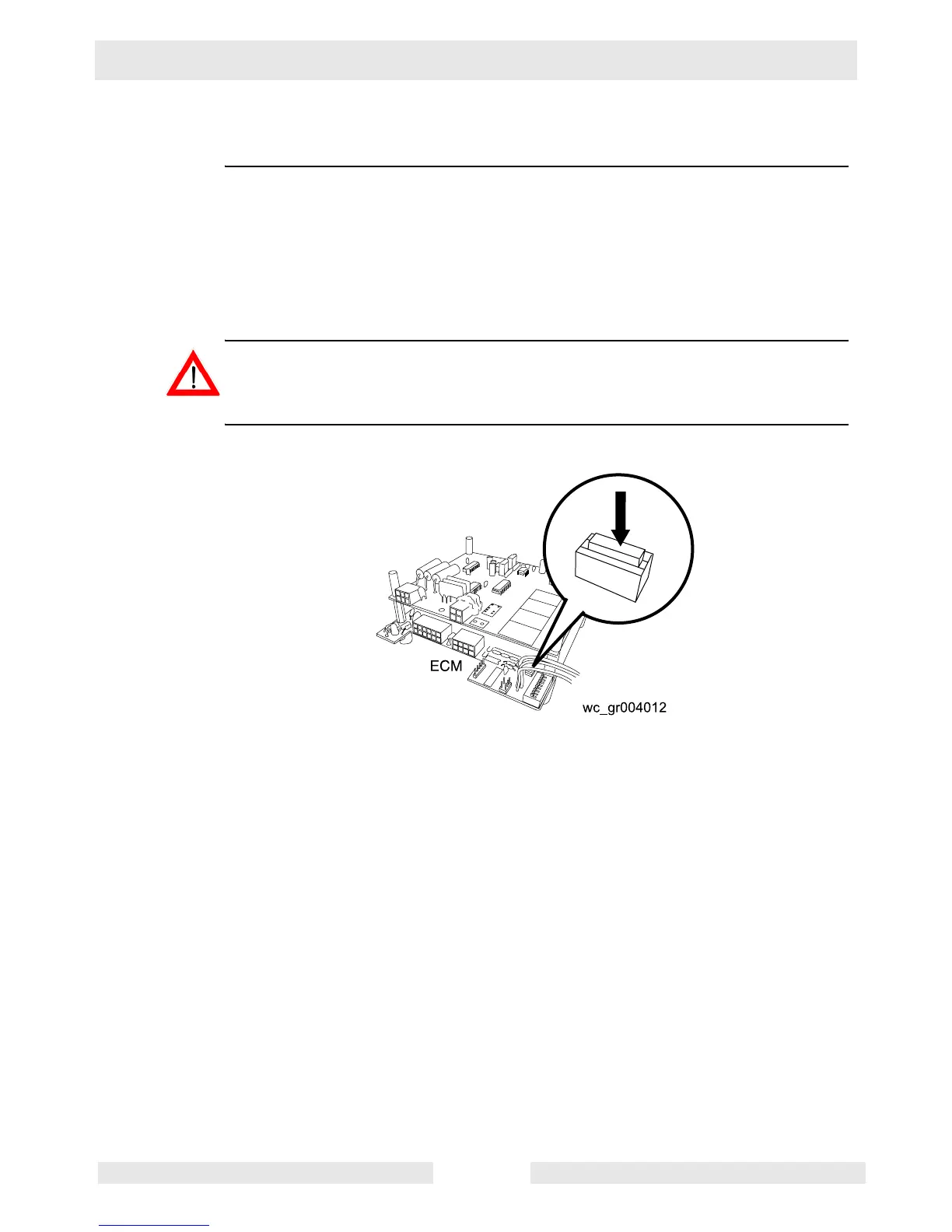Mobile Generator ECM/Sensor Troubleshooting
wc_tx000723gb.fm 53
5.7 Calibrating ECM AC Frequency Display
Prerequisites
Functioning generator
Procedure
Follow the procedure below to calibrate the ECM AC frequency display.
Note: Recalibrate only if your unit is off by more than 5 Hz.
1. Start the generator. Using a tachometer or vibrotach, adjust the engine speed to 1800
rpm or 60 Hz.
2. Open the control panel to gain access to the ECM. Monitor the ECM display panel as
adjustments are made.
WARNING! Electric shock hazard. High voltage exists at the cooling fins of the Automatic
Voltage Regulator (AVR) when the engine is running. Electric shock can cause injury or
death. Do not touch the AVR.
.
3. Locate the AC frequency push button. Hold the AC frequency push button in until the
ECM display reads 60 Hz.
4. Set the engine no-load speed to 1850 rpm.
The ECM AC frequency has now been calibrated.
