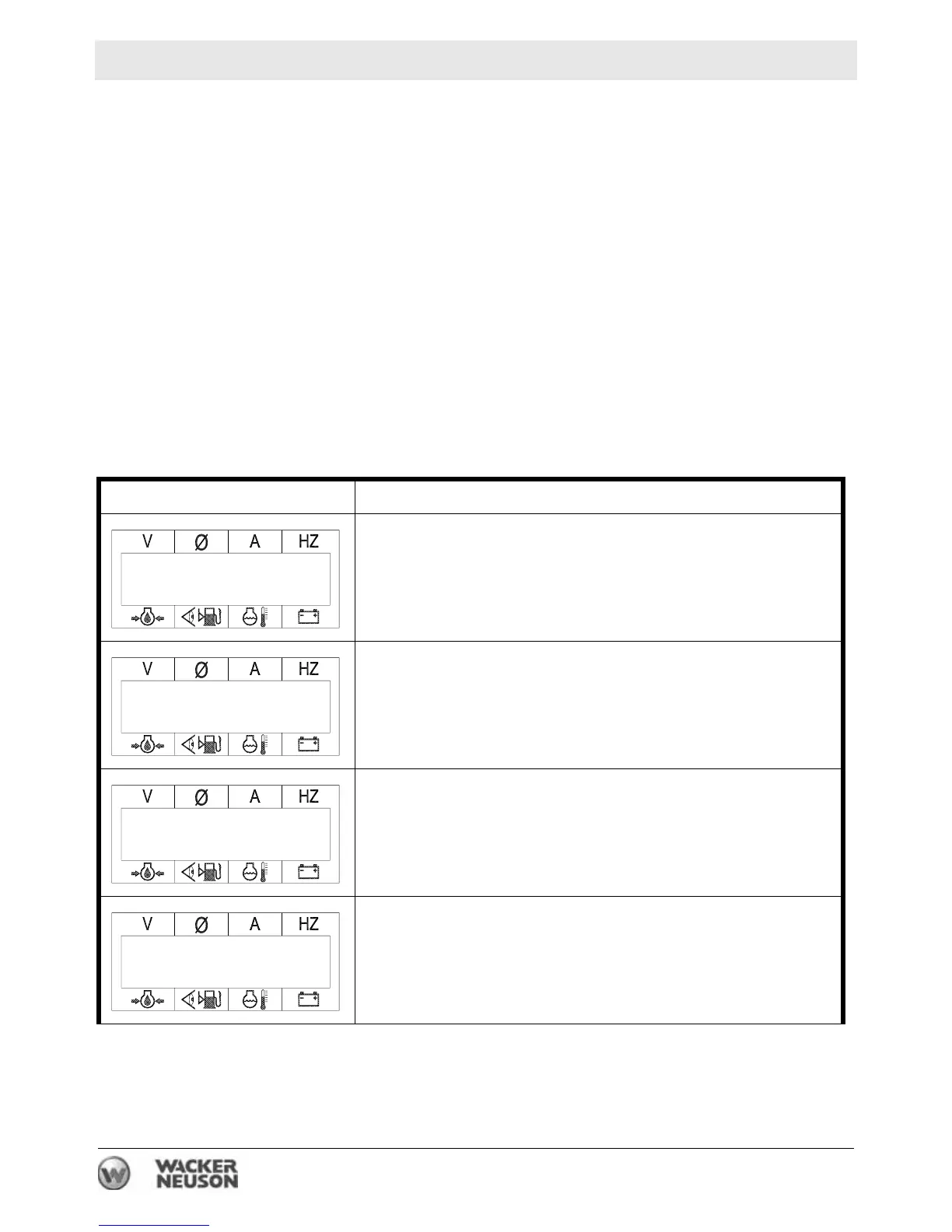ECM Background Information Mobile Generator
30 wc_tx000713gb.fm
4.5 Additional Variables Monitored by the ECM
Holding the toggle switch in the HOURS/RESET position allows the
operator to view additional variables monitored by the ECM. It also
allows the time-to-service countdown timer to be reset. To reset the
countdown timer, hold the toggle switch in the HOURS/RESET
position for approximately 30 seconds or until all the screens have
been scrolled through twice. There are three different sets of additional
variables. Each of the following categories of generators has its own
unique set: standard, those generators with cold weather packages or
custom features, and those with the John Deere engine that includes
the electronic Engine Control Unit (ECU). All three sets of additional
variables are listed below, along with typical no load values. Note: The
values from your generator may differ slightly from those shown here.
G 25, G 50, G 70, G 85 (9310) Standard Models
ECM Display Description
The display shows the amount of time, in 1/10 hour seg-
ments, that the engine has been running.
The display shows the amount of time left until service on
the machine is required. To reset the timer to 250 hours,
hold the Hours/Reset toggle switch in the up position until
all the screens have been scrolled through twice.
Some ECMs include this message.
Some ECMs include this message.
Running Time
0.6
Time to Service
250
FOR SALES AND
SERVICE CONTACT
YOUR LOCAL
WACKER DEALER
