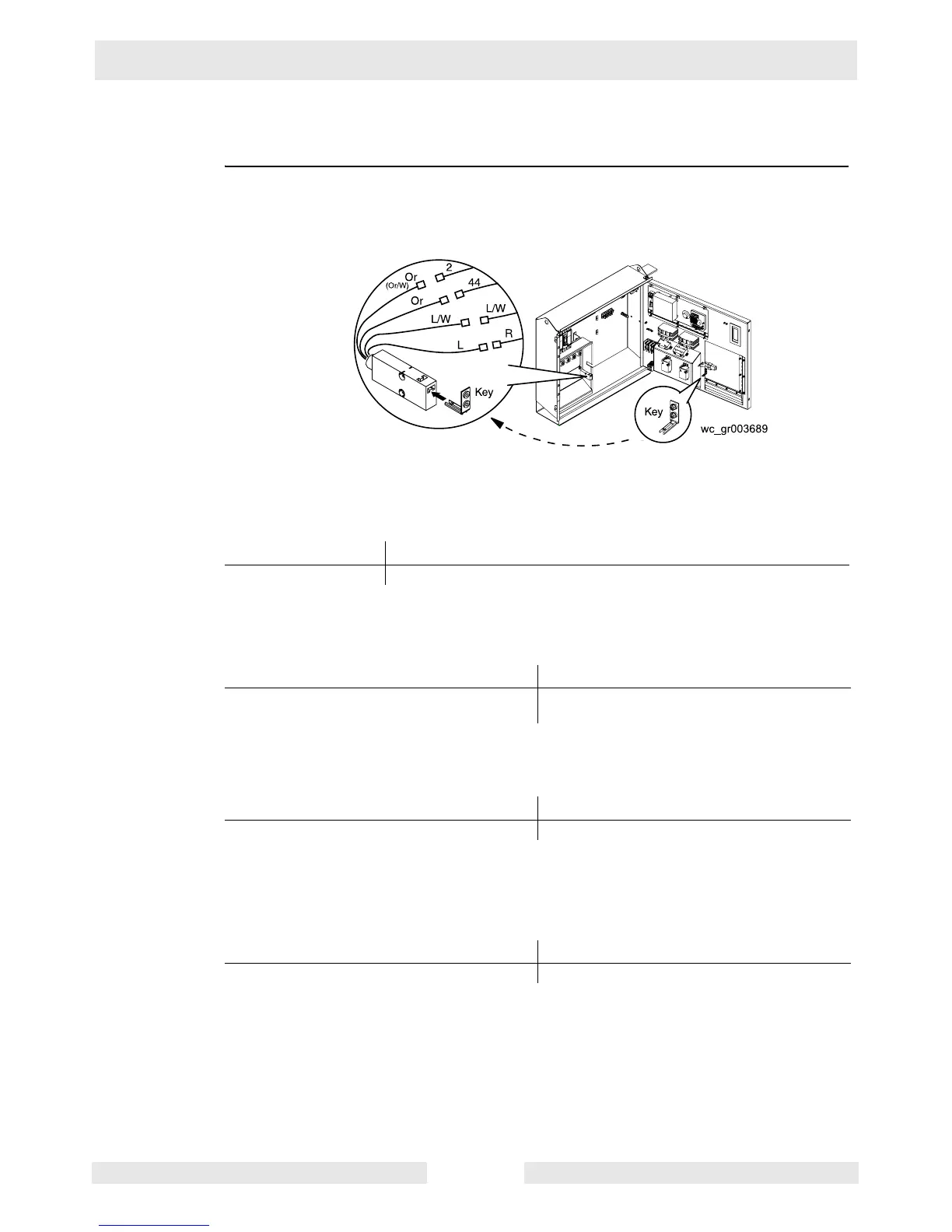Output Voltage Troubleshooting Mobile Generator
wc_tx000726gb.fm 70
8.2 Checking the Lug Door Switch
Prerequisites Generator shut down
Procedure Follow the procedure below to check the lug door switch.
1. Open the large hinged panel. Remove the "key" (latch) from the lug door and place in
the slot of the lug door switch. NOTICE: Never place anything but the key into the slot of
the lug door switch.
2. Disconnect the blue and blue/white wires of the lug door switch. Also disconnect the
orange wires (orange and orange/white wires on older machines) of the lug door switch.
3. Check for continuity between the blue and blue/white wires.
Is there continuity?
4. Remove the key from the lug door switch.
5. Check for continuity between the blue and blue/white wires.
Is there continuity?
6. Check for continuity between the orange wires (orange and orange/white wires on older
machines).
Is there continuity?
7. Place the key into the lug door switch.
8. Check for continuity between the orange wires (orange and orange/white wires on older
machines).
Is there continuity?
9. Reconnect the blue and blue/white wires to the lug door switch. Also reconnect the
orange wires (orange and orange/white wires on older machines).
10.Re-install the key (latch) to the lug door. (Note: leave key disconnected if moving to the
next check.)
The lug door switch has now been checked. Continue with Checking the Main Circuit Brea-
ker.
Yes____ No____
Continue The lug door switch has failed; replace it.
Yes____ No____
The lug door switch has failed; replace it. Reconnect the blue and blue/white wires;
then continue.
Yes____ No____
Continue The lug door switch has failed; replace it.
Yes____ No____
The lug door switch has failed; replace it. The lug door switch is OK.
