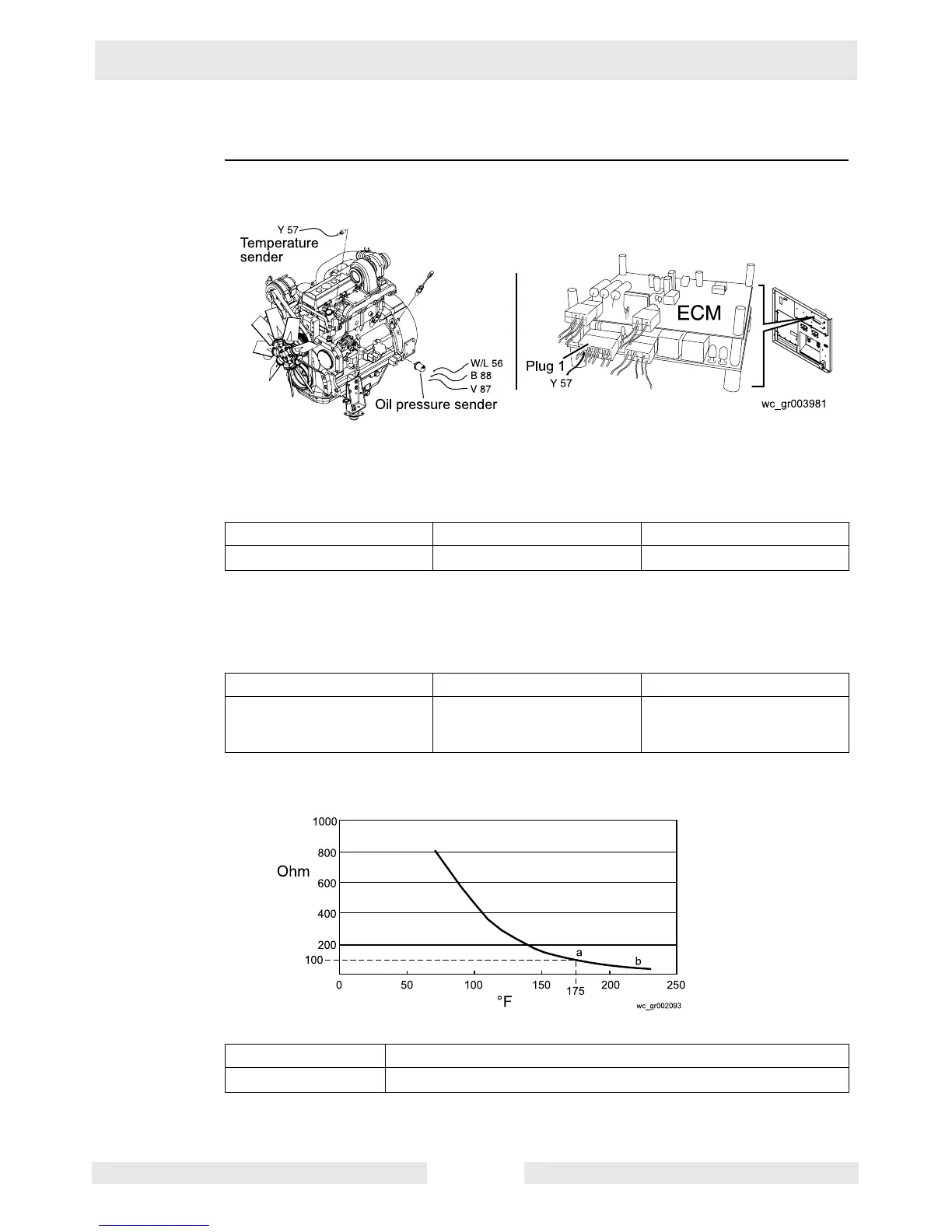ECM/Sensor Troubleshooting Mobile Generator
wc_tx000723gb.fm 48
5.3 Checking Temperature Sender
Prerequisites
Fully-charged battery
Procedure Follow the procedure below to check the ECM and the temperature sender.
1. Open the large hinged panel and locate the temperature sender.
2. Disconnect yellow wire #57 from the temperature sender.
3. Place the START/RUN switch in the ON position.
4. Measure the voltage between yellow wire #57 and ground.
Is at least 4.8 VDC measured?
5. Open the control panel and locate the ECM.
6. Place the START/RUN switch in the ON position.
7. Measure the voltage between ECM plug 1 pin 5 and ground.
Is at least 4.8 VDC measured?
8. Measure the resistance between the sender and ground.
9. Find the resistance measured in the chart below.
Does the resistance measured reflect the engine temperature?
This procedure continues on the next page.
Yes____ No____ Your reading
Go to step 8. Continue
Yes____ No____ Your reading
Repair yellow wire #57; then
continue.
The ECM has failed.
Call Wacker Neuson
Service.
Yes____ No____
Continue
The temperature sender has failed; replace it.
