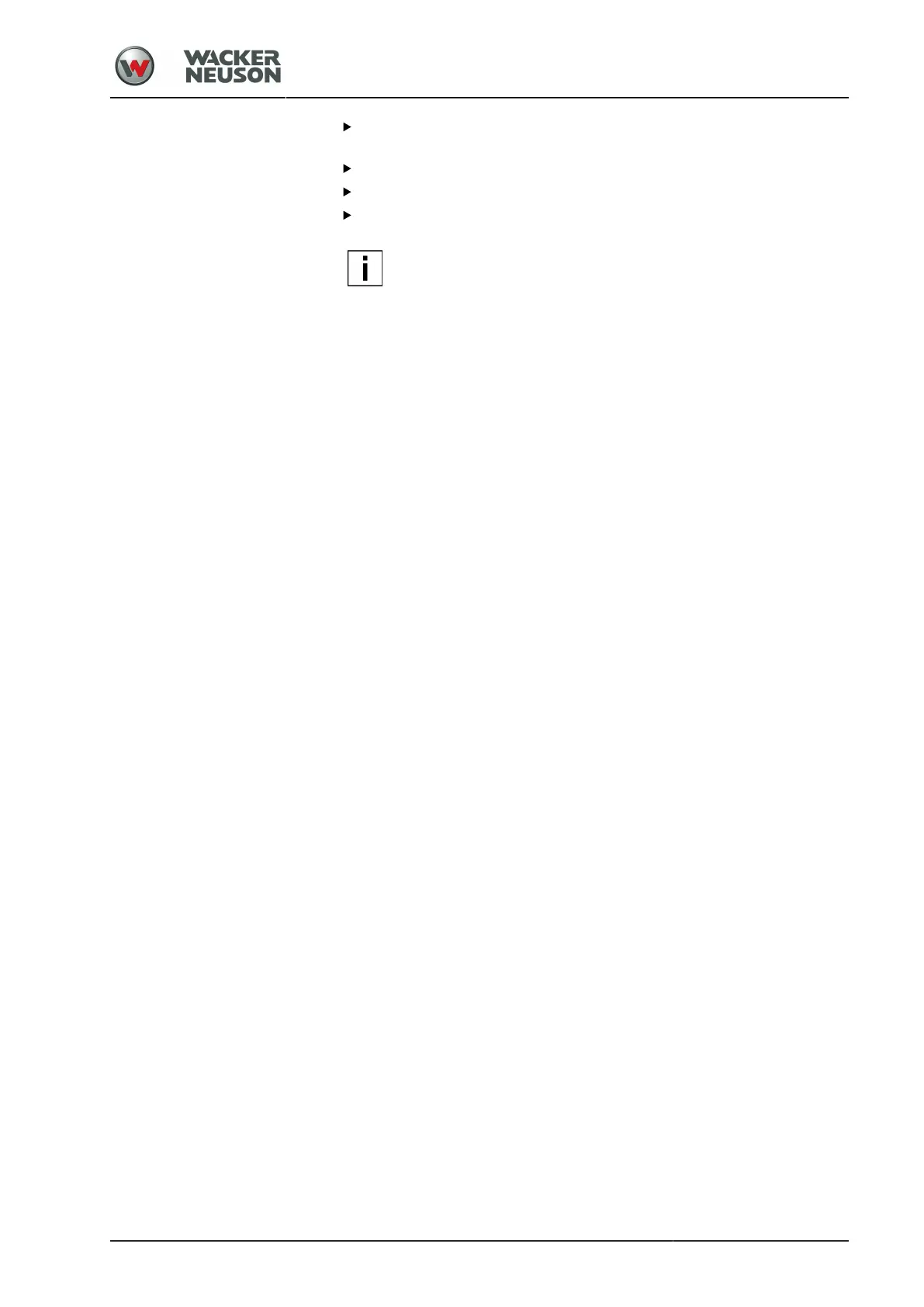Operation
Track offset
BA RD24_RD27 en 04
101
Loosen the 6x hexagon nuts [1] at the console of the articulated
pendulum joint by a maximum of two turns.
Apply a piece of squared timber to the side of the console [2].
Readjust the track offset to the right or left by giving hammer blows.
Tighten the 6x hexagon nuts [1].
NOTE
When there is no track offset (roller drums/tyres in a straight
line one behind the other), the screw joints are in contact with
the elongated holes of the console on the left.
The front roller drum can be offset steplessly to the right by
shifting.
