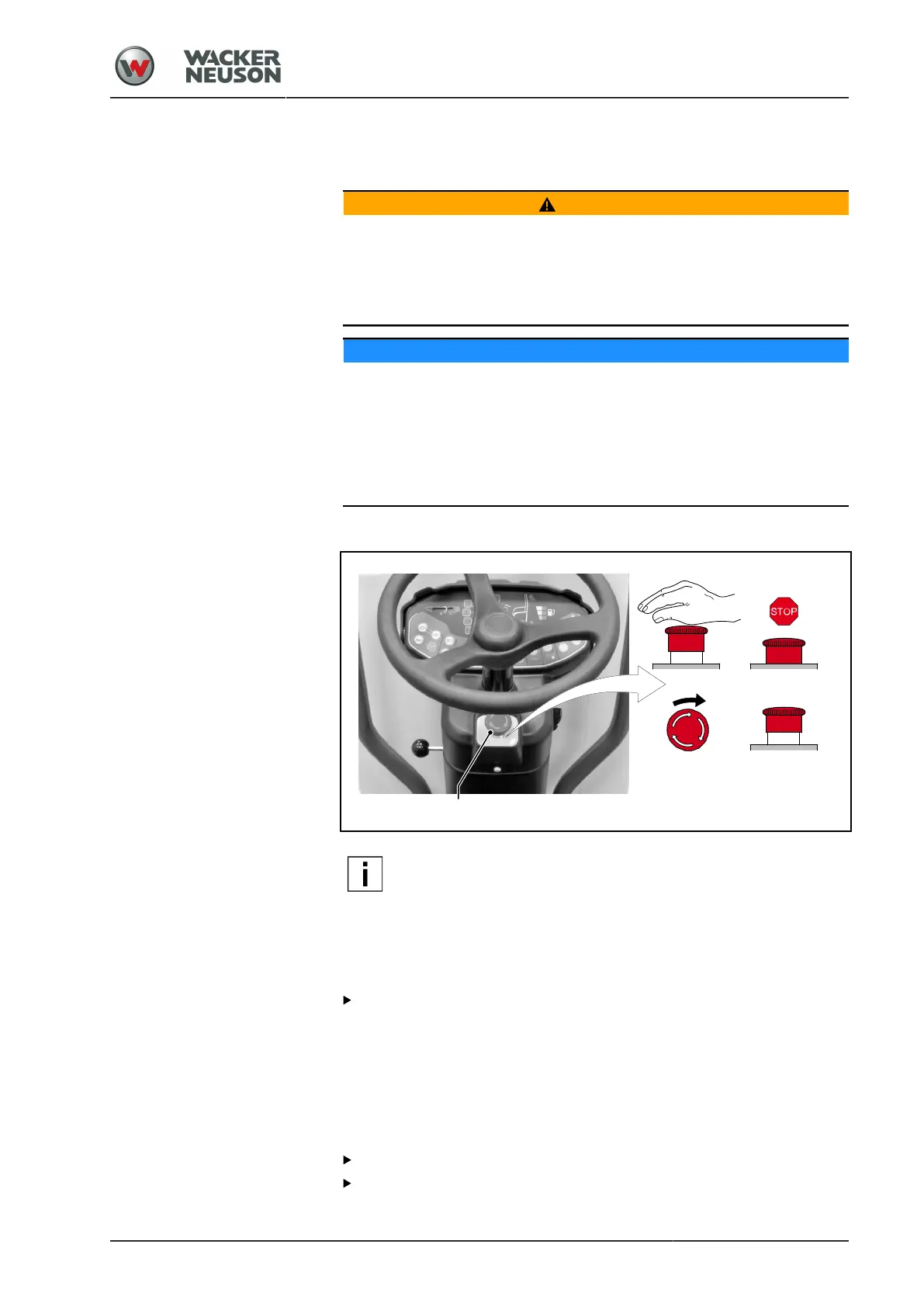Operation
Stopping the machine in an emergency – EMERGENCY STOP
BA RD24_RD27 en 04
89
3.17 Stopping the machine in an emergency – EMERGENCY
STOP
WARNING
Full braking!
Stopping the machine suddenly can lead to serious injuries or death.
■
Only use the EMERGENCY STOP in the event of danger.
■
Do not use the EMERGENCY STOP as the service brake.
NOTICE
Incorrect performance of an EMERGENCY STOP!
Material damage to electronic or mechanical components of the
machine as a result of incorrect performance of an EMERGENCY
STOP.
■
Always use the EMERGENCY STOP function to switch off the
machine in the event of danger.
Performing an EMERGENCY STOP in the event of danger
NOTE
In an emergency, the EMERGENCY STOP brings the machine
to a controlled stop and switches it off.
Using the EMERGENCY STOP is the only way to guarantee
that all work functions will be disabled immediately without
causing any further danger to operator, the machine or the
environment.
Press down hard on the EMERGENCY STOP button [1].
a
The machine will disable all work functions automatically and
■
stop the transmission immediately.
■
switch the diesel engine off.
■
apply the brakes.
Restarting the machine after an EMERGENCY STOP
Switch off the electrical system using the ignition key.
Engage the driving lever in position 0.