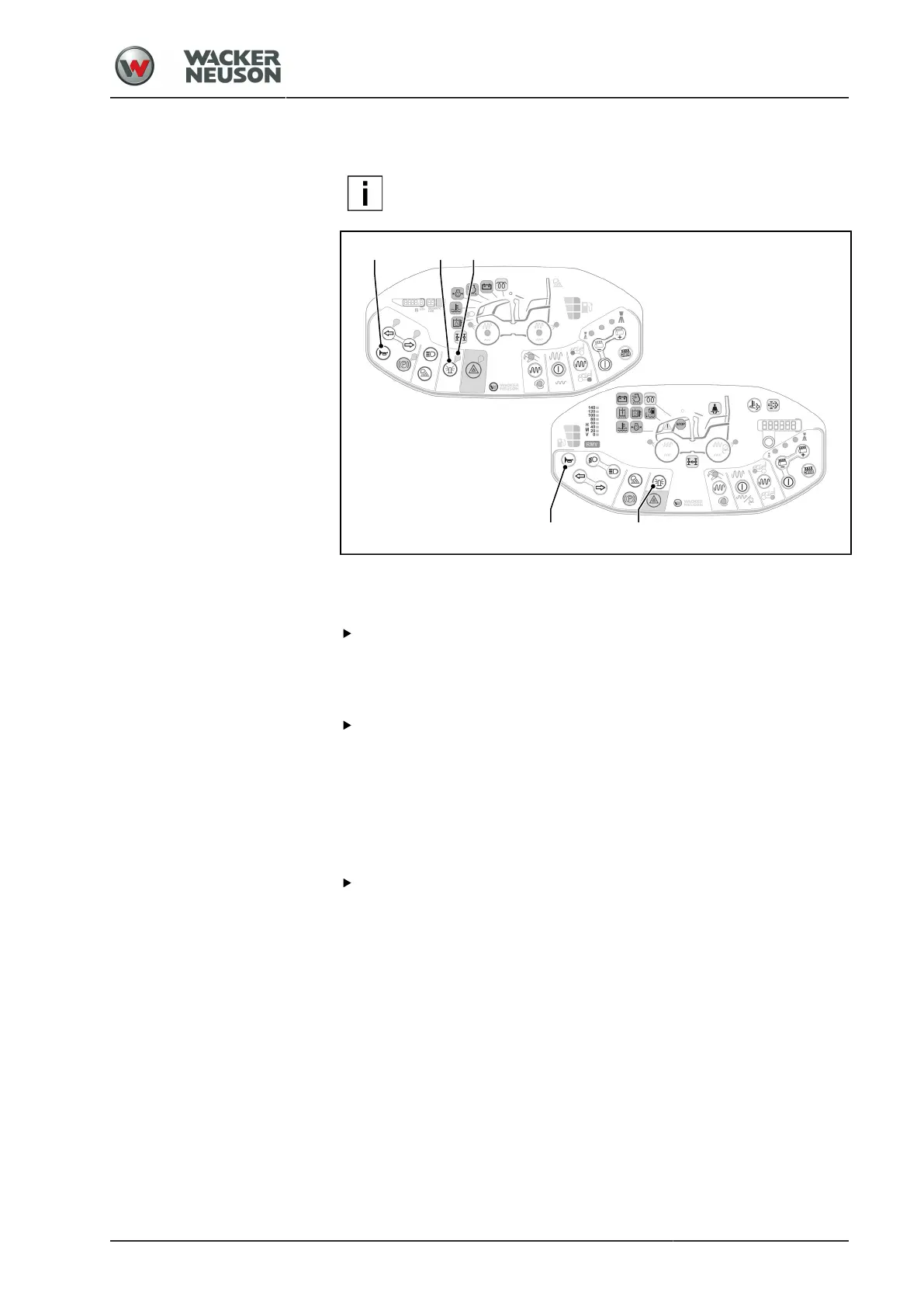Operation
Switching the rotating beacon and signal horn on and off
BA RD24_RD27 en 04
81
3.13 Switching the rotating beacon and signal horn on and off
NOTE
The rotating beacon and signal horn are operated from the
control panel.
Switching rotating light on/off
Requirement: Electrical system is ON.
Press switch [1].
a
Indicator light [2] is on: Rotating beacon lights.
a
For versions with add-on equipment:
Switch [1] lights up: Rotating beacon lights.
Press switch [1] again.
a
Indicator light [2] is off: Rotating beacon is switched off.
a
For versions with add-on equipment:
Switch [1] unlit: Rotating beacon is switched off.
Actuating signal horn
Requirement: Electrical system is ON.
Press the signal horn switch [3].
a
A short acoustic signal sounds when a fault is detected.
