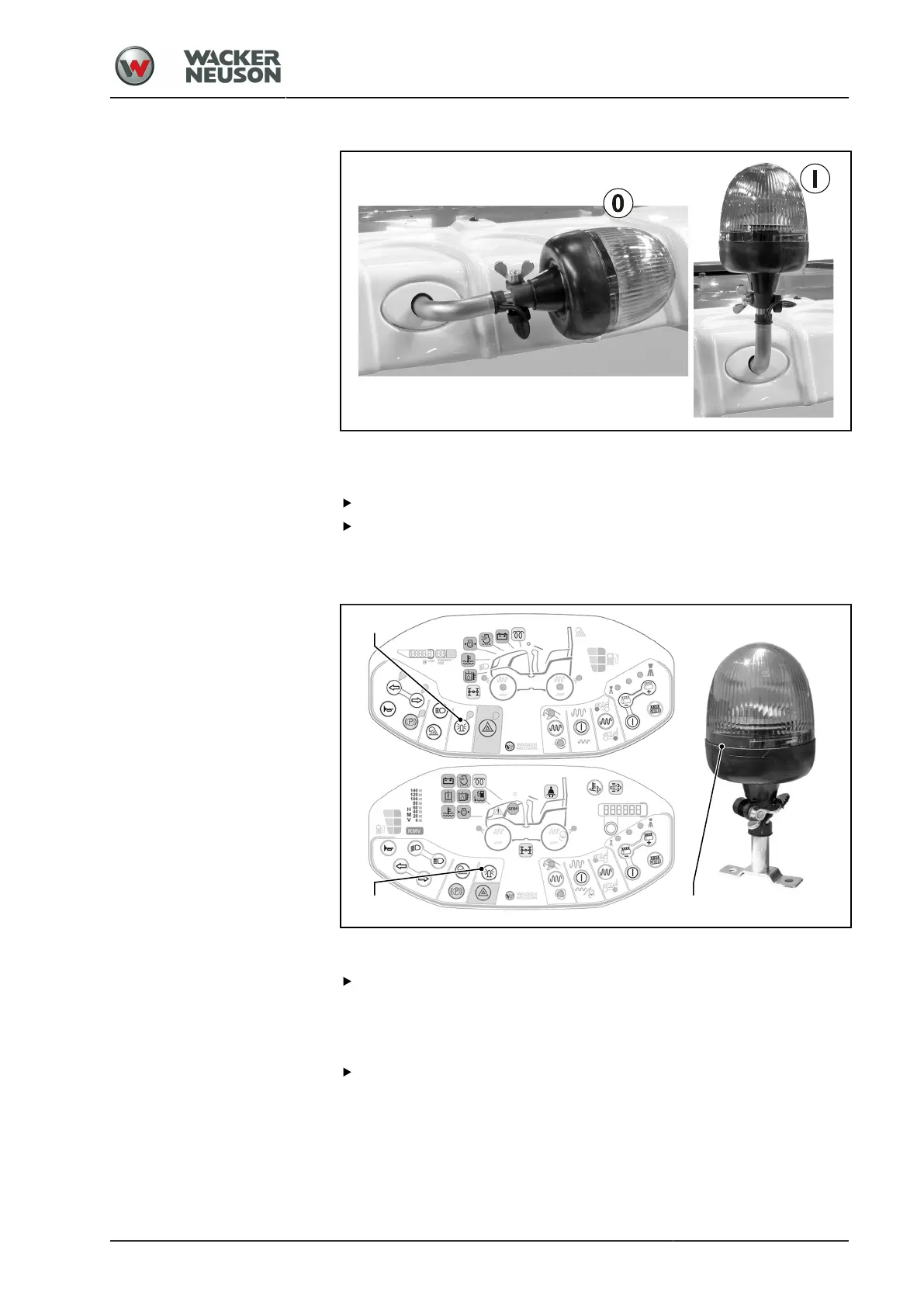Auxiliary equipment
Rotating beacon
BA RD24_RD27 en 04
199
Rotating beacon, foldable
The rotating beacon can be turned through 90 degrees to reduce the
height of the machine for transport on a low loader or truck.
Move the rotating beacon to lock-in position 0 for transport.
Move the rotating beacon to lock-in position I for work.
6.02.04 Operation
Switching on rotating beacon
Press the rotating beacon switch [1] on the control panel.
a
LED on: Rotating beacon [2] lights.
Switching off rotating beacon
Press the rotating beacon switch [1] on the control panel again.
a
LED off: Rotating beacon [2] off.