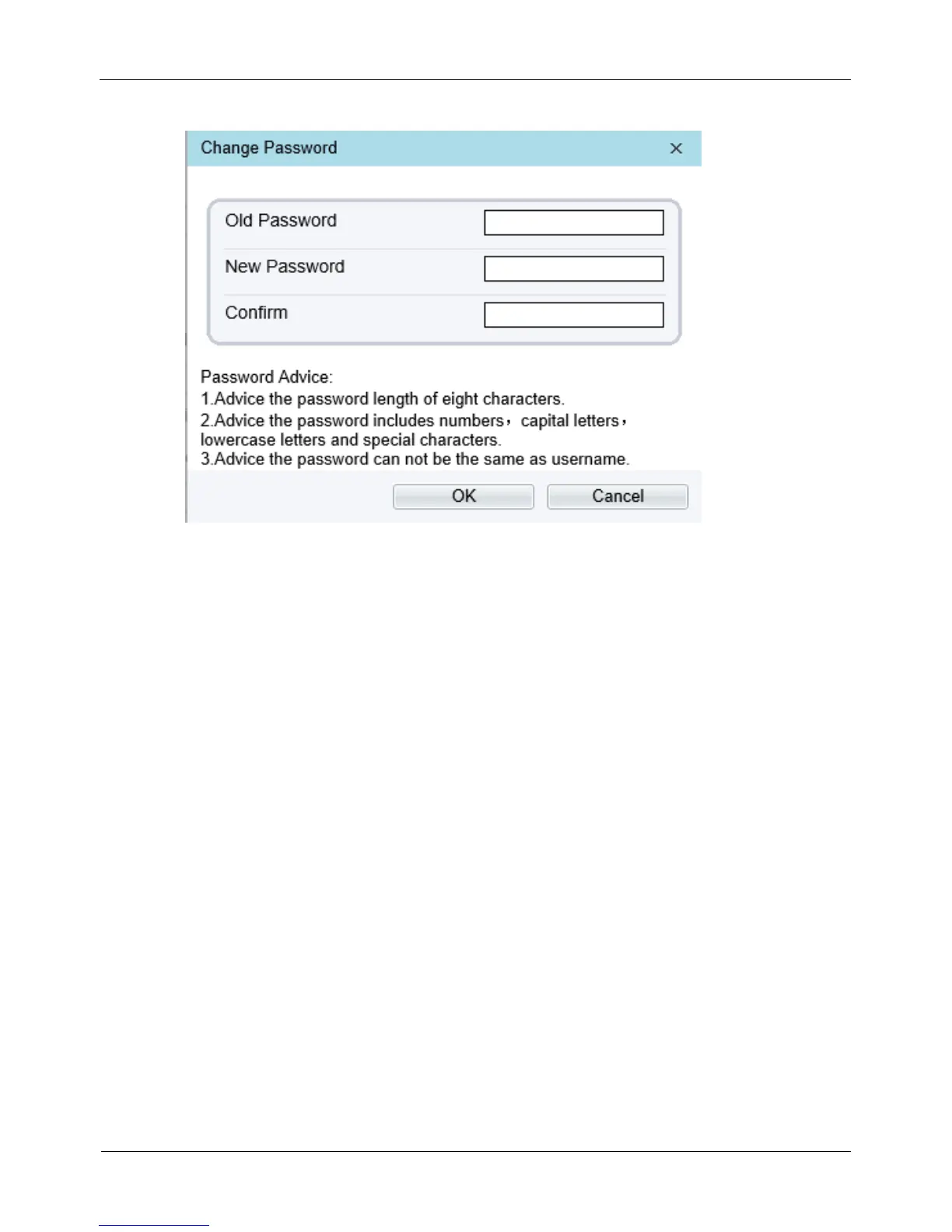Figure 4-3 Change the password page
Step 1 Enter the old password, new password, and confirmation password.
Step 2 Click OK.
If the message "Change password success" is displayed, the password is successfully
changed. If the password fails to be changed, the cause is displayed. (For example, the
new password length couldn’t be less than eight.)
Step 3 Click OK.
The login page is displayed.
4.1.3 Main Page Layout
On the main page, you can view real-time videos, receive alarm and fault notifications,
set parameters, change the password, and log out of the system. Figure 4-4 shows the
main page layout. Table 4-1 describes the elements on the main page.