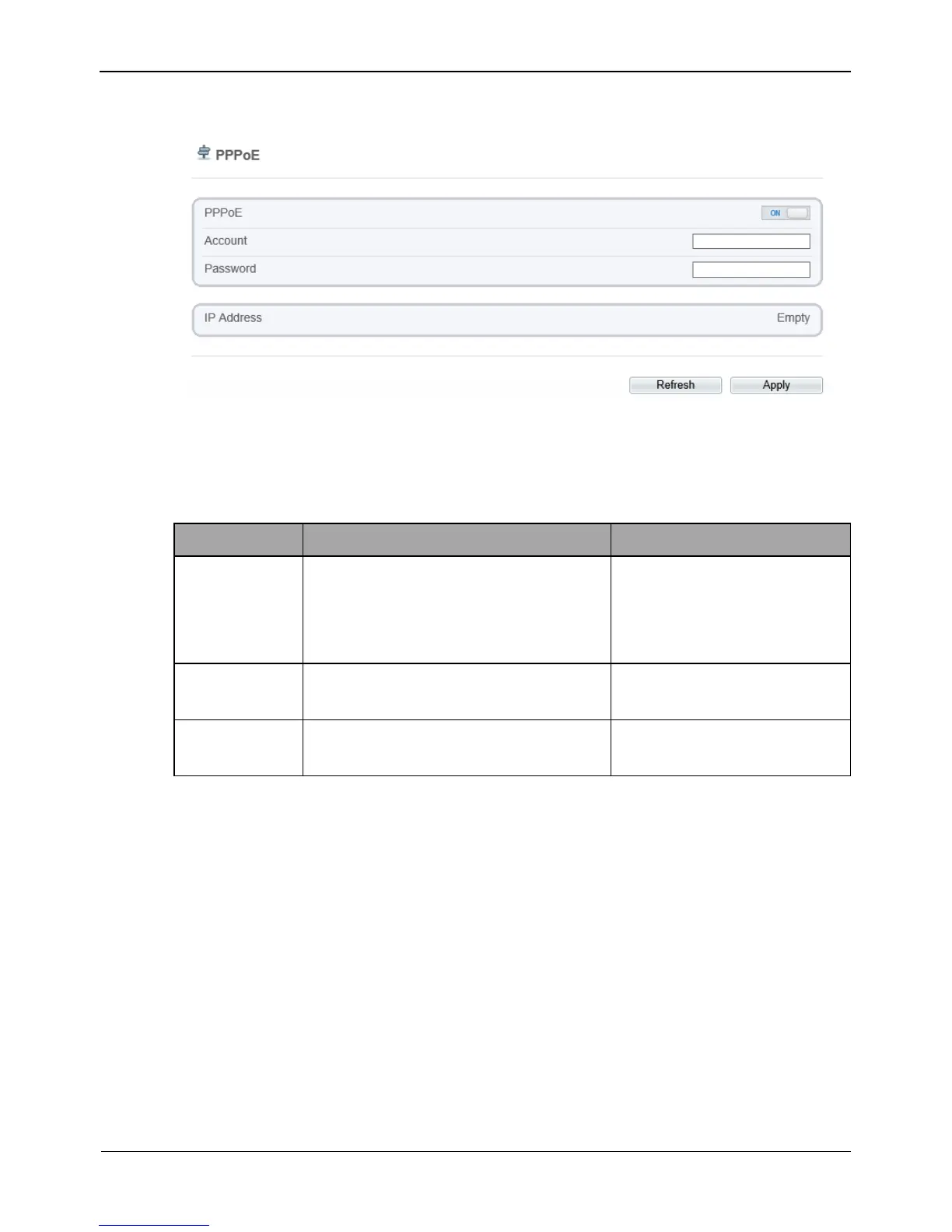High-Resolution IR Camera
User Manual
Figure 4-28 PPPoE page
Step 2 Click the button on to enable PPPoE.
Step 3 Set the parameters according to Table 4-16.
Table 4-16 PPPoE parameters
Indicates whether to enable the
PPPoE service.
[Setting method]
Click the button on.
[Default value]
OFF
User name of PPPoE provided by the
network carrier.
[Setting method]
Enter a value manually.
Password of PPPoE provided by the
network carrier.
[Setting method]
Enter a value manually.
Step 4 Click Apply.
If the message "Apply success!" is displayed, and the system saves the settings.
If other information is displayed, set the parameters correctly.
----End
4.8.4 Setting Port Mapping Parameters
Description
With port forwarding can setup the connection between privacy network and public
network. Enable the port forwarding to access the privacy network devices from public
network.