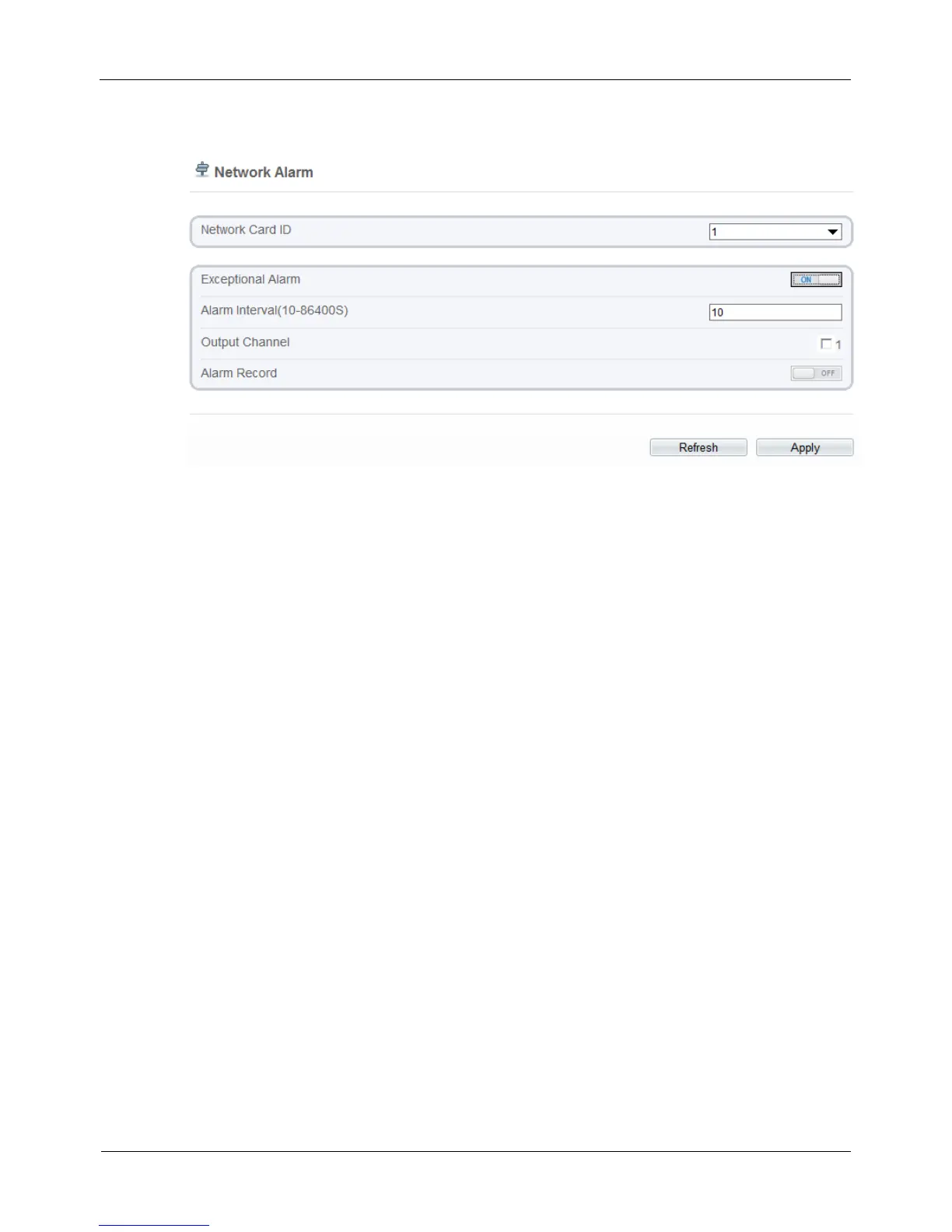Figure 4-18 Network Alarm page
Step 2 Click the button on to enable exceptional alarm.
Step 3 Configure the network exceptional alarm interval.
Step 4 Tick the Output Channel number.
Step 5 Click the button on to enable Alarm Record alarm.
Step 6 Click Apply.
The message "Apply succeed" is displayed and the system saves the settings.
----End
4.5.3 Setting Motion Alarm Parameters
Description
On the Motion Alarm page, you can perform the following operations:
Enable the motion alarm function.
Set the motion alarm interval.
Set the motion detection area.
Set motion alarm the sensitivity
Configure the motion alarm output channel.
When the alarm output function is enabled and the camera detects that an object
moves into the motion detection area within the schedule time, the camera
generates an alarm and triggers linkage alarm output.
Enable the Alarm record.
Enable SMTP.