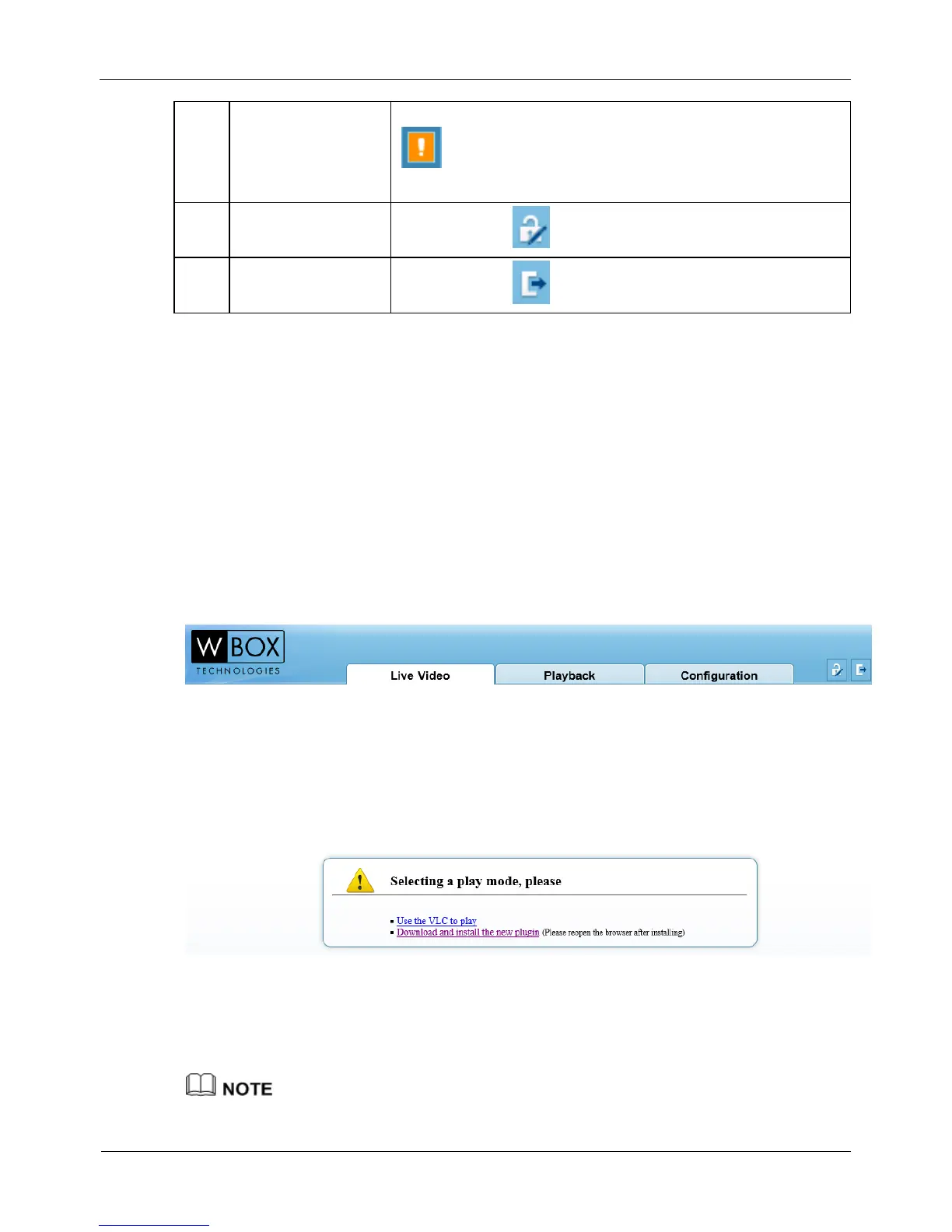When the device encounters an exception, the fault icon
is displayed.
You can click the icon to view the fault information.
----End
4.2 Browsing Real-Time Videos
You can browse real-time videos in the web management system.
Preparation
You will be prompted with a message ”download and install the new plugin” as shown
in Figure 4-5 when you log in to the web management system for the first time:
Figure 4-5 Download the plug-ins page
Step 1 Click “ download and install the new plugin”, download and setup the plug-ins and
the install the plugin following the prompt.
Step 2 Reopen the browser after installing.
If the repair tips displayed when installing the control , please ignore the prompt, and
continue the installation.