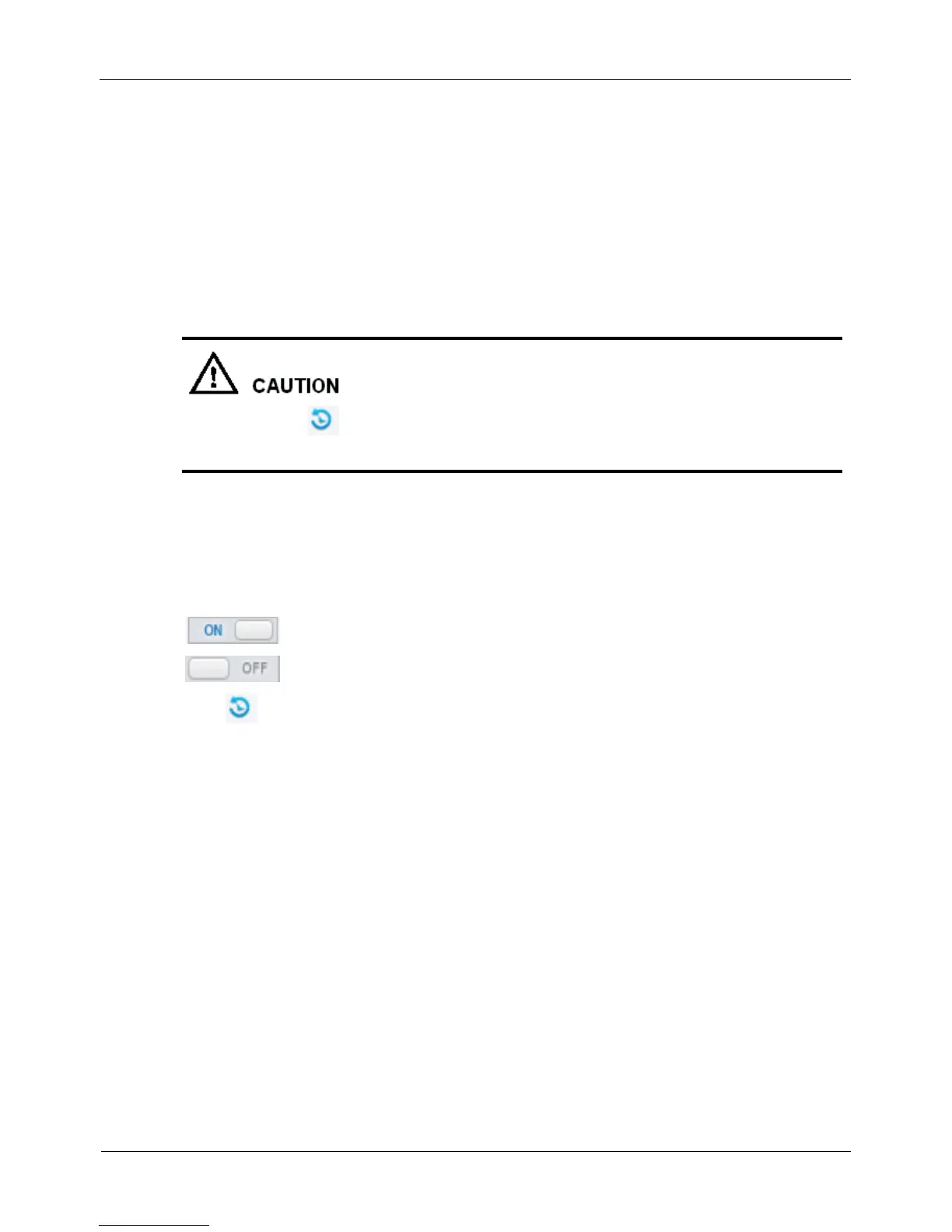4.12.3 Restoring a Device to Factory Settings
Description
You can restore a device to factory settings in situations including the following:
The device parameters are set incorrectly, and the device cannot work properly.
A user needs to reset device parameters.
All parameters must be restored to the factory settings.
After you click , all parameters (you can choose whether to reserve the IP address)
will be restored to the factory settings. Use this function carefully.
Procedure
Step 1 Choose Maintenance.
The Device Maintenance page is displayed.
Step 2 Click the button to enable Reserve IP setting.
: Reserve IP address of the device.
:Restore to default IP address of the device.
Step 3 Click .
The message "Are you sure to restore?" is displayed.
Step 4 Click OK.
The device is restored to the factory settings.
----End
4.13 Local Configuration
Description
You can save the snapshots and records to local.
Procedure
Step 1 Choose Configuration > Local Config.
The Local Config page is displayed, as shown in Figure 4-45.