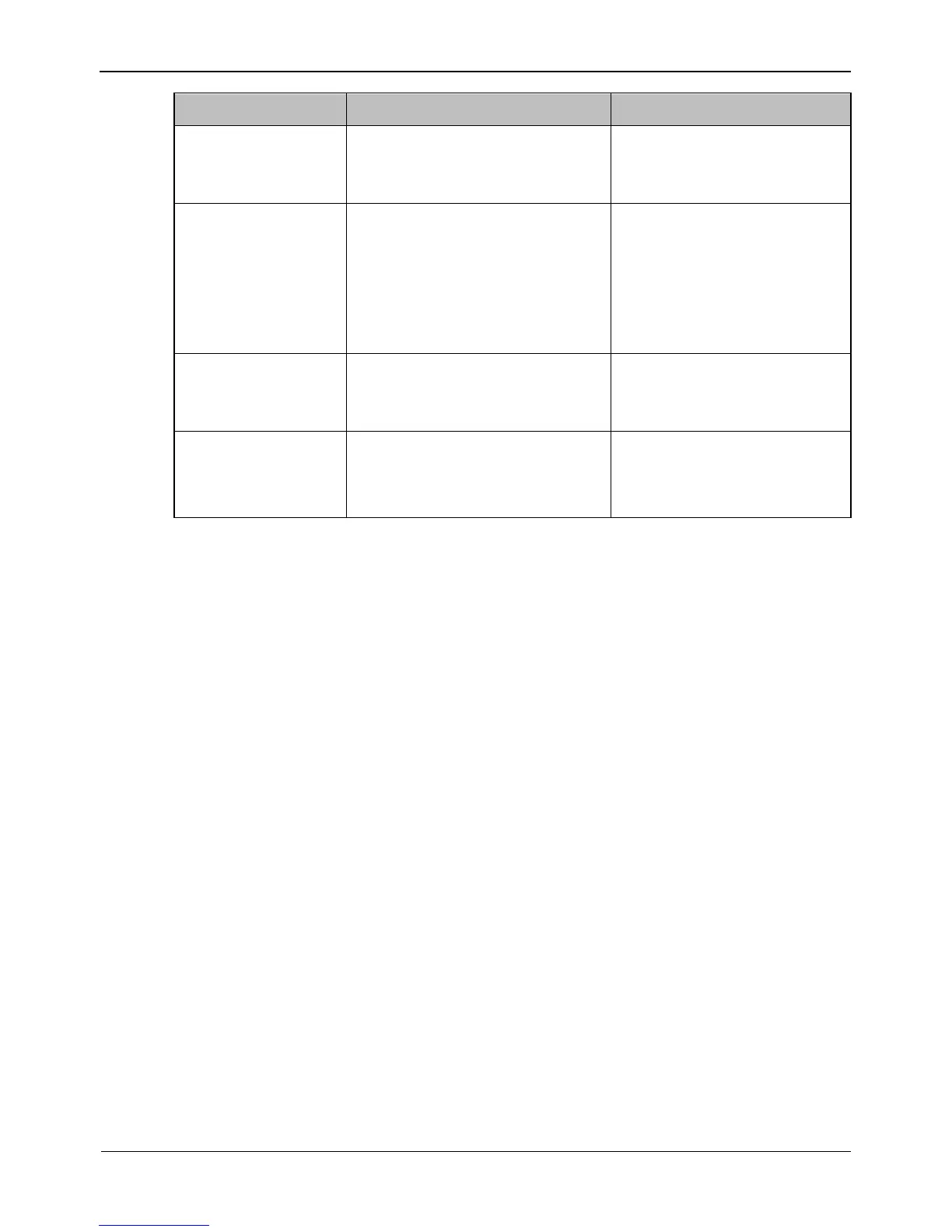High-Resolution IR Camera
User Manual
down list box.
[Default value]
4
Stream name.
NOTE
The stream name is combined
with Chinese character, number,
character and underline.
[Setting method]
Enter a value manually. The
value cannot exceed 32
bytes.
[Default value]
Stream4
ID of the elementary stream.
[Setting method]
Select a value from the drop-
down list box.
The P frame rate of SVC stream
and elementary stream.
[Setting method]
Select a value from the drop-
down list box.
Step 3 Click Apply.
If the message "Apply success!" is displayed, and the system saves the settings.
If the message "Apply failed!" is displayed, you must apply for the Parameter
Configure permission from an administrator. For details, see 4.10.1
4.4.3 Region of Interest
Procedure
Step 1 Click Configuration > Stream > ROI.
The Region of Interest page is displayed, as shown in Figure 4-10.