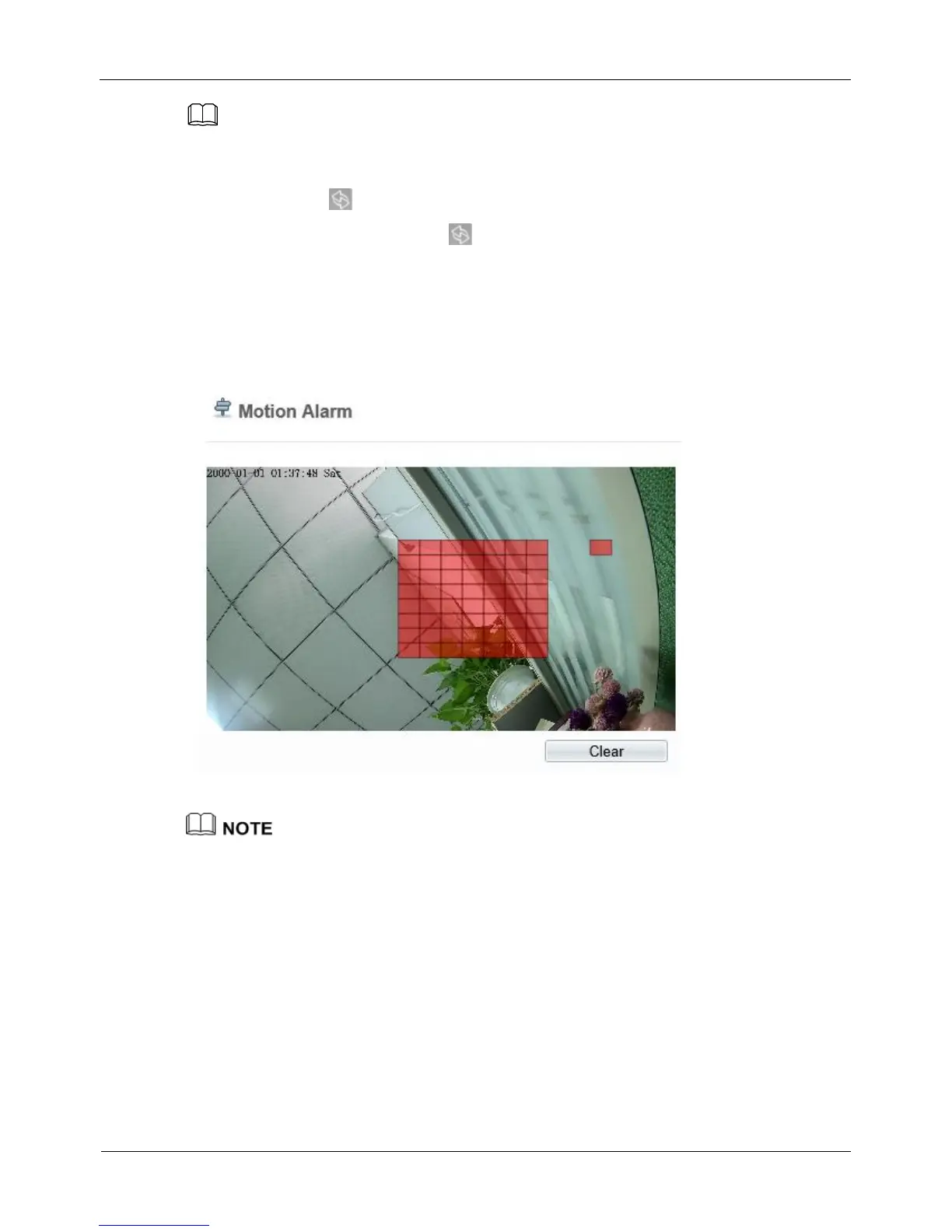When you select time by dragging the cursor, the cursor cannot be moved out of the time
area. Otherwise, no time can be selected.
Method 3:Click in the schedule page to select the whole day or whole week.
Deleting deployment time: Click again or inverse selection to delete the selected
schedule.
Step 6 Configure the detection area.
Press and hold the left mouse button, and drag in the video area to draw a detection
area, as shown in Figure 4-20.
Figure 4-20 Motion Area Setting page
Click Clear to delete a detection area.
Step 7 Click Apply.
The message "Apply succeed" is displayed. the system saves the settings.
----End
4.5.4 Setting push message Parameters
Description
When enable push message button, the alarm information will be pushed to app if the
device is managed by App.