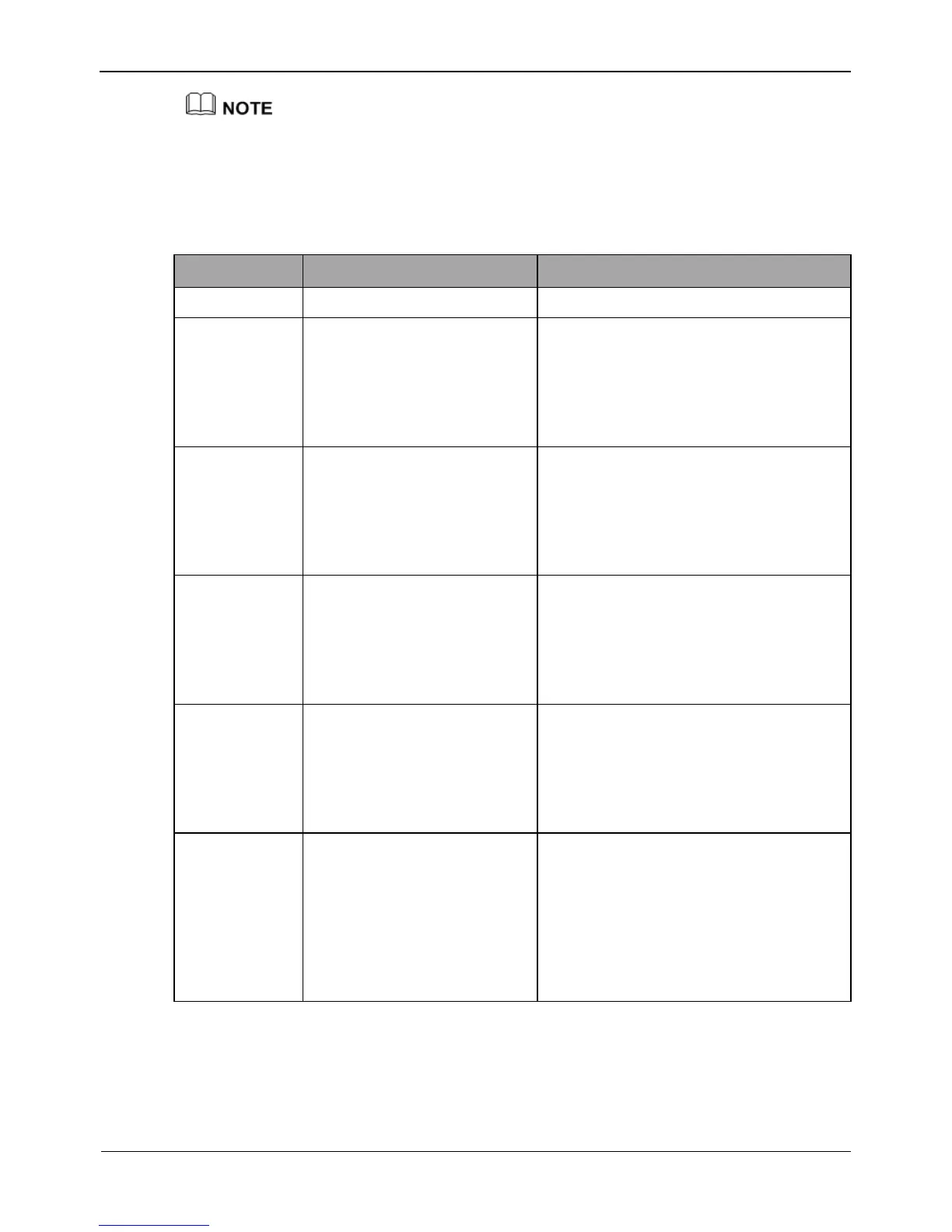High-Resolution IR Camera
User Manual
The maximum percentage of an image that can be masked depends on the device model.
Read the tip displayed on the page. A maximum of five areas can be masked.
You can click Reset to configure the masked areas again.
Step 3 Set the parameters according to Table 4-14.
Table 4-14 Privacy Masking parameters
[Setting method]
Click the name and enter a value
manually.
[Default value]
Blank
[Setting method]
Select a value from the drop-down list
box.
[Default value]
Color Block
Color of privacy masking.
[Setting method]
Select a value from the drop-down list
box.
[Default value]
Black
Indicates whether to enable
the privacy masking.
[Setting method]
Select a value from the drop-down list
box.
[Default value]
Yes
Delete a privacy masking.
[Setting method]
1. 1.Select a privacy masking from
the Privacy Masking List.
2. 2.Click Delete, the privacy
masking is deleted successfully