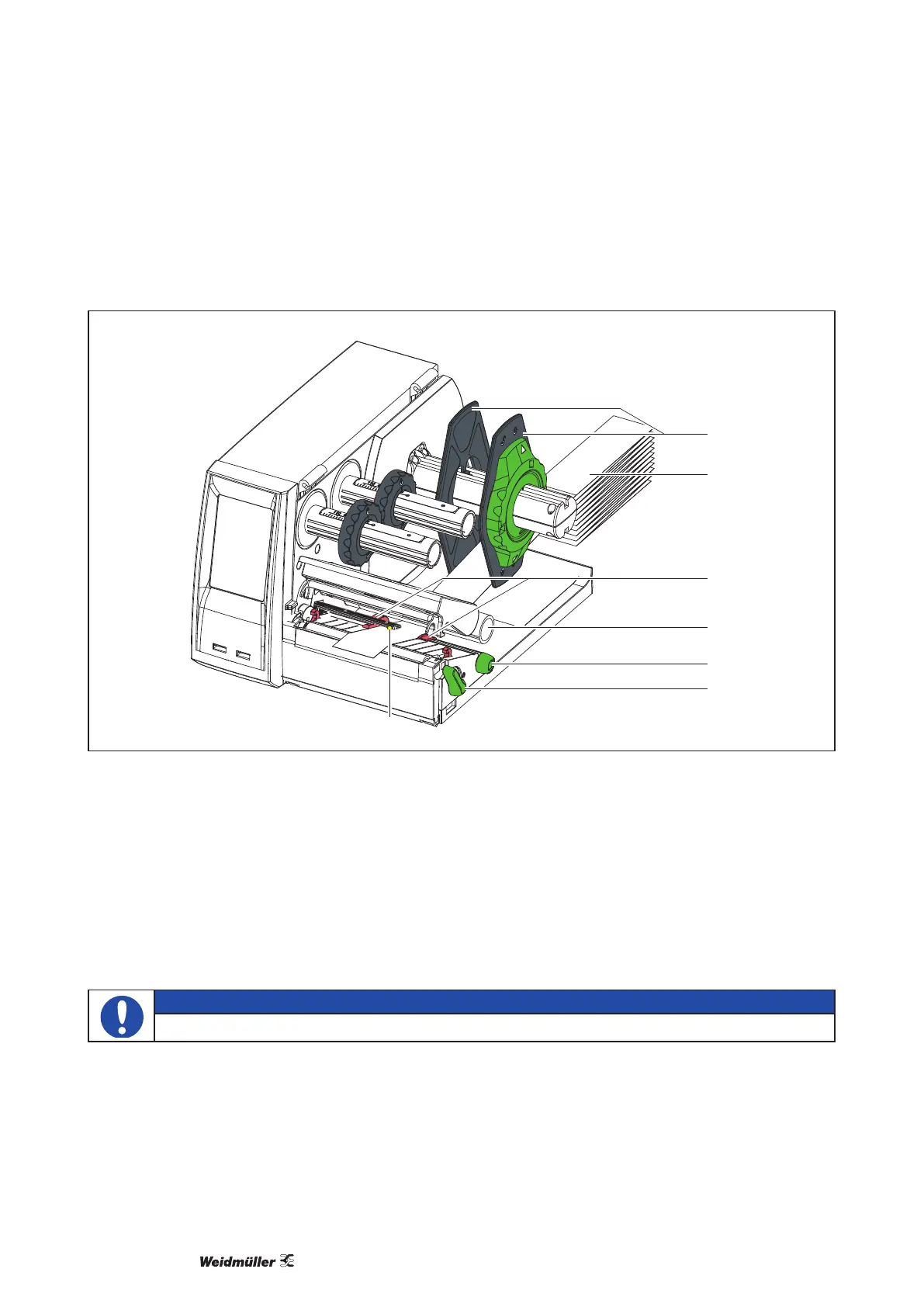36 243637000/00/02.17
Loading Material
4.2 Loading Fanfold Labels
2
6
3
4
5
7
1
Fig. 8 Loading Fanfold Labels
1 Position label stack (2) behind the printer.
2 Guide material below the roll retainer (1) to the printing unit. Ensure that the printing side of the labels is
visible from above.
3 Turn lever (6) counterclockwise to open printhead.
4 If the printer is equipped with a cutter or perforation cutter, fold it down.
5 Position guides (3) by turning the knob (5) so that they are several millimeters wider than the material.
6 Position material below the belt roller (4) and guide it through the print unit.
NOTE
Guide material through the print unit below the label sensor (7).