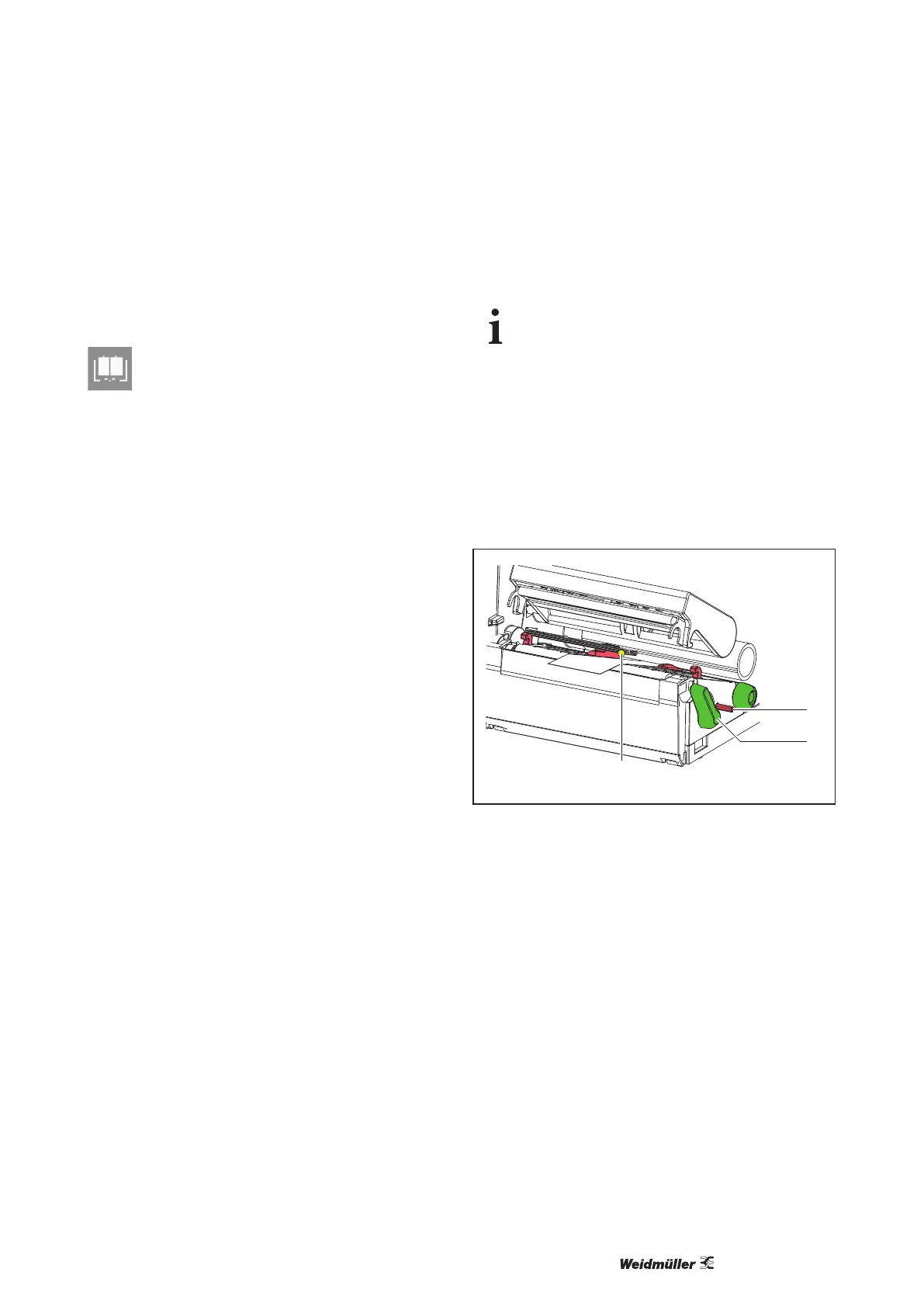37243637000/00/02.17
Loading Material
7 Move guides (3) closely to the edges of the mate-
rial without clamping the material.
8 Adjust label sensor.
Please refer to Chapter 4.3 for more infor-
mation.
9 If the printer is equipped with a cutter/perforation
cutter, guide material through the cutter and fold
cutter back to the printing unit.
10 Press printhead down and turn lever (6) clock-
wise to lock the printhead.
4.3 Adjusting the Label Sensor
When the printer is delivered the label sen-
sor is positioned in the middle of the paper
feed. Thus, the label sensor must only be
adjusted if:
which are not in the middle,
multi-strip material with an even number
of strips,
material with irregularly shaped labels
are used.
3
Fig. 9 Adjusting the Label Sensor
The sensor position (3) is marked with a yellow LED
in the sensor retainer.
1 Press on the knob for adjusting the label sensor
(1) using a pointed object, so that the knob pops
out of the bore of the housing .
2 Position the sensor (3) by turning the knob (1) so
that the sensor can detect the front edge of the
cut-out mark.
3 Push knob (1) back into the bore of the housing
using a pointed object until it snaps into place.