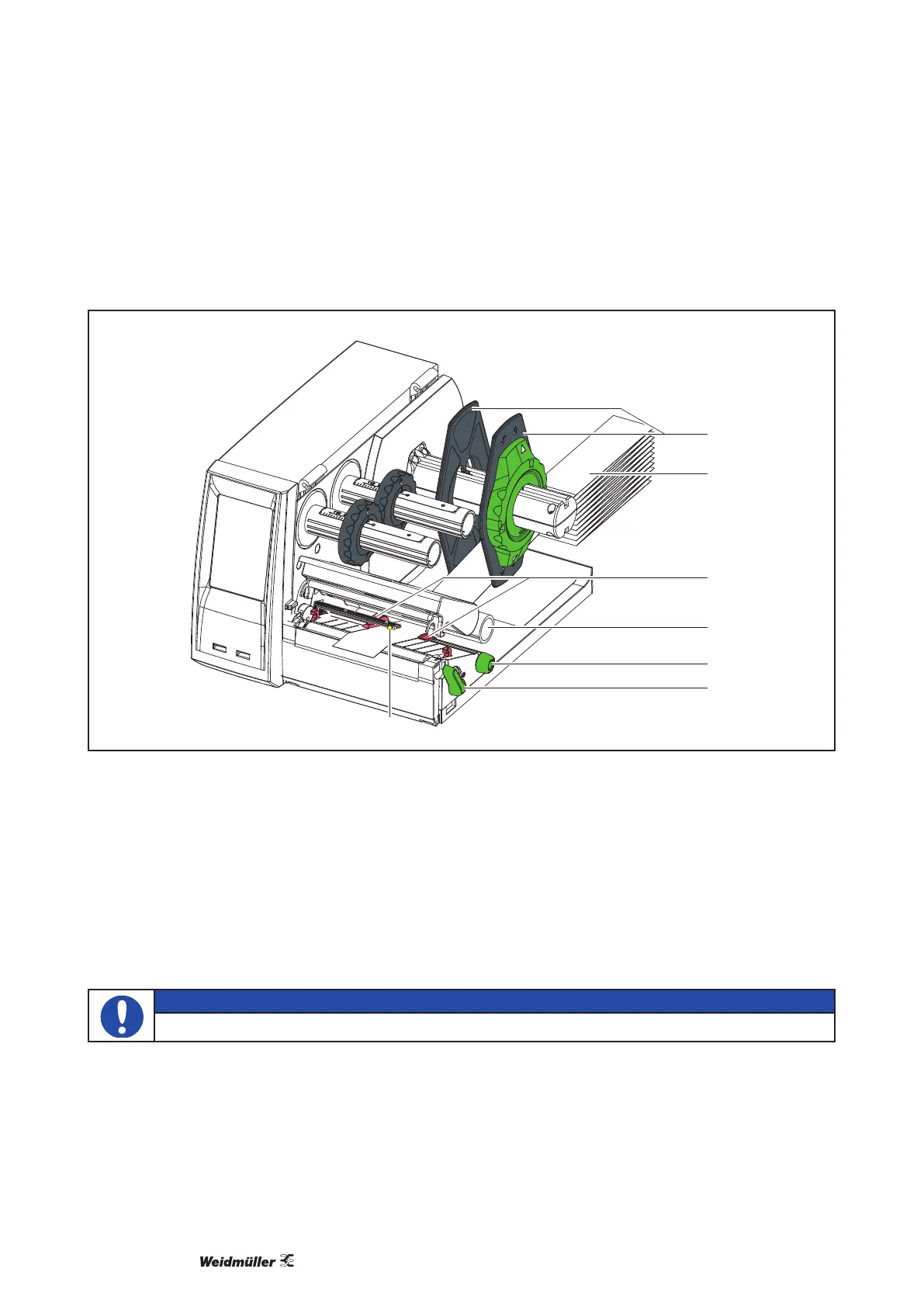498 243637000/00/02.17
碳帶與標籤紙安裝
4.2 折疊式標籤紙安裝
2
6
3
4
5
7
1
圖 8 折疊式標籤紙安裝
1 將標籤紙(2)放在條碼機後方;
2 從標籤紙捲固定軸(1)下方導入標籤紙到列印模組,確認標籤列印面是朝上;
3 逆時針轉動印字頭固定旋鈕(6)以便打開印字頭;
4 如條碼機有安裝裁刀或切虛線刀,請先將該裝置向前扳開;
5 轉動旋鈕(5)調整標籤紙導引夾(3)位置,先預留左右各比標籤紙寬 2mm的空間以便待會方便安裝標
籤;
6 將標籤紙從皮帶滾軸(4)下方經過並安裝到列印模組裡;
注意
務必確認標籤紙是安裝在列印模組裡的標籤感測器(7)下方!