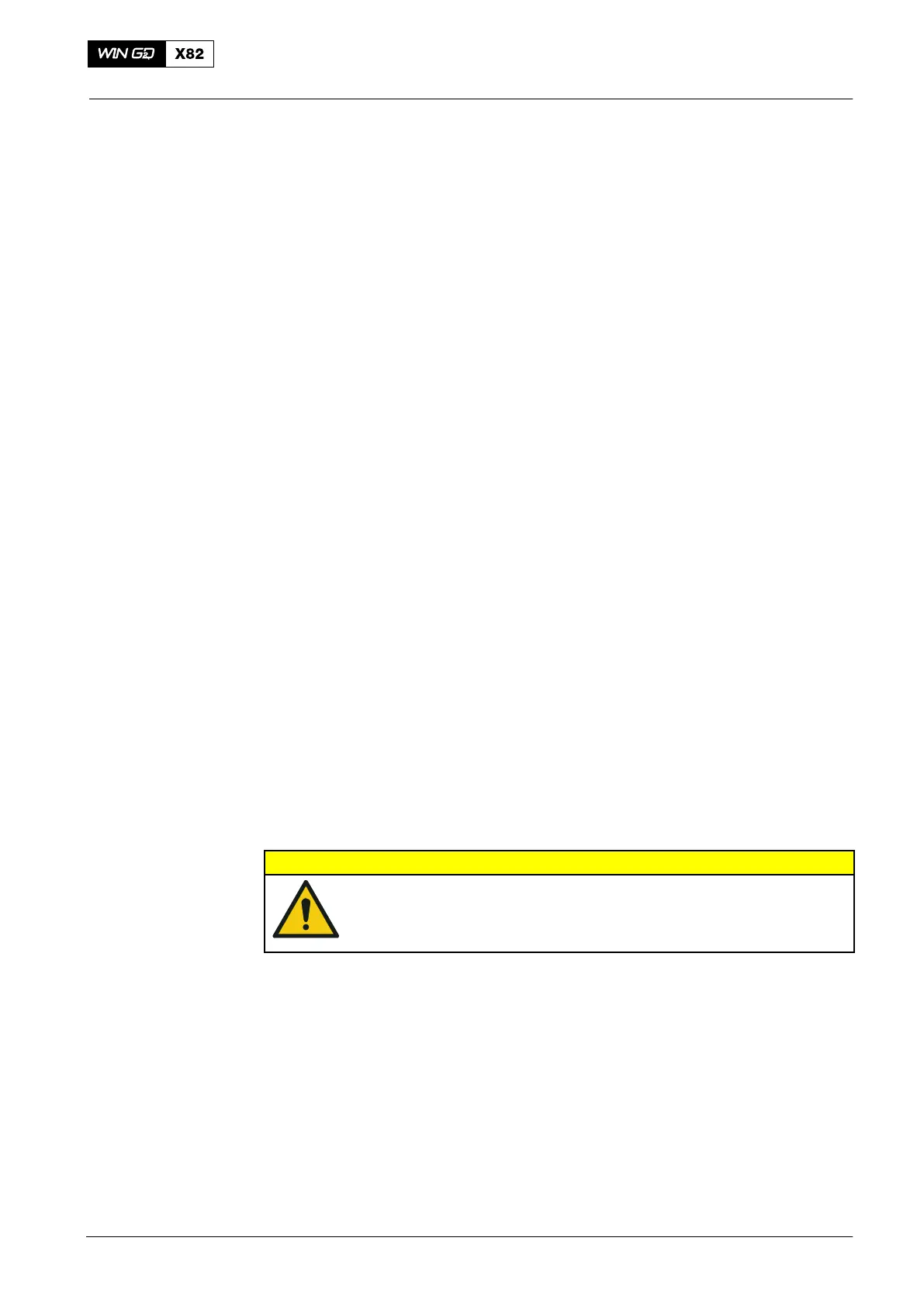Operation
0230−1/A1
Winterthur Gas & Diesel Ltd.
1/ 2
Engine Start
1. General
Before you start the engine (also, before trials and using starting air to turn the
engine) see:
D 0110−1 Prepare the Engine for Engine Start
D 0120−1 Prepare the Fuel Oil System for Operation
D 0130−1 Prepare the Servo Oil System
D 0140−1 Prepare the Cylinder Lubricating System.
You can start the engine from the locations that follow:
D The bridge or control room with remote control
D At the backup control box in the control room
D At the local control panel on the engine.
2. Engine Start − Control Stand in Control Room
Prepare the engine as follows:
1) At WECS−9520 manual control panel (see 4618−1), push the button REMOTE
AUTOM. CONTROL (Remote Control) for mode transfer to the remote control.
2) At the control room console, push the button REMOTE AUTOM. CONTROL
(Remote Control) to get control.
For more procedures to start using the remote control, see the documentation of the
remote control manufacturer.
If you move the telegraph from STOP to a different position, a start signal is released
automatically.
3. Engine Start − at the Local Control Panel
You use this mode if e.g. the electronic speed control system or the remote control
becomes defective.
CAUTION
Damage Hazard. The operator must not leave the local
maneuvering stand. The operator must regularly monitor the
speed indication to immediately adjust the fuel supply if the
speed changes.
3.1 Preparation
1) At the WECS−9520 manual control panel, push the button LOCAL MANUAL
CONTROL (Local Control) for mode transfer to local manual control.
Operation during Usual Conditions
2014