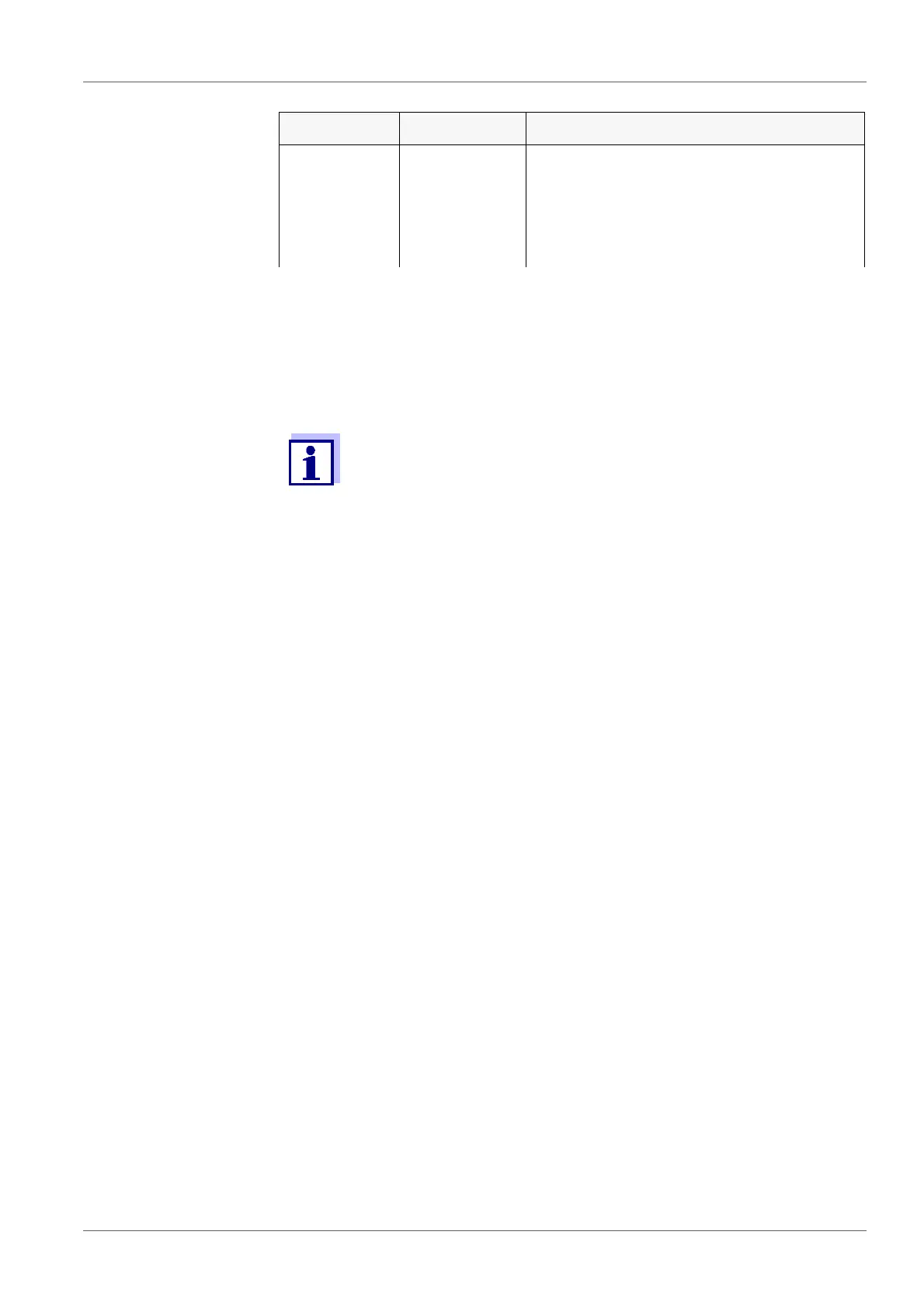Multi 3620 IDS Transmitting data
ba77169e01 04/2016 100
13.7 MultiLab Importer
With the aid of the MultiLab Importer software, you can record and evaluate
measurement data with a PC.
Calibration
data storage
Manual All stored calibration records of a sensor
with the Calibr. data storage to USB flash
drive function.
For details, see menu for calibration and
measurement settings of the sensor.
More detailed information can be found in the MultiLab Importer
operating manual.
Data Control Operation / description
